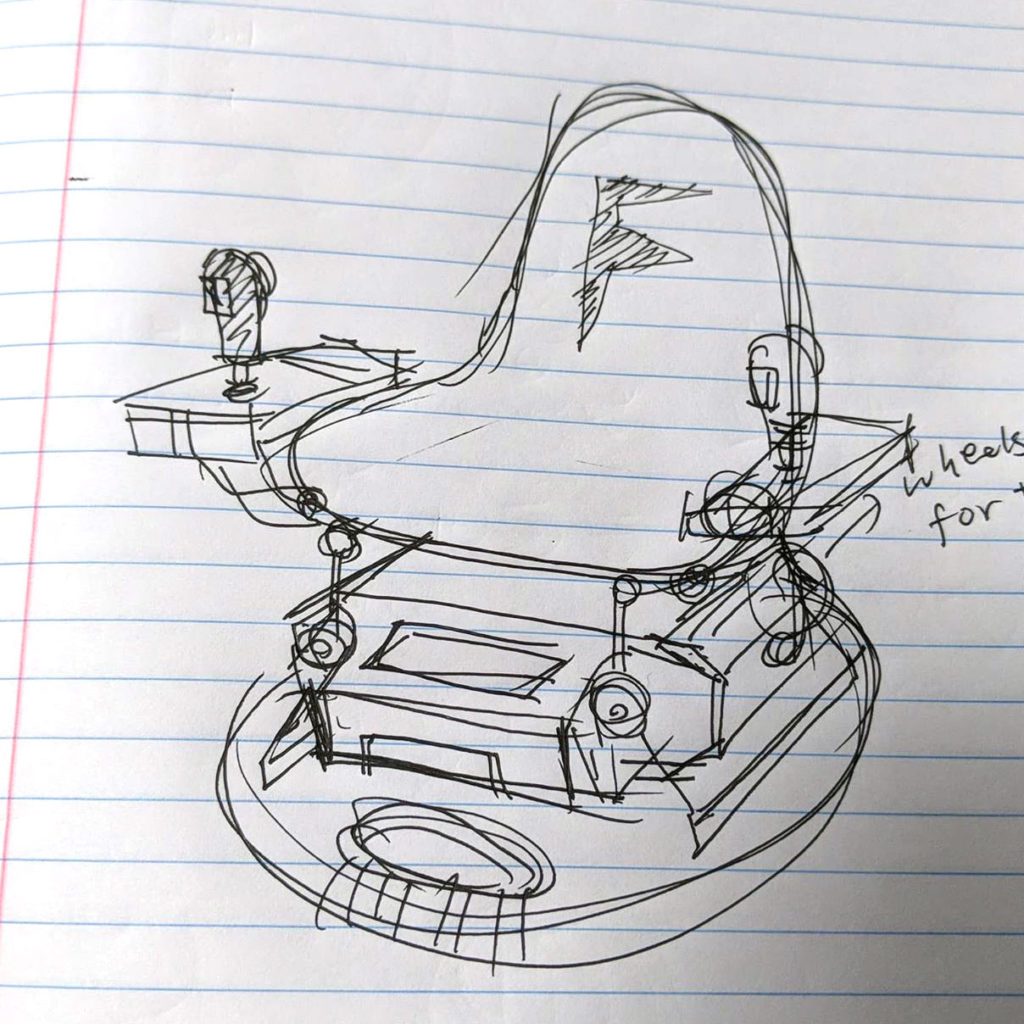
After building the twin stick, researching into motion simulators or motion platforms is an inevitable step towards my ideal lightweight and embodied play experience.
I followed YAW since it came out on Kickstarter. It is definitely a new approach to motion simulator and might appeal to casual users.
Next Level Racing Motion Platform V3
https://www.nextlevelracing.com/products/next-level-racing-motion-platform-v3/

This one is ideal for my tiny frame and it comes with SDK that works with Unity out of the box. It is also the most expansive among its peers. It has an SDK called ForceSeatMI .
https://www.nextlevelracing.com/sdk/

DOF REALITY: Seat Mover Pro MP2
https://dofreality.com/
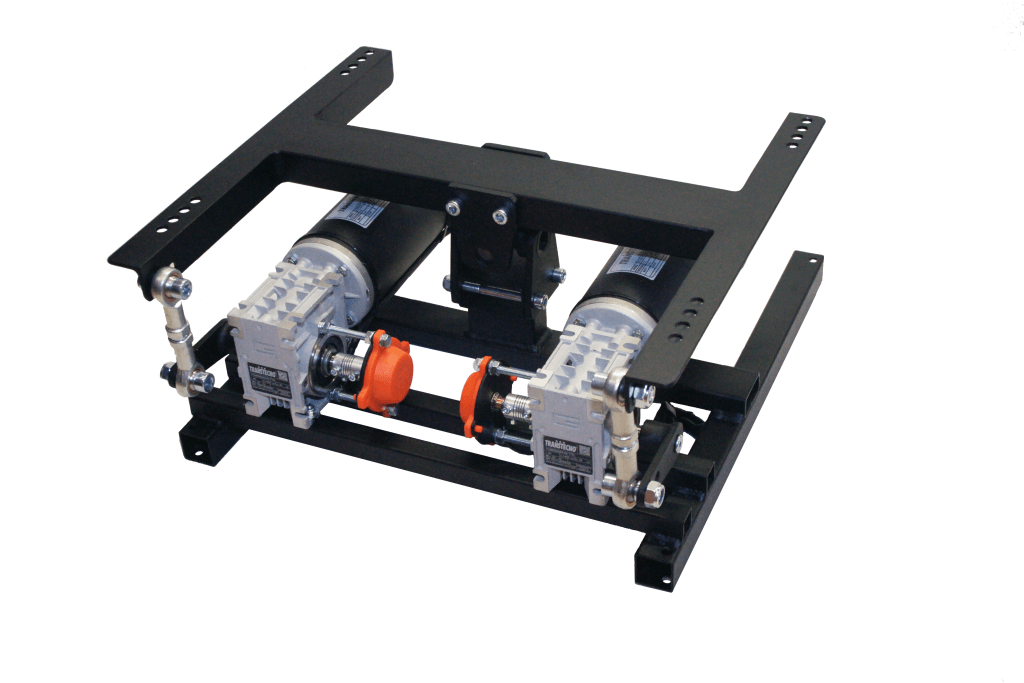
A more affordable option. The controller is based on Arduino, can control it directly from Unity 3D using a lib. The other way is UDP with SimTools SDK. Here is the original e-mail from DOF REALITY when I asked them about their SDK situation:
In Unity3D and others, there is a lib to send data directly to Arduino (that our controller is based on) over serial. Alternately SimTools SDK can be used. There should be no problem of sending your telemetry data from Unity3D to SimTools so it can set the platform position accordingly.
https://github.com/ddkclaudio/QuplaySimTools
SimTools is an easier and faster approach.
https://www.xsimulator.net/community/posts/144553/
https://www.xsimulator.net/community/posts/146168/
https://www.xsimulator.net/community/threads/pro-flight-components-support-for-unity3d.8273/
All documentation is available at SimTools portal and support forum.
Here is an SDK guide:
https://www.xsimulator.net/community/threads/how-to-write-a-game-plugin-for-simtools-2-0-api-documentation.9107/
It is very easy to use.
Also, you can integrate our platform directly to your software (without SimTools). Here is an SMC3 Command set to send over USB serial port
https://www.xsimulator.net/community/threads/smc3-arduino-3dof-motor-driver-and-windows-utilities.4957/#post-48122