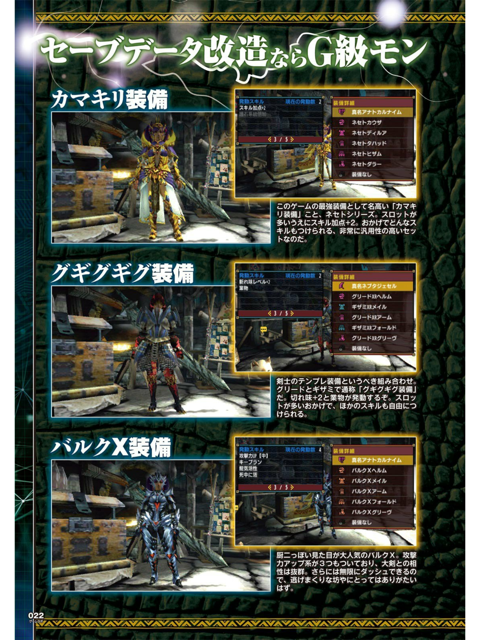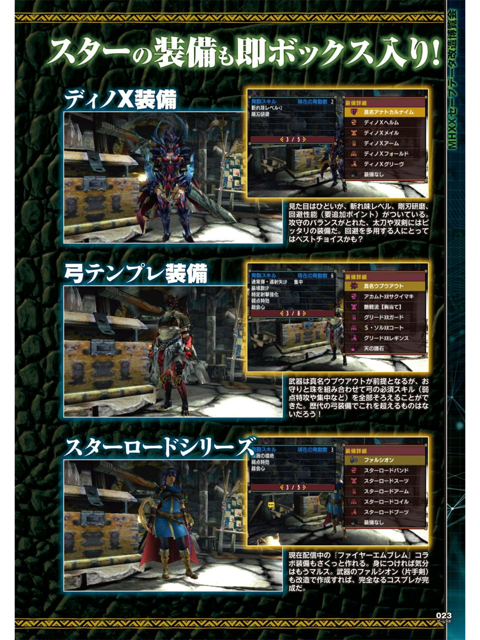I want to mod Monster Hunter Generation Ultimate (MHGU) so I can get my fashion on and maybe bypass all those delivery quests. I have done it on PS2, PS3, PS4, PSP, and 3DS and it gets harder and harder each time. Over time, the quest to mod the console or the game saves has become a game itself. My knowledge of low-level hardware and software can only get me so far. I remember back in the days when the modding was simpler, I was able to figure out the cheat codes for the English version of the game by offsetting the Japanese ones through trials and errors. I am glad that there is a strong community online that supports this liberation – to enjoy the gameplay our way.
The only way to mod MHGU on Nintendo Switch right now is through Switch homebrew launchers because the 3DS version of MHGU doesn’t exist. MHXX is the Japanese version of MHGU and it was also released on the Japanese 3DS. That is a much easier quest because I can just mod the 3DS save and then update it to Switch. For MHGU, I get 1 chance which is when I upload the MHG 3DS save to MHGU on Switch, but that only gets me all the pre-G contents.
I purchased an R4S dongle which is the latest payload dongle in the market. However, since I didn’t follow the Switch homebrew before this dongle, the installation didn’t go smoothly. I decided to stop being a Google zombie and put some thoughts into it. Here are some notes:
Payload: Payload senders (or payload injectors, or code loaders), are programs or devices used to transfer a small binary file (the payload) to the Nintendo Switch while being in Recovery mode (RCM), which allows early custom program’s execution at console boot before the Switch official Operating System (Horizon OS) is loaded.
Recovery Mode (RCM): The Recovery Mode (also known as Maintenance Mode in firmware version 1.0.0) can be accessed when turning on the Nintendo Switch while performing a button combo.
Jig: A jig is a type of custom-made tool used to control the location and/or motion of parts or other tools. In this case, a jig is used to short the Switch so we can get into the RCM and inject custom payloads.

hekate: Custom Nintendo Switch bootloader, firmware patcher, and more.
https://github.com/CTCaer/hekate
Atmosphère:

Atmosphère is a work-in-progress customized firmware (launcher) for the Nintendo Switch. I need Atmosphère to run the homebrew tool, Checkpoint, on Nintendo Switch. There are other firmware/launchers out there, but this one is my favorite, and Checkpoint is included in the release.
https://github.com/Atmosphere-NX/Atmosphere
The R4S website was a bit confusing to read. After looking at it in both English and simplified Chinese, I finally got it to work. My goal is to be able to use Checkpoint. It helps me back up the save file from MHGU.
http://www.r4i-sdhc.com/R4SDongles.asp
https://github.com/FlagBrew/Checkpoint/releases
1 semi-useful video for beginners: There is no all-in-one tutorial online that aiming at modding MHGU. Most of the posts require some sort of hacking knowledge. For someone who just wanted to mod 1 file, it is really difficult to get the right help online. Many videos cover a portion of what I needed e.g. this video has some basic information on how to inject the payload with R4S dongle but there are some outdated pieces of information here and there.
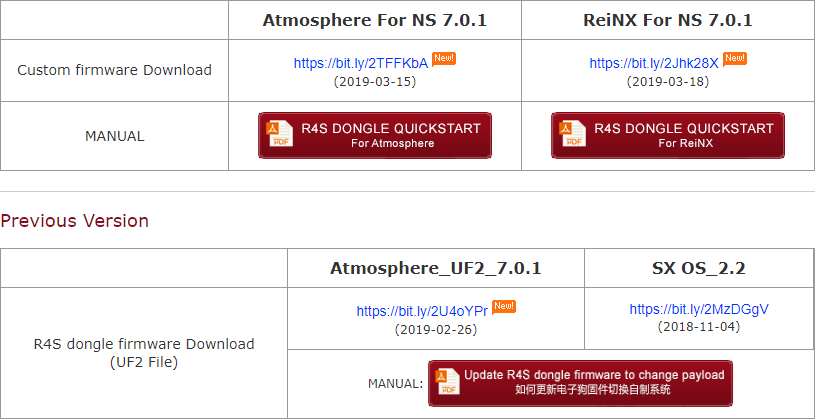
I eventually stomp on the tables above. These two tables were separated by a horizontal line and a heading that reads, “Previous Version”. However, it turns out I need files from both tables to make it work. I tried R4S’s official Dongle Firmware V2.5 and ArgonNX SD-files V0.3 and the combo didn’t work on my console with firmware 7.0.1. The above combo, Atmosphere For NS 7.0.1 and Atmosphere_UF2_7.0.1, was the only one that worked for me.
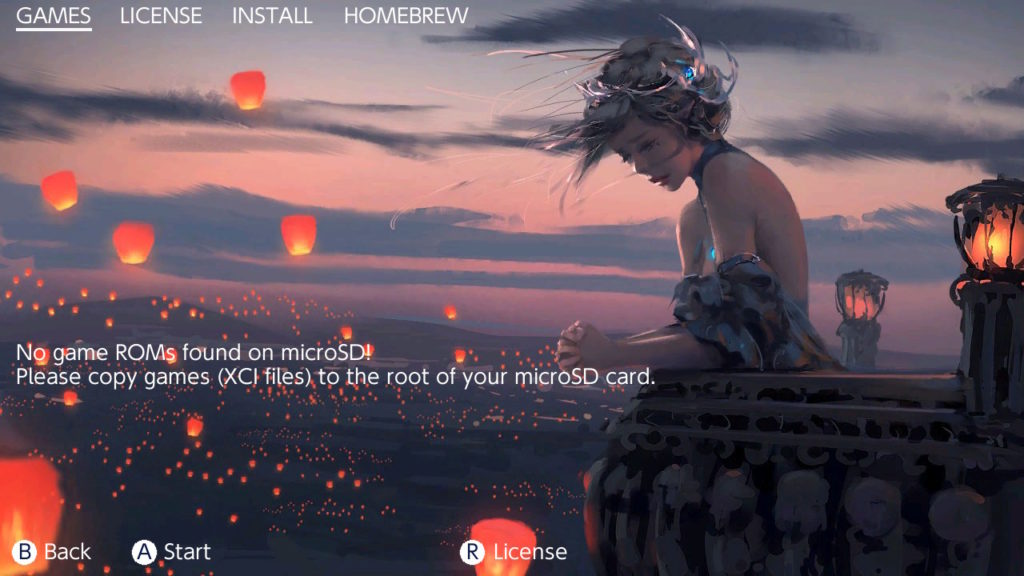
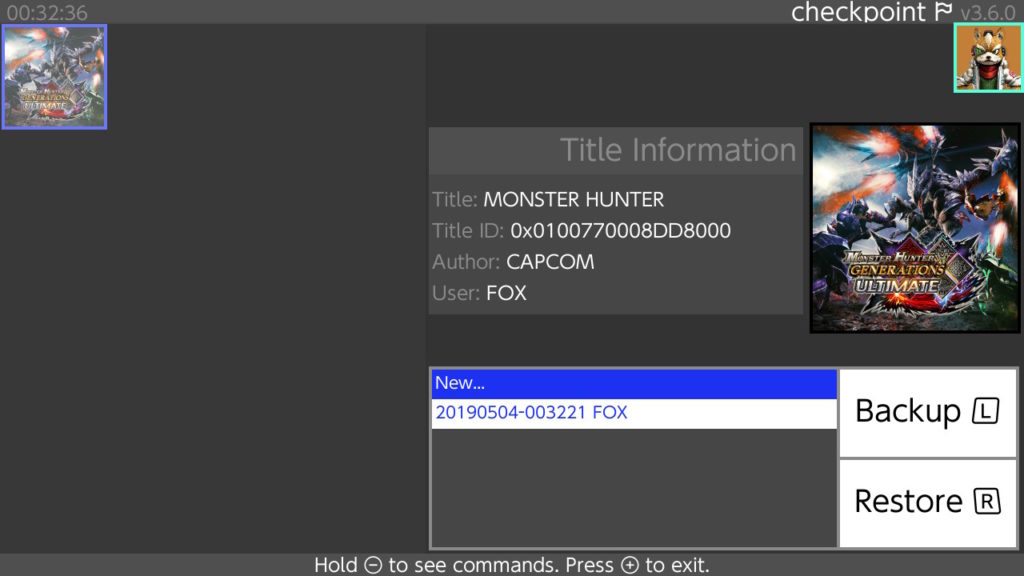
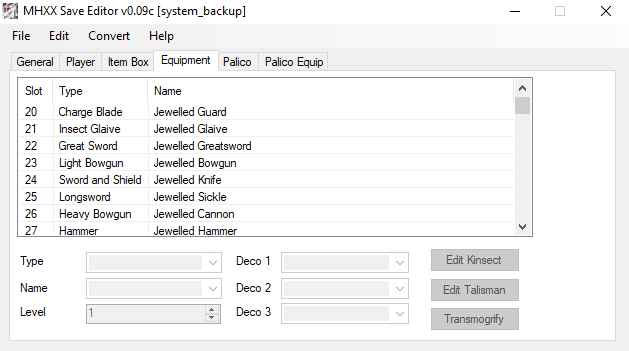

It was a success. I was able to back up the save file and edit it on my PC with the MHXXSaveEditor. The editor works well but crashes from time to time, especially when I try to save for the second time. The editing was a lot of back and forth between my MHXX save and my MHGU one. The ネセト set in MHXX becomes the Neset set in MHGU. The name of each Neset weapon, instead of having a unique name for each weapon type in the MHXX editor, are all simplified to “Jewelled” + weapon type, i.e., Jewelled Greatsword and Jewelled Hammer.
Atmosphere 8.10 came out last week and it supports Version 8.0.1. , finally! The links to SD content and the UF2 file were also updated on the R4S website to version 8.0.1.
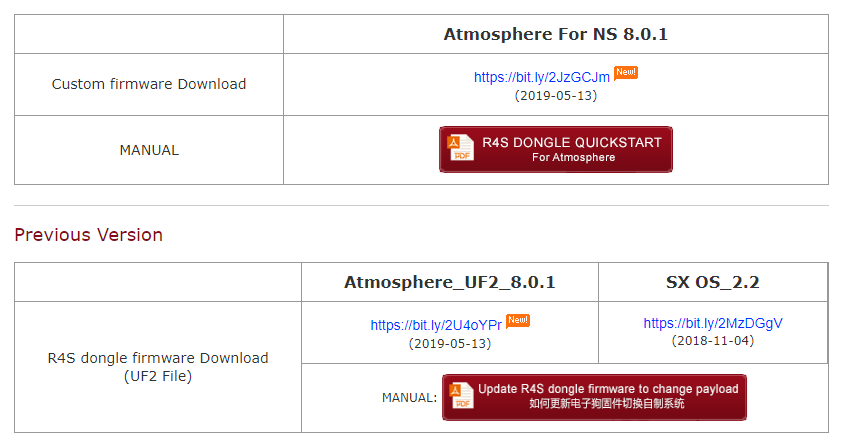
Fortunately, this time the dongle doesn’t need an update. I was able to keep my version 7.0.1 console as it is just in case something horrible happens to the new Atmosphere 8.10. The install was super smooth, but it took me a while to figure out how to launch the homebrew menu. It changes almost every update. For 8.10, simply click on the player account icon. Finally caught up to the current version. Before Nintendo strikes back with a newer update, gonna take advantage of the save editor and go to town with MHGU, thanks to all parties who made this possible. PLAY LIBERATION!!
7/23/2019
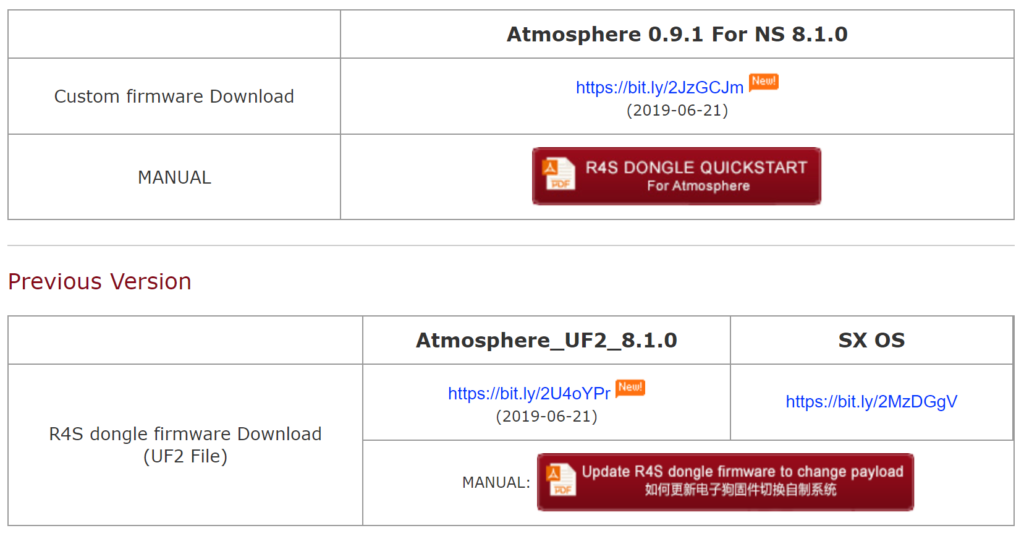
I wiped my SD card and did a fresh install of the firmware (Atmosphere 0.9.1). I had tried to overwrite the existing files without formatting, it gave me an error. I had to back up the 120G SD card and re-install everything, I must miss a memo somewhere.
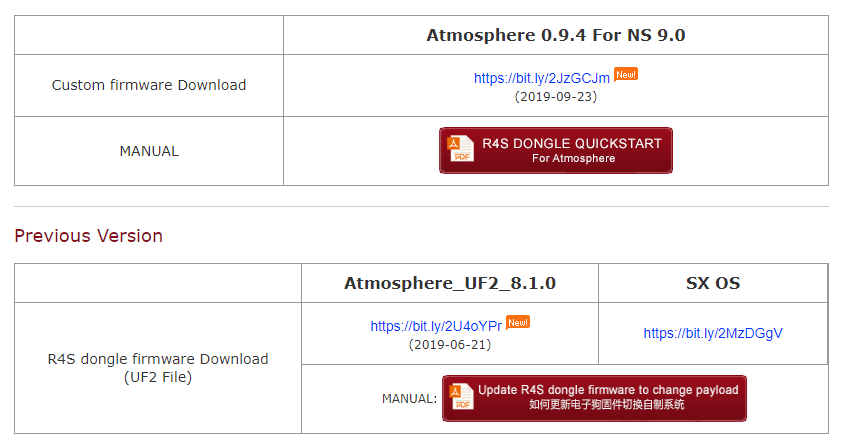
20190923-atmosphere0.9.4 .rar:
https://mega.nz/#!fnoiwSQR!QleFKzzZOo-F0dFAu3BOI8J5HxvVoWTp-iMwu9xolJ8