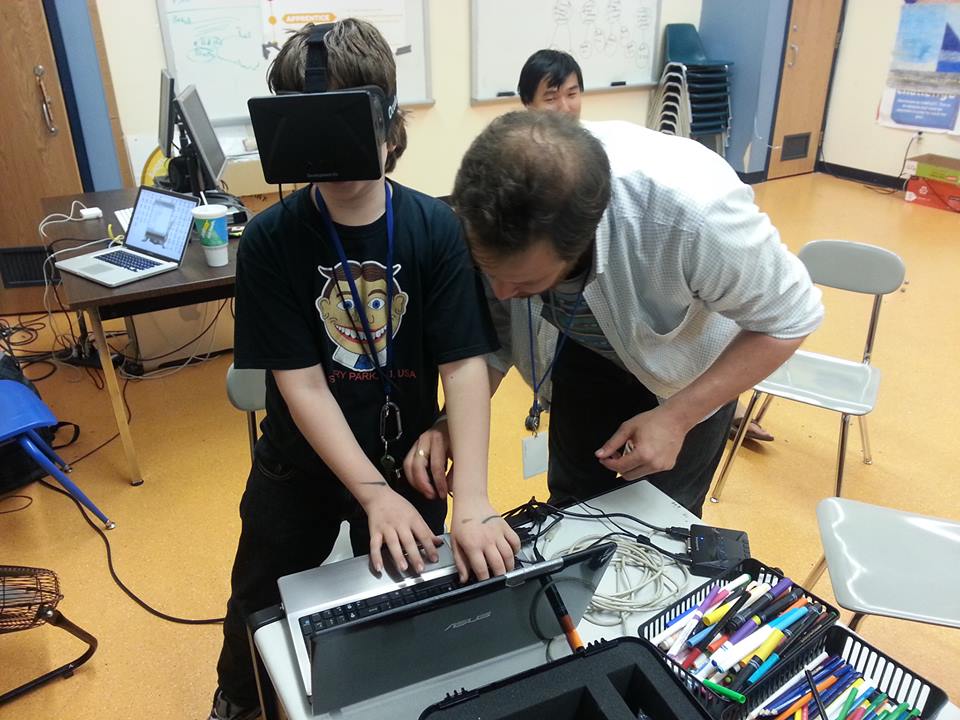1. Working with Optitrak installation to enable VR users to walk around in virtual space. Software pipeline is finished thanks to years working in SMALLab. Portability needs more work. Power and HDMI connection has to be portable or wireless, so there are no cables tripping the user(s).
–Wireless HDMI transmitter and receiver
The receiver is powered by mini USB.
-Found portable battery to might be able to power the receiver and the headset
USB external battery pack
All these modules should be mounted nicely onto a platform that players carries on their back. Reminds me every Cyber Troopers has Sega Saturn/Dreamcast console mounted on its back.

APC UPS: A portable power source that can keep a mac mini up for up to an hour:
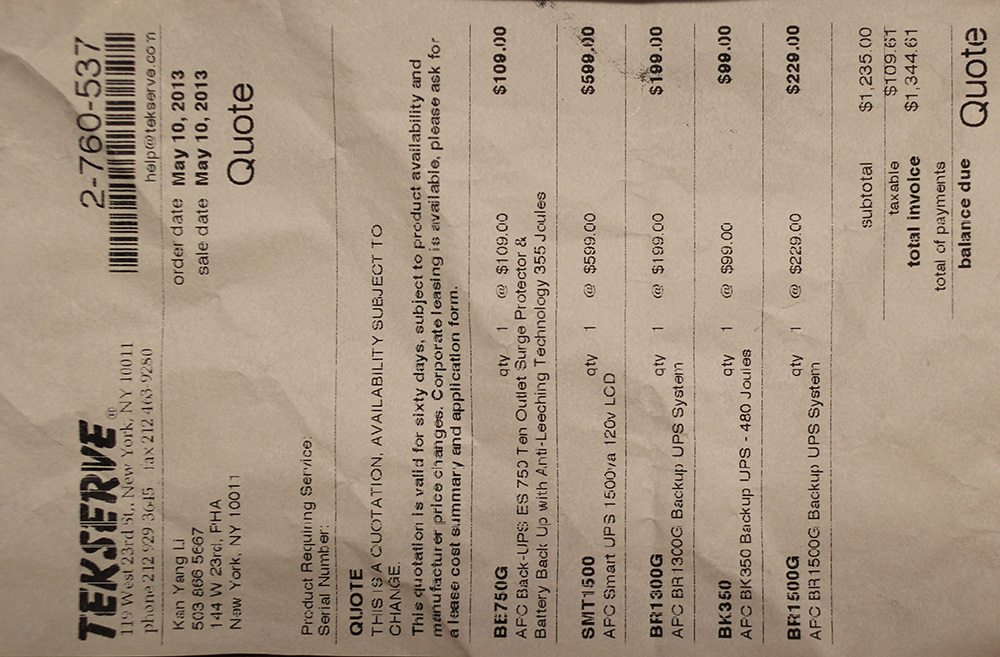
After research I instead purchased CyberPower CP750LCD for its cool name and the on-board LCD screen, also smaller and lighter.
2. Create giant robot pilot simulation experience like the Gundam arcade game: Senjou no Kizuna <機動戦士ガンダム 戦場の絆>. The play experience will be a hybrid in between Senjou no Kizuna and Barcode Rider <バーコードファイター> and the control will be just like Senjou no Kizuna. Was considering Steel Battalion controller but it will be difficult for players who has the headset on to press the buttons accurately, so Senjou no Kizuna’s duel handles or Cyber Trooper series’s twin stick set up is perfect for this simulation.
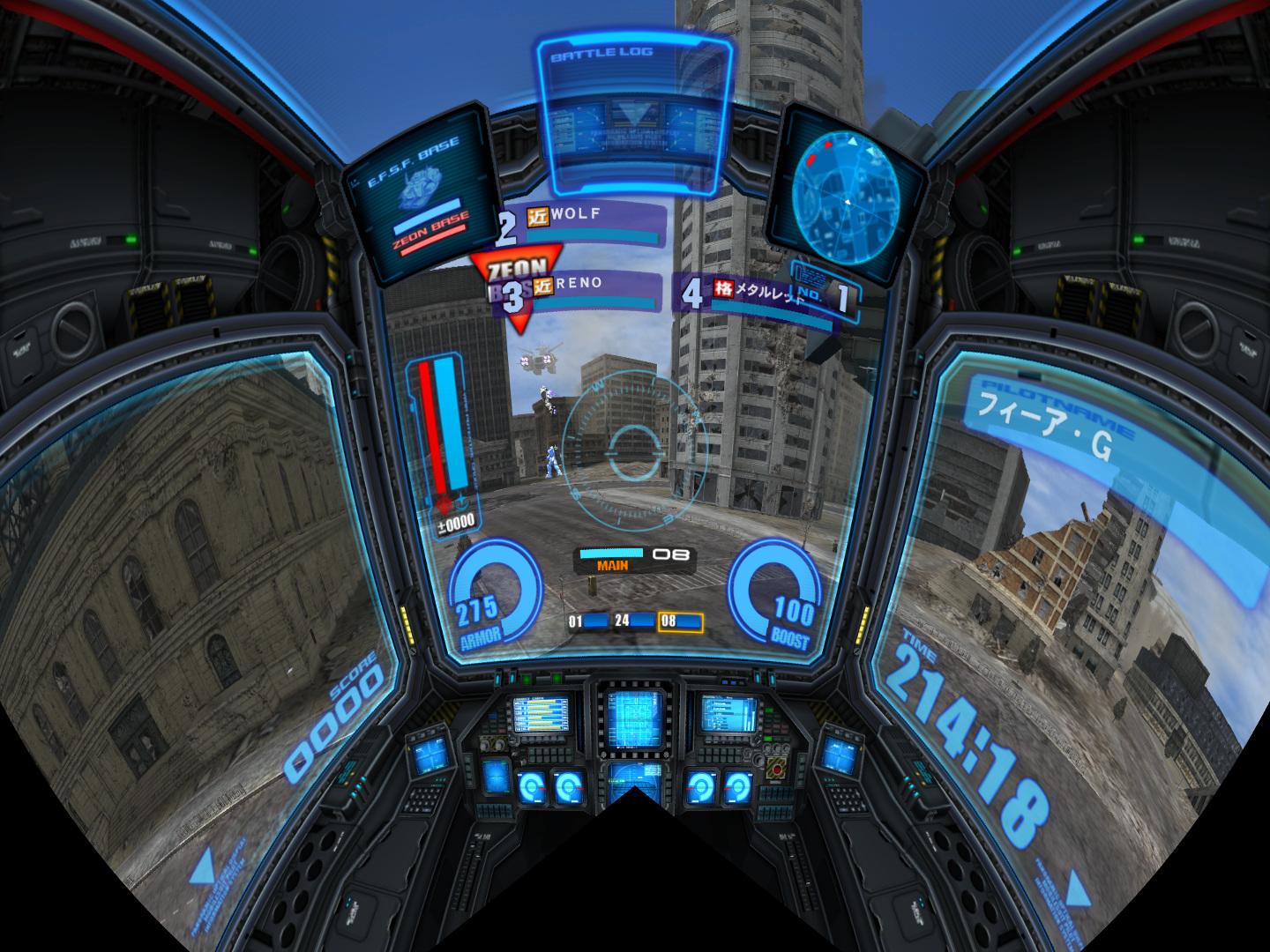
Apparently Hawken on Oculus Rift is going this direction.




X-Dream Gyroxus Gaming Chair: A great place to start.
http://www.gyroxus.com/products/2-gyroxus-full-motion-control-with-xbox-360-controller
X-Rocker Pro
http://www.amazon.com/Rocker-Series-Pedestal-Gaming-Wireless/dp/B0031LKYMY/ref=cm_cr_pr_product_top
Quest 2 Learn Adventure:
05/09/2013 Today Robert brought his Oculus to Quest to Learn. We were hoping to connect Optitrack to Oculus to enable users to actually walk around in Virtual Reality. We thought, at least I did, this will be an easy task. I have all the scripts ready to handle the data, Rober built something nice in Unity 3D, there shouldn’t anything else to worry about. Then a series of unexpected and unfortunate events unleashed.
There are 4 computers in SMALLab: 2 Mac Towers, my MacBook Pro, and Robert’s ASUS pc laptop. None of them worked, Robert’s PC can’t see the data, my MacBook Pro doesn’t have Unity Pro and has no HDMI output, one of the Mac Towers can’t run Unity 4.0, and the other one is used for tracking. It was frustrating till a point it is funny. None of the problems we predicted happened, and everything we thought it would be fine go completely wrong.

05/10/2013 Today I brought in 7 different dongles. Robert got data into his computer in 5mins after we met up in SMALLab today. We tweaked the data since optitrack has Y axis and Z axis switched and Z axis is reversed from the point of view of Unity. Then another series unfortunate events started to kick in. We tested the tracking data on the Mac tower, it is smooth and everything, however, when we run the same parsing code on Robert’s PC laptop, the position data skips from 1.0 to 2.0, there is nothing in between! As a result, the character controller jumps around in Unity… this is so weird!
So we hacked, again. We use Macbook Pro to get the accurate data in and broadcast it to PC with Unity Pro in ASCII byte arrays. Everything works like magic after this point. We tested with Oculus Rift, it was awesome, we can actually walking around in a virtual space and look around. Walking in Virtual Reality, checked!
Processing file modified and renamed to DataBridgeROB.pde. Binary array from OPtitrack is parsed and x, y, and z position were extracted and send to Robert’s PC as ASCII string in the following format:
“position x value, position y value, position z value”