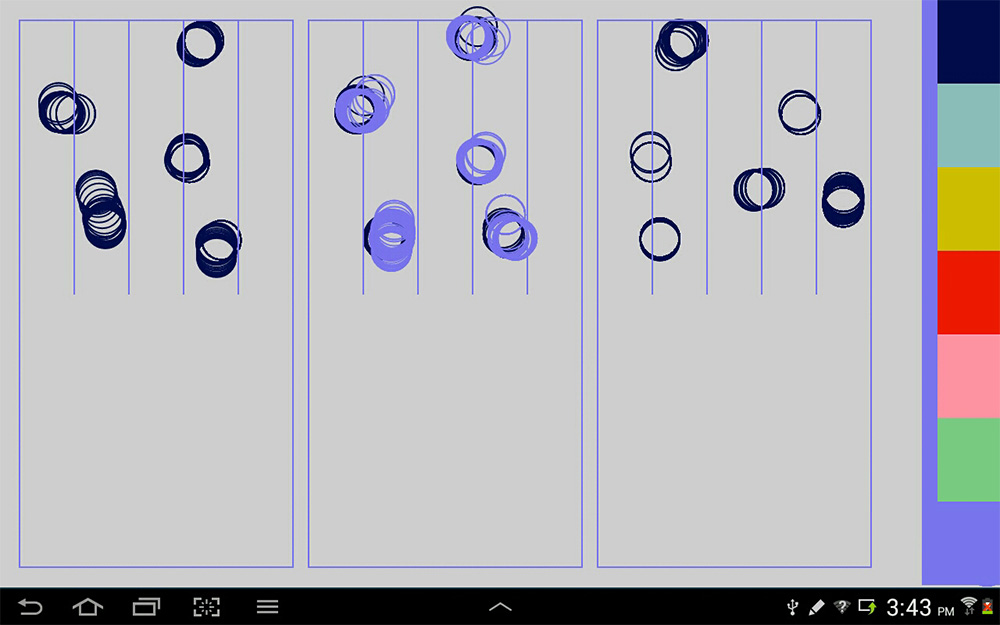I have been playing with Nukotoys’s Wildland and Monsterology recently, not for the app itself but for their touchcode embedded collectable cards. From the software point of view, reading printed touchcode is exactly the same as reading those iPad enabled action figures, it matches the rigid body formed by the touch points with a pre-designed data set. However, from the physical interface and user experience point of view, touchcode embedded cards are superior than those action figures. First of all, presentation wise, these cards don’t require bulky add-on bases to be read into the tablet. The conducted points are invisible to bare eyes but loud and clear to the touch screen. It is read into the app with touch points so it doesn’t require user to use the cameras nor flip their tablet. Touchcode embedded cards are perfect play pieces that bridge virtual world and reality, it is so magical!
Touchcode technology does have its weakness. Firstly, it is hard to apply pressure equally on every invisible conductive point so it works better for tapping (static) and it is not reliable at all for dragging (motion). Secondly, in order to read the conductive points in real time and because of only a few conductive points can be placed on a card without interfering each other, the rigid body is usually simple and made with a few points. This will cause one rigid body to be mistaken for another. It happens to me many times in both Animal Planet and Monsterology that the card was mistaken for a different one.
Reverse Engineering:
The first thing is to identify that this touchcode technology is truly made of touch points. I wrote a quick app that allows me to register multitouch points if there are any on the cards. It turns there are and they are forming different rigid body. I have shown these cards various friends and students, and as a collective effort, sadly few cards were hurt during the processing, we found out the card is multi-layered and one of them is the conductive layer.