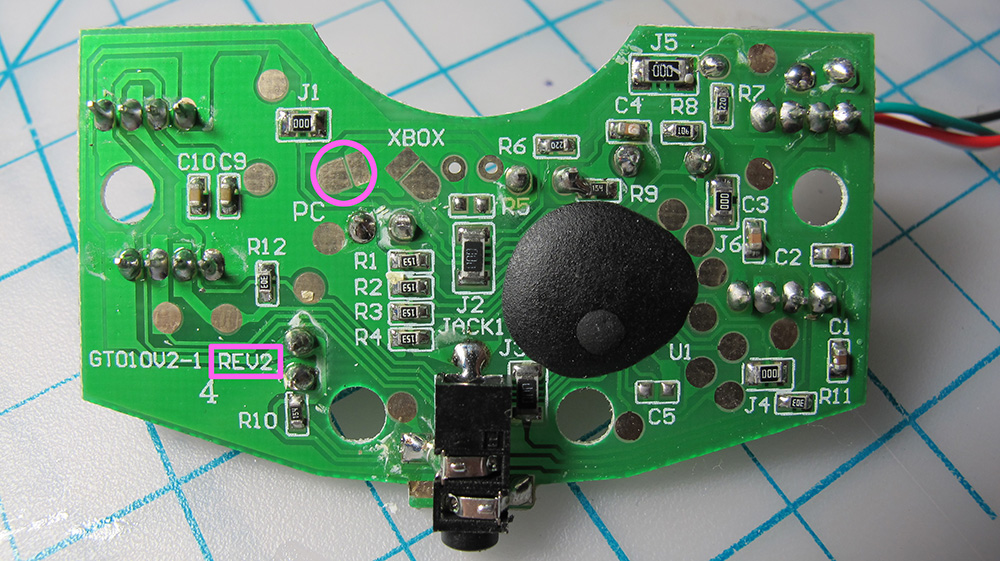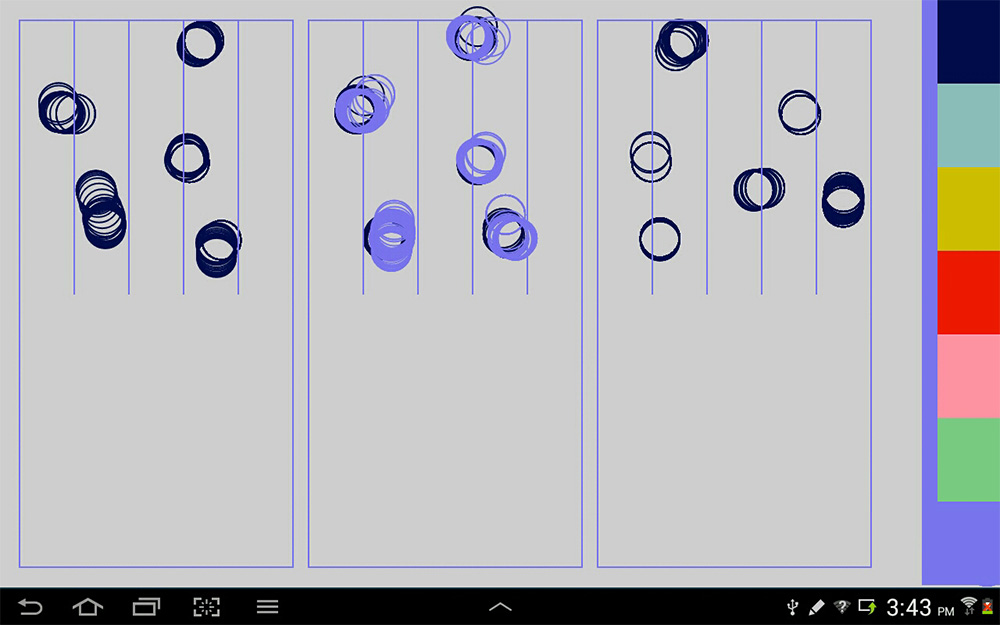1. install JDK
2. download Apache Ant (apache-ant-1.9.2) and unzip it to a directory of your choice
3. open the android project in Processing, and go to File and Export Android Project. A folder is generated in the project folder called “android”.
4. open ant.bat in the text editor and make sure all the paths are directing to the right files or folders. In my case, when I ran ant release, ant was having problem finding java.exe. So in ant.bat, I found where _JAVACMD is set and change its value to:
C:\Users\user\Desktop\processing-2.0b9\java\bin\java.exe
This is kind of a hack but it works nicely for me.
5. Bring up command line or terminal, and set the following path first:
set path=%PATH%;C:\directory to your JDK\bin
set path=%PATH%;C:\directory to your android-sdk\tool
set path=%PATH%;C:\directory to your apache-ant-1.9.2\bin
6. Now the keytool (a JDK command) should work, create a key:
keytool -genkey -v -keystore nameOfMyKey.keystore -alias nameOfMyAlias -keyalg RSA -validity 10000
7. Find the file “nameOfMyKey.keystore” generated and move it into the android folder generated by Processing in your project folder for easy access.
8. Find ant.properties in the android folder, open it in the text editor, and add the following lines:
key.store=path/to/nameOfMyKey.keystore
key.alias=nameOfMyAlias
9. finally,ant release, 2 apk will be generated 1 release and 1 release-unaligned, they both work for me. If there is error(s), check path variables in ant.bat.
Category: Uncategorized
SMALLab: Sports for the Mind 2013
I am working with Michael DeMinico, 6th grade Sports for the Mind teacher, to build 4 games for SMALLab. These games are selected from a pool of games designed by groups of students in Michael’s classes as their first attempt to educational game design. The 4 selected ideas are interestingly echoing early popular educational game genres- game show, simulation game, shooting game, and sports game. Except for the Crazy Farm (upper-right), educational contents are add-on, with or without it doesn’t really change the gameplay.
=====Originally we decided that students were responsible for producing all the assets necessary for the game development but all I ended up getting were 4 giant game idea posters. I did some Photoshop works to keep the look and feel true to the drawings.
SMALLab photos:
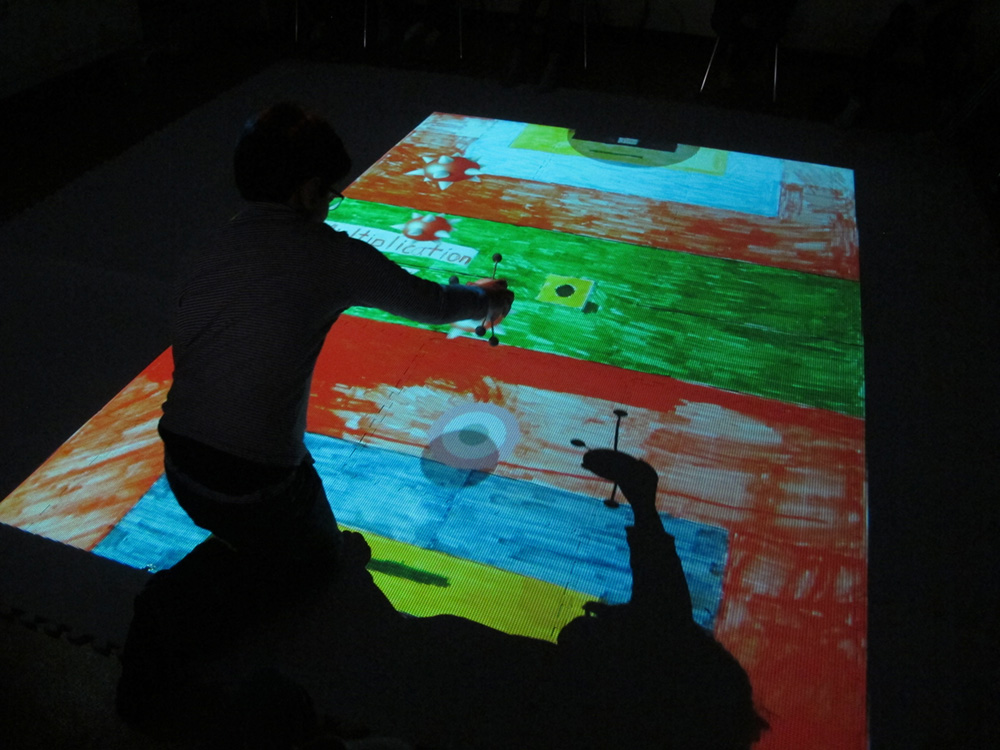

05/30/13 DOE proxy kept game apps from reading Google spreadsheet. Firefox proxy won’t cut it, have to do it through System Preference.
06/02/13 Test the games in SMALLab for the first time, controller caused rollover graphics to flicker. Thought it was Tracking tool, but found out later it was mouseMode = true
06/03/13 Y is reversed due to new projection orientation
06/12/13 Rehearsal/playtest with Michael and Rich. found following bugs:
=======game 2: out of bond bug
=======game 2: puck needs bigger tracking range
=======game 3: change countdown timer to 3 mins
=======game 4: spacejet wonders off the screen due to (Rotate angle = NaN)
06/13/13 Michael filled up question spreadsheet, games are ready to go.
Optitrack Calibration notes to my self.
NaturalPoint – Mike:
In the calibration menu, there are options for “Data acquisition”. Try dropping “Min Camera Coverage %” to 10, then rewand. Don’t worry about the calibration quality, just make sure the cameras are relatively placed correctly. Set the ground plane, do a quick recording of the ground plane in place, then send that .pt2 file to support@naturalpoint.com. I’ll take a look at your camera positioning more in depth and give you some analysis.
Don Burroni’s set up: Looks like the side with high and low cameras (like camera 2 and 3 in SMALLab), they look at different point in the space to form a longer more inclusive vertical view. Other single cameras look at the center point of the space.
12/16/13 I came to calibrate the cameras for tomorrow’s bosslevel game: Robe’s box. However, when I tried to adjust camera no.9, I was electrocuted by the camera. The camera disconnected from the tracking tool right after the discharge and I have to restart the system to get the camera back. This has never happened to me before, so I called Optitrack to make sure this is not a sight of hardware failure. The technician said it might be the static electricity.
Gametrak: Galaxy Rider
Galaxy Rider is a space horse riding simulation game made possible by combining a vertical Gametrak and a GE wireless doorbell.
TECHNOLOGY:
Gametrak is a motion-sensing controller that came out in 2004. It was popular in its own right and some 300,000 units were sold after the release. What I love about this controller is the spring-less joystick and the retractable wire mechanism that makes motion-tracking possible for this controller. It’s unlike anything in the market at the time. When I opened up the Gametrak for the first time, the interior is beautifully designed, it was straight-forward, modular, and totally p-comp friendly. There is also a Gametrak version 2 controller that packs the retractable mechanism and joystick into 1 small and detachable module, but it is only available in Europe.
GE wireless doorbell is probably one of the cheapest solutions for quick and dirty wireless buttons. My game controller extraordinaire, Kaho Abe, gave me the initial insight. She uses the setup in a version of her awesome game – Hit Me!. I eventually got the pin on the doorbell PCB figured out by trial and error.
LOG:
4/23/2013 Attempted to read PS2 USB peripheral Gametrak with Processing and proCONTROLL library on both my Mac and PC and it didn’t work well. The controller shows up as a USB device and proCONTROLL is able to get the details on Joysticks and Buttons. However, the data doesn’t seem to update correctly, I also tested it in Controllermate and got the same result, the buttons, and joysticks show up fine but not reacting. This happened to me before with other USB electrics and it was mostly a JAVA serial issue due to rxtx version difference/incompatibility. Since I am going to incorporate wireless buttons, I will just hack the controller and use Arduino to handle the serial communication.
4/27/2013 Open up Gametrak and wire the pots to Arduino. I found out something more interesting during the autopsy. I realized that the PCB actually has the option to switch the serial mode to PC or XBOX. Apparently, there are different versions of this circuit board out there and luckily the one I have (REV2) has the options visible on the board. I soldered the contacts together for PC (pink circled) and now it works perfectly fine with my Processing + proCONTROLL + Unity 3D setup.
PLAYTECH SPRING 2013
Our awesome USB bracelet earn-away!
This semester we’ve stop the t-shirt tradition and embarked a brand new one with our awesome USB bracelet earn-away! All the registered presenters will be given a bracelet for their games well-made. Participants, on the other hand, will have to earn the bracelet by testing lots of fun games with us. We distributed these bracelet through MOUSE’s awesome metagame over the event, youth participants came up with some brilliant game ideas and feedback!

submit your application(s) here: goo.gl/3sTte
logo designed by Jessica Walker and Daniel Q2L
Touchcode is so simple it is awesome-ish
I have been playing with Nukotoys’s Wildland and Monsterology recently, not for the app itself but for their touchcode embedded collectable cards. From the software point of view, reading printed touchcode is exactly the same as reading those iPad enabled action figures, it matches the rigid body formed by the touch points with a pre-designed data set. However, from the physical interface and user experience point of view, touchcode embedded cards are superior than those action figures. First of all, presentation wise, these cards don’t require bulky add-on bases to be read into the tablet. The conducted points are invisible to bare eyes but loud and clear to the touch screen. It is read into the app with touch points so it doesn’t require user to use the cameras nor flip their tablet. Touchcode embedded cards are perfect play pieces that bridge virtual world and reality, it is so magical!
Touchcode technology does have its weakness. Firstly, it is hard to apply pressure equally on every invisible conductive point so it works better for tapping (static) and it is not reliable at all for dragging (motion). Secondly, in order to read the conductive points in real time and because of only a few conductive points can be placed on a card without interfering each other, the rigid body is usually simple and made with a few points. This will cause one rigid body to be mistaken for another. It happens to me many times in both Animal Planet and Monsterology that the card was mistaken for a different one.
Reverse Engineering:
The first thing is to identify that this touchcode technology is truly made of touch points. I wrote a quick app that allows me to register multitouch points if there are any on the cards. It turns there are and they are forming different rigid body. I have shown these cards various friends and students, and as a collective effort, sadly few cards were hurt during the processing, we found out the card is multi-layered and one of them is the conductive layer.
Lytro, almost what I wanted.

Just got my Lytro today. Originally, I wanted to make surreal looking games with the focus-shifting mechanism that this awesome camera privides. After poking around more, I have mix feelings about this camera toy that I was so excited about. The biggest downer is they decide to go for the instagram model and ignore the fact that people who bought the camera are more interested in the technology itself than purely taking square pictures with a file extension no one knows about. There is a potential opportunity to build a community of creative makers around this technology and, if intended, benefit from it.
CAREN Lab
CAREN Lab, a hidden gem of embodied play in the city! Too bad this panorama projection + motion tracking + interactive hydraulic floor installation is only used for physical rehab. Through an unexpected connection, I was invited to visit the hidden CAREN Lab in mid-town. This medical grade arcade center is packed with technologies. SMALLab and CAREN Lab use the same marker-based motion tracking system but CAREN Lab has better cameras. A researcher there pointed out that a marker based tracking system is necessary to the installation because marker-less sensors such as KINECT can’t provide accurate information on patient’s joints. CAREN Lab has its own custom game editor and the interface works like one in MAX/MSP.

PLAYTECH FALL 2012
Final Two Weeks of 8-bit Production 2012
In 8-bit production, students design and make their very own game cartridges for Nintendo Entertainment System (NES). It is a fun and efficient way to look at digital game production while building up their perspectives in video game history. We make characters, hack roms, redesign existing game levels, make 8-bit music, program assembly, and build the game cartridge all in one semester. It was a blast.