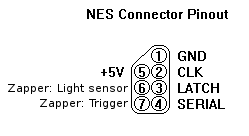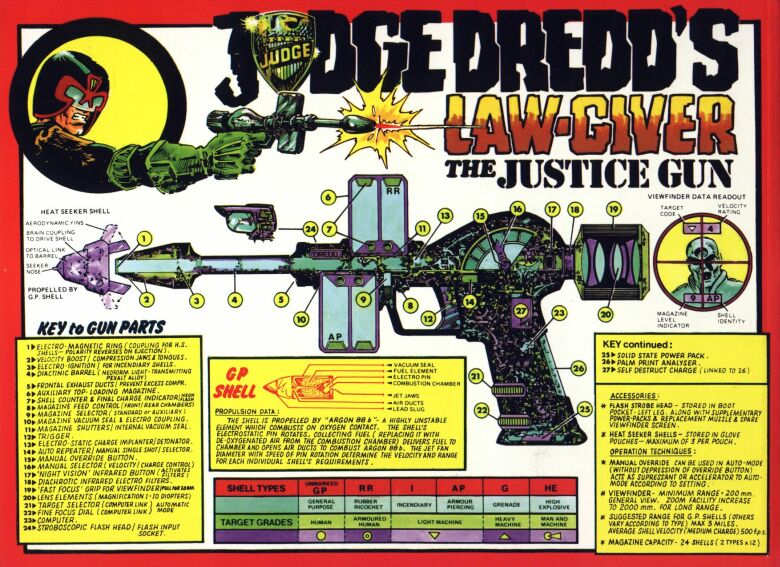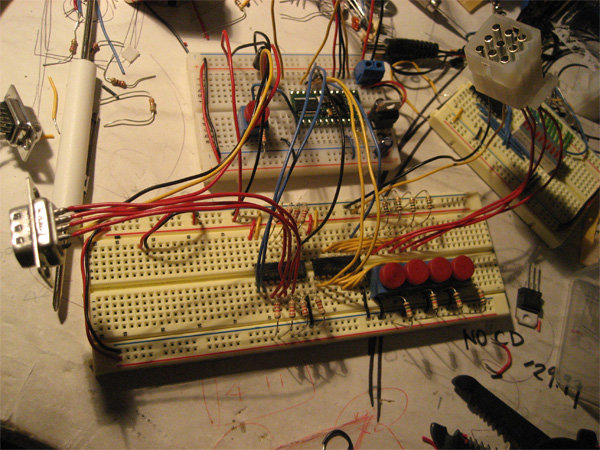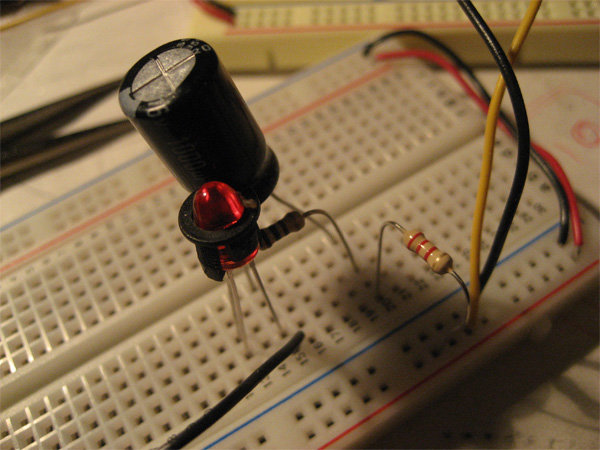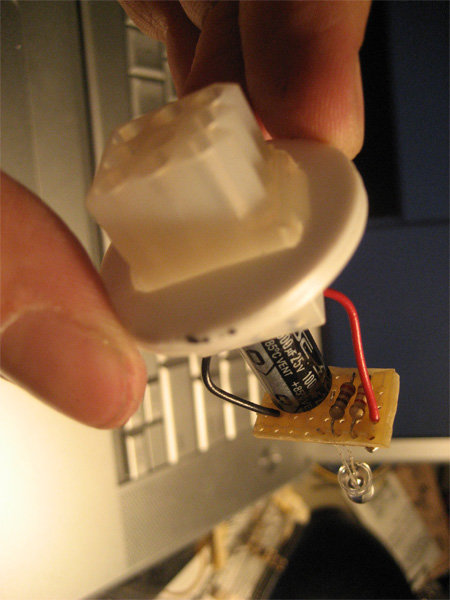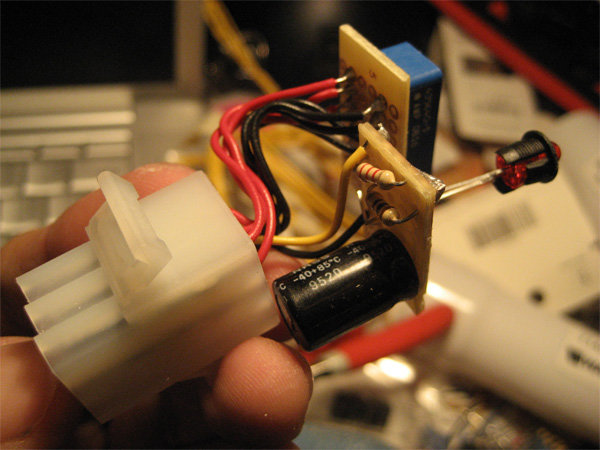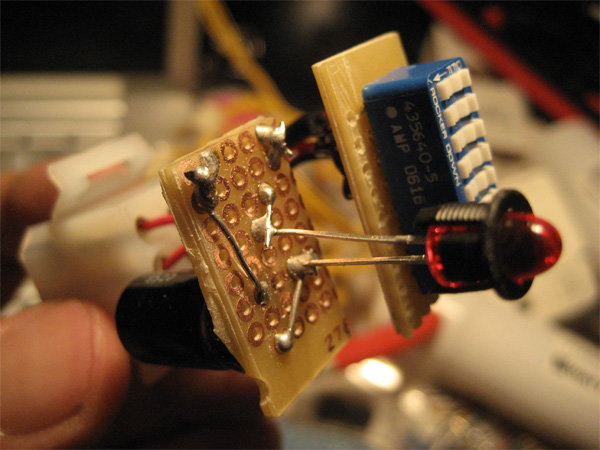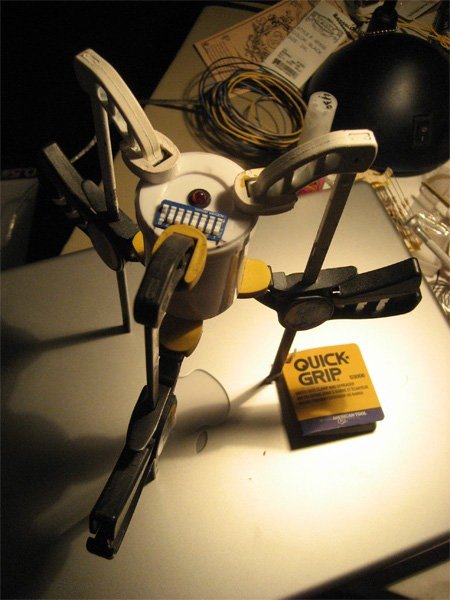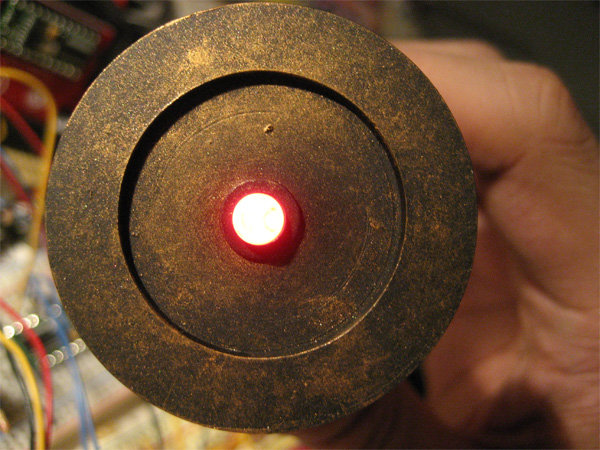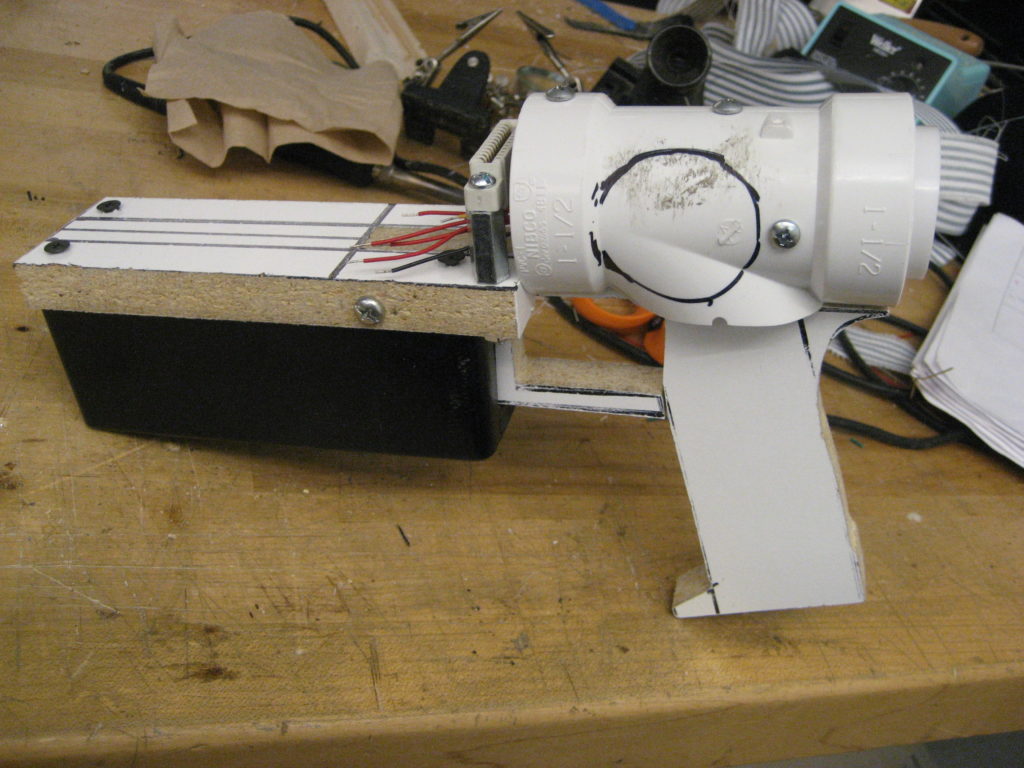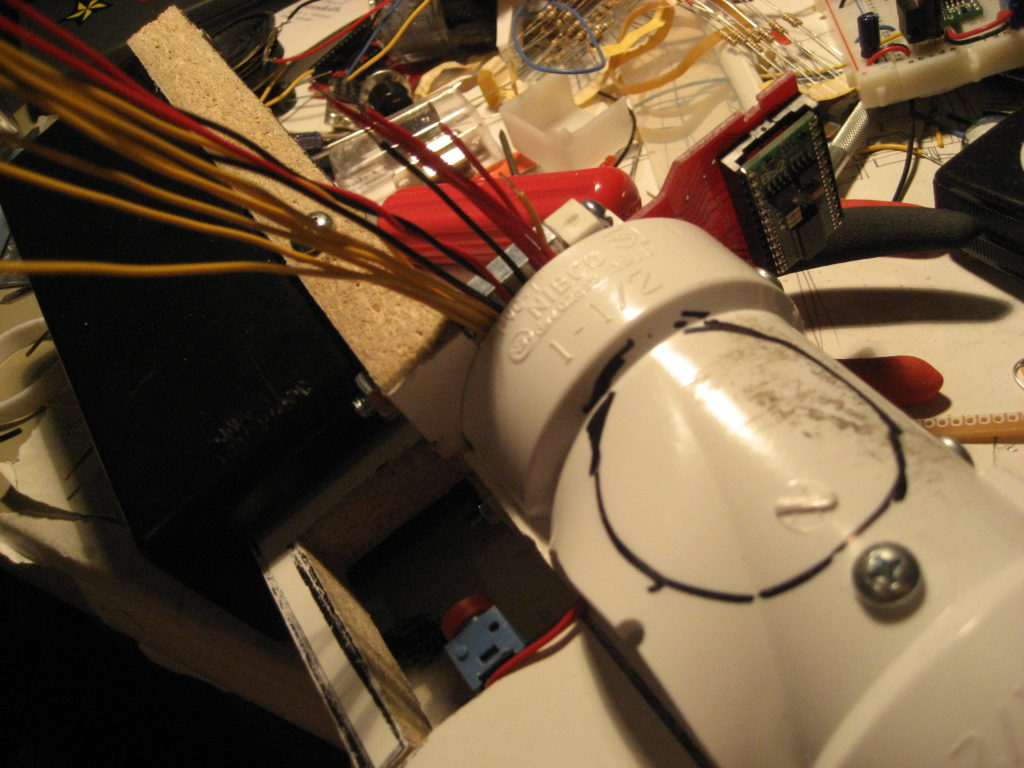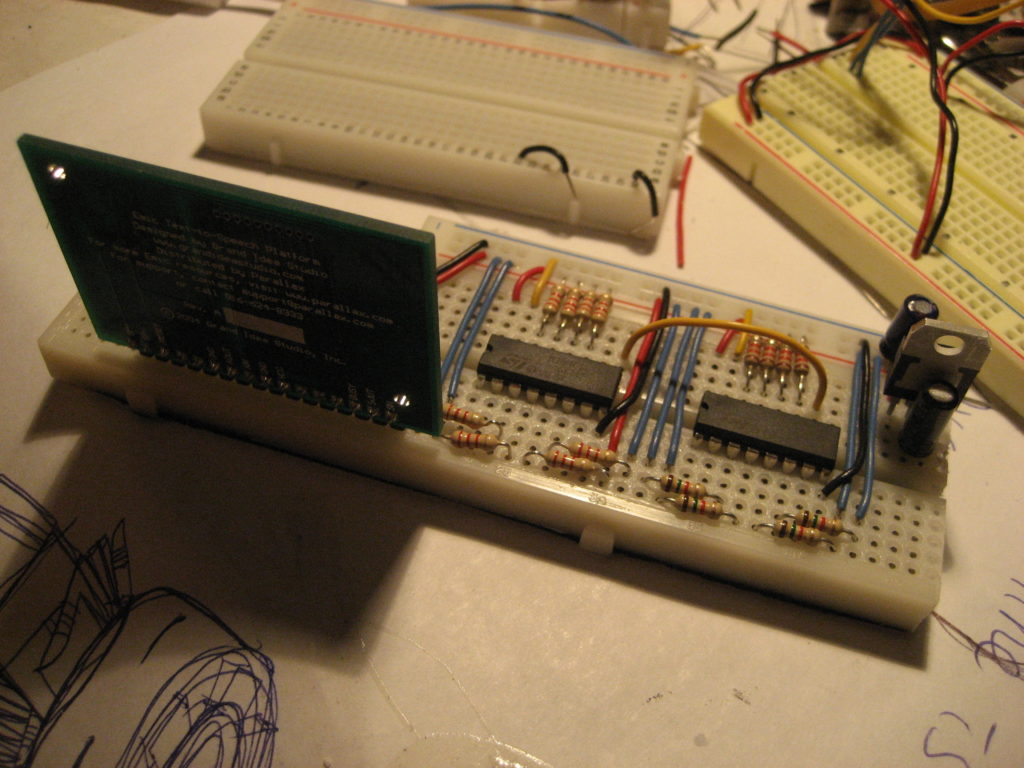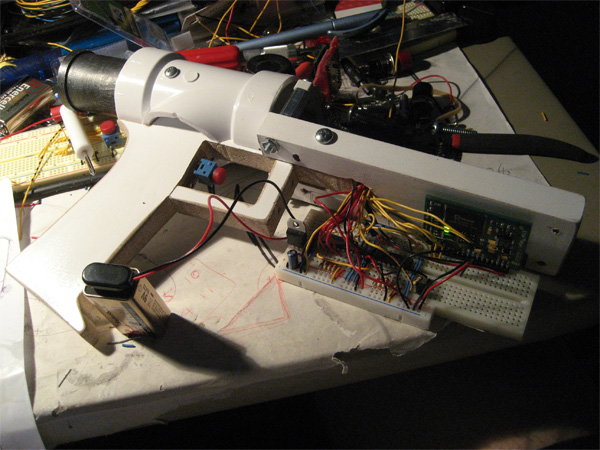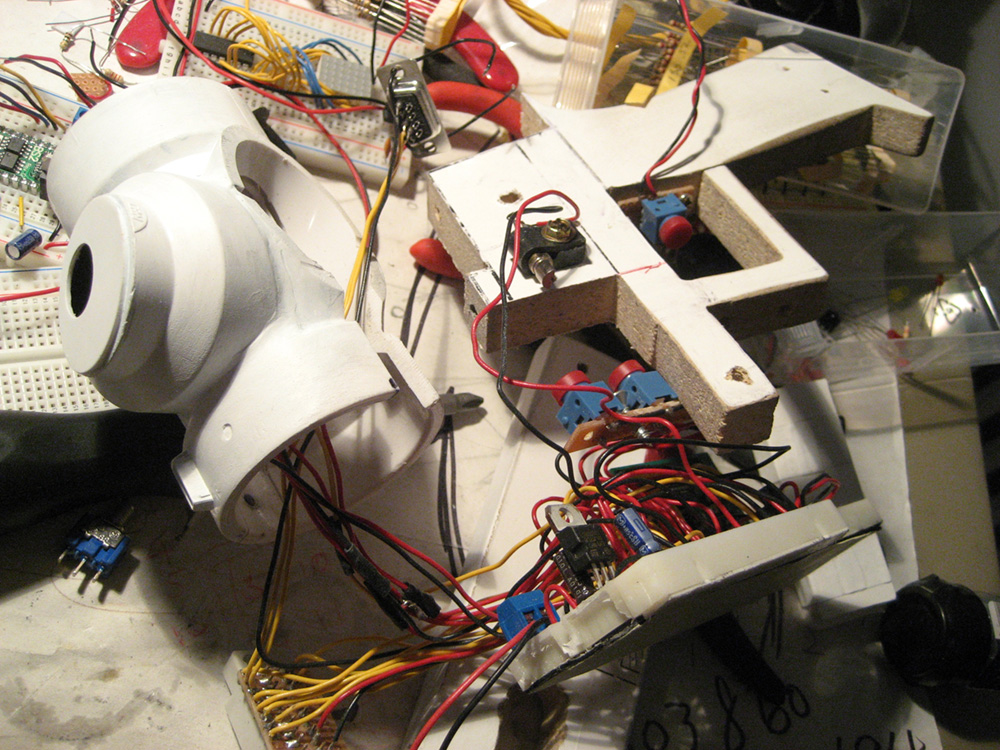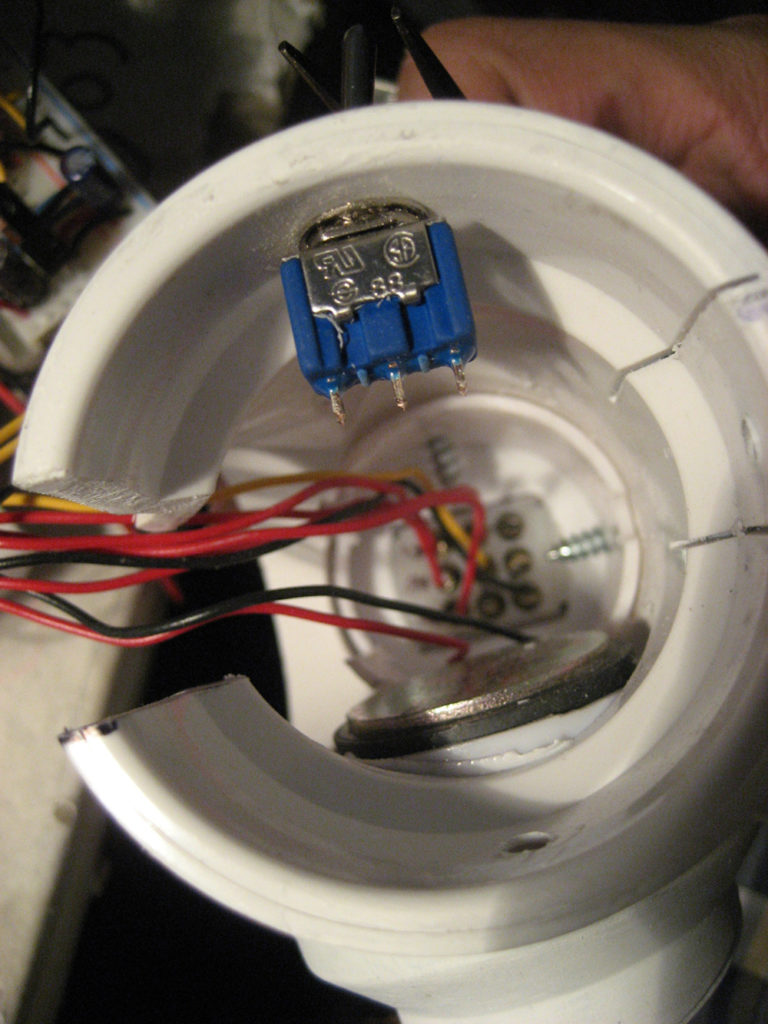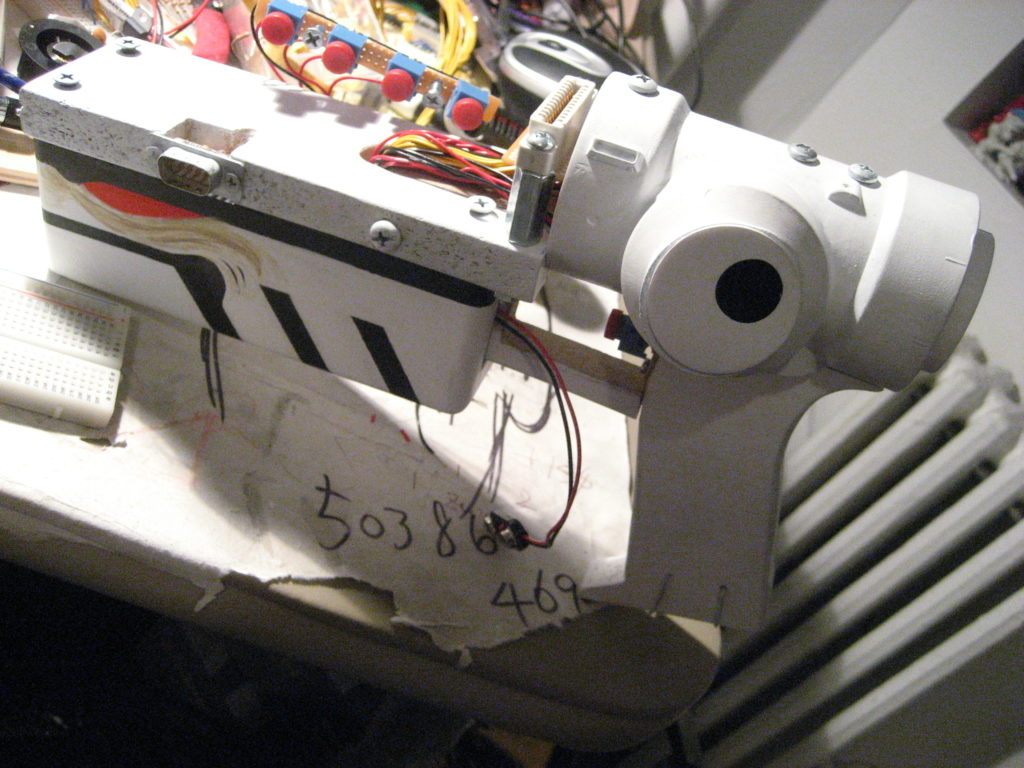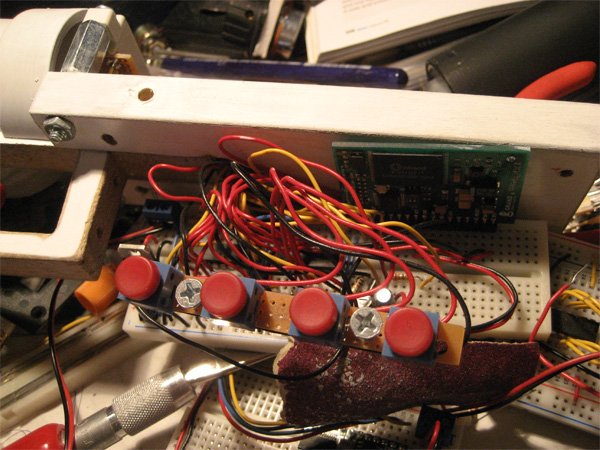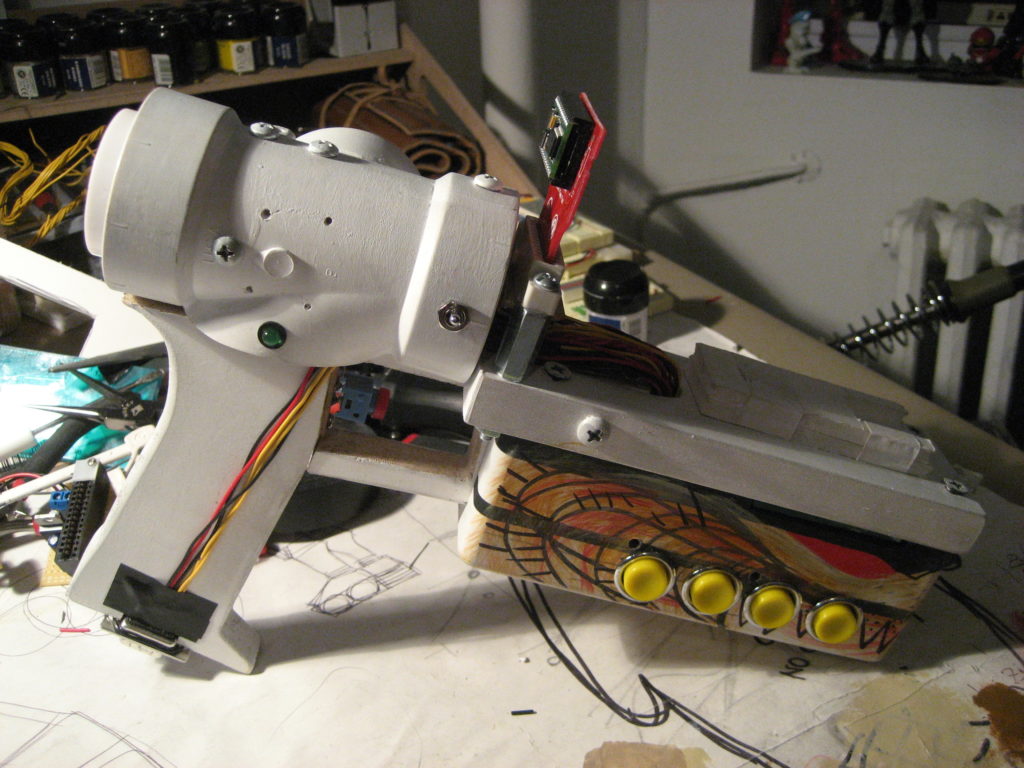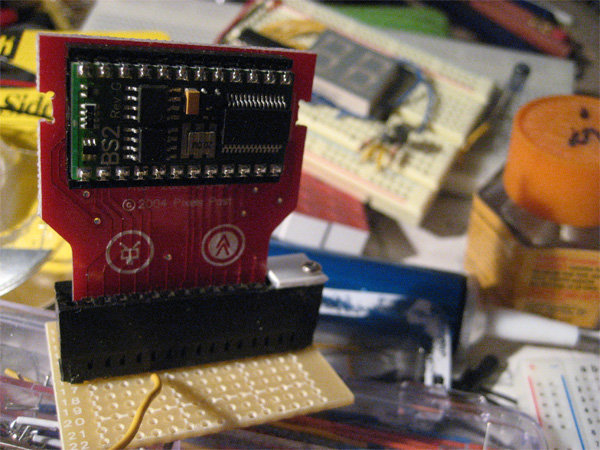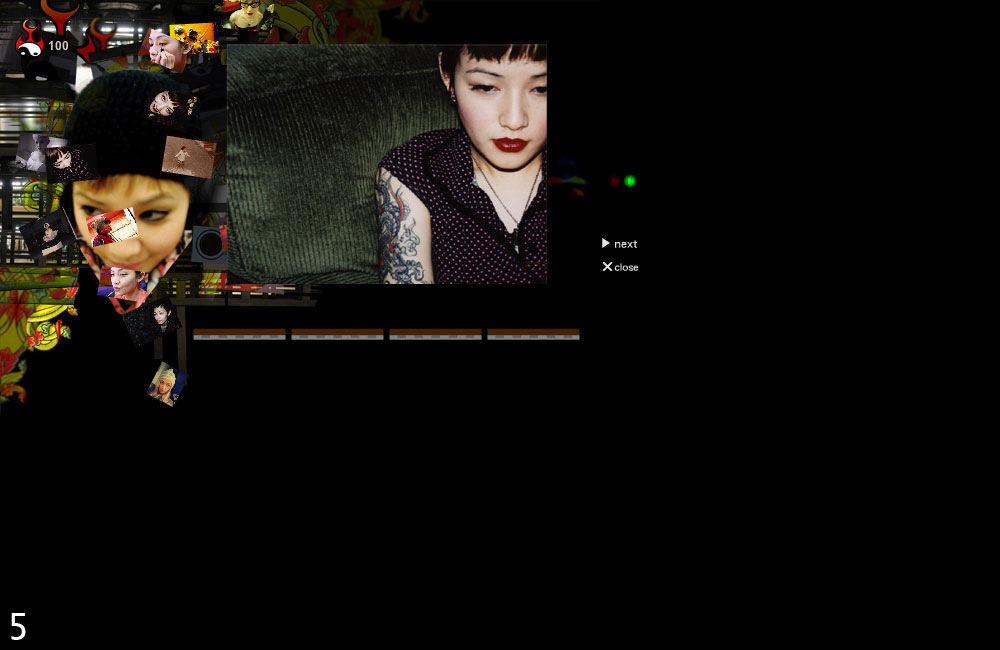Simply walking around in the city of Tokyo, I see trendy technologies embedded in all kinds of communicational media and they give me ideas. One of many new things I saw this time is this new upgraded QR code. There are not many of them but they stands out quite well among other regular QR codes. These new QR codes allow companies to create identity of their own by embedding graphical element in the center, color or not. With these new QR codes, I can tell a Mos Burger QR code from an Adidas one, which I wasn’t able to do so in the past. This is great because now part of QR code is readable by human beings! I see a new city game here!


Again, this is not the first time I saw a legible visual inside of a QR code, Pet Shop Boy has done it long time ago, however, Japanese know how to take advantage of this kind of stuff in a really really awesome way. If you know the basics of QR code, you must remember reading something like “Data and Error Correction Key”. Based on these keys, QR code reader is able to gather information when there is an acceptable area of data loss in the patterns. In other words, if part of QR code is covered up, QR reader will still be able to read it. ( There are a few conditions to be satisfied for it to work, see wiki for more details. ) Now, exploit this idea further by covering up part of QR code intentionally with a designed identity visual, personalize QR code for own benefits, brilliant!
I don’t know the math involved for it to work correctly in terms of what is the size of embedded visual relates to the resolution of QR code, but I will spend time trial-and-error, it is totally worthy, to put my logo in my QR code so you know it is me before you ever snap that code with your beloved cell phone.
After some trial-and-errors, this is my very own QR code:

I generated a XL QR code with my blog address embedded from here to start out with. Brought it in to Photoshop and drew a red square in the center, started large and trimmed it down bit by bit till my QR code reader can read it, then I shaped it to a rabbit.
What I learned in the making:
The relationship between data length, icon size, and resolution of the pattern area does mater, the red rabbit is as big as I can get with this resolution.
What’s next:
*experience other positions than dead center.
*using animation instead of static picture.
*There could be a game using QR code as the game space. In order to reveal the message, player has to get the roaming avatar to go back to the center and sit down (sitting down makes the avatar smaller, pixel wise, playing with the borderline of size:resolution).