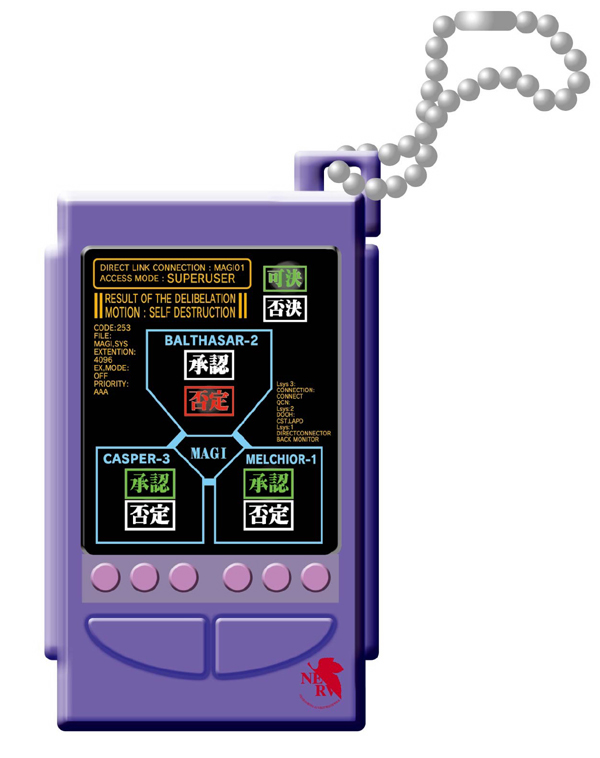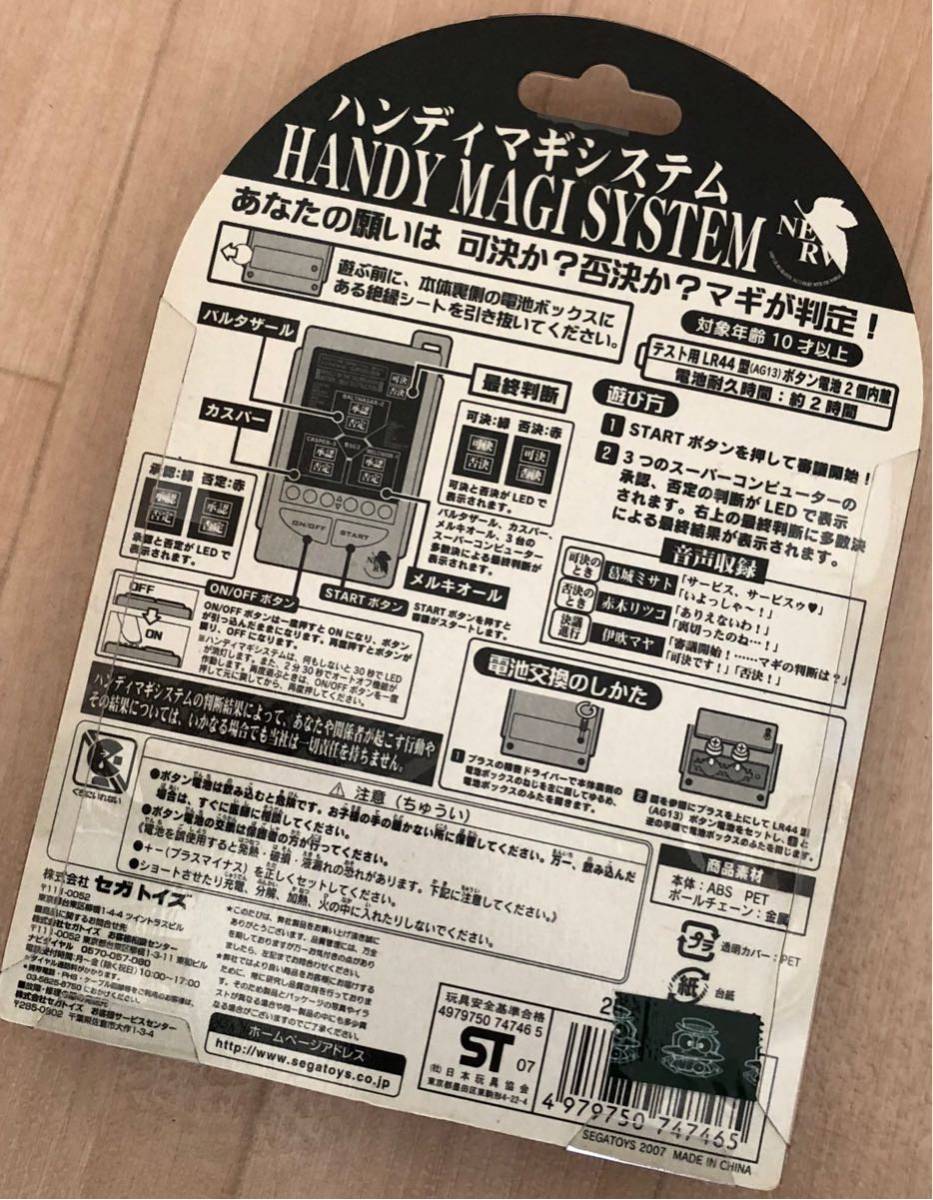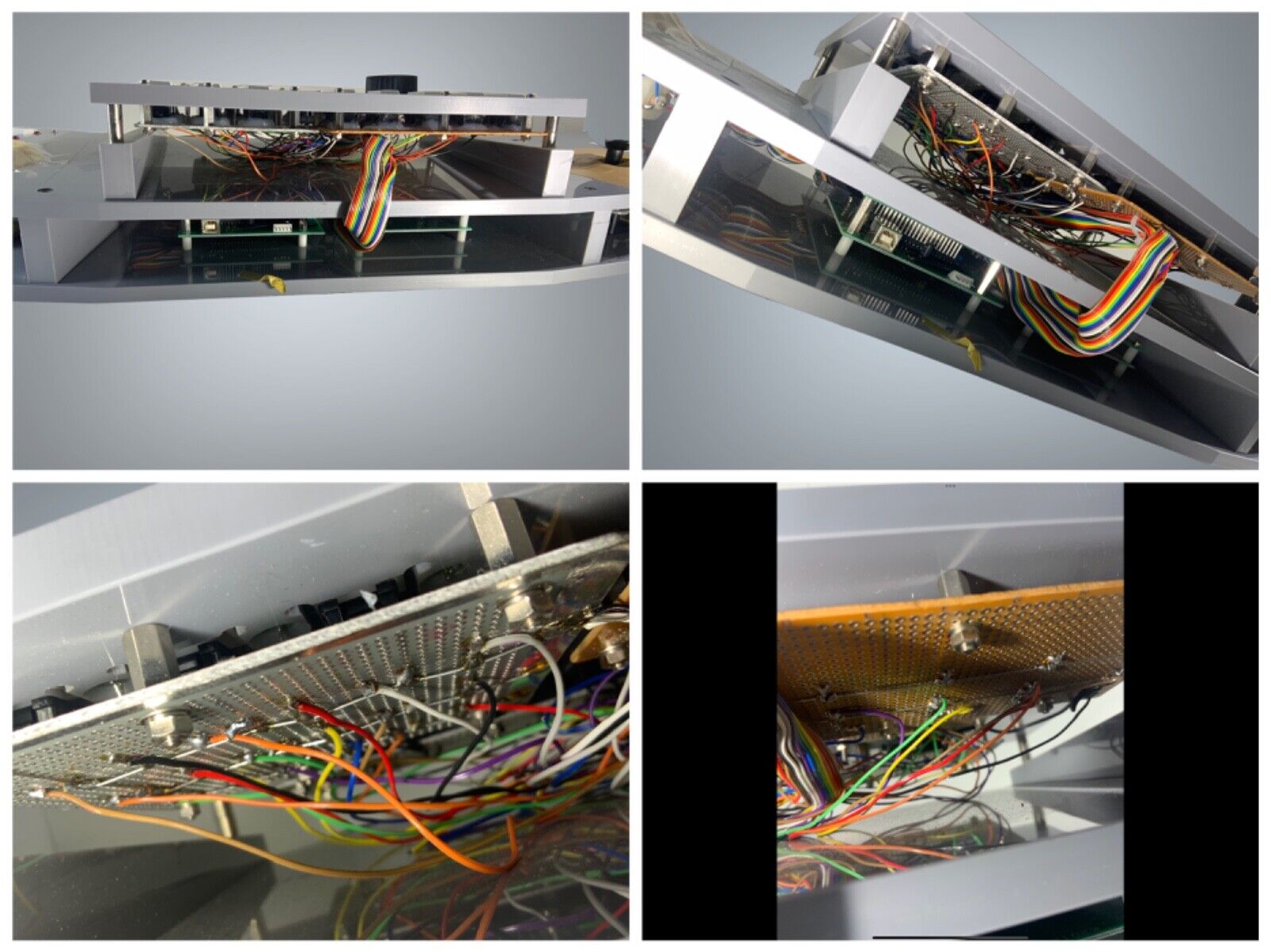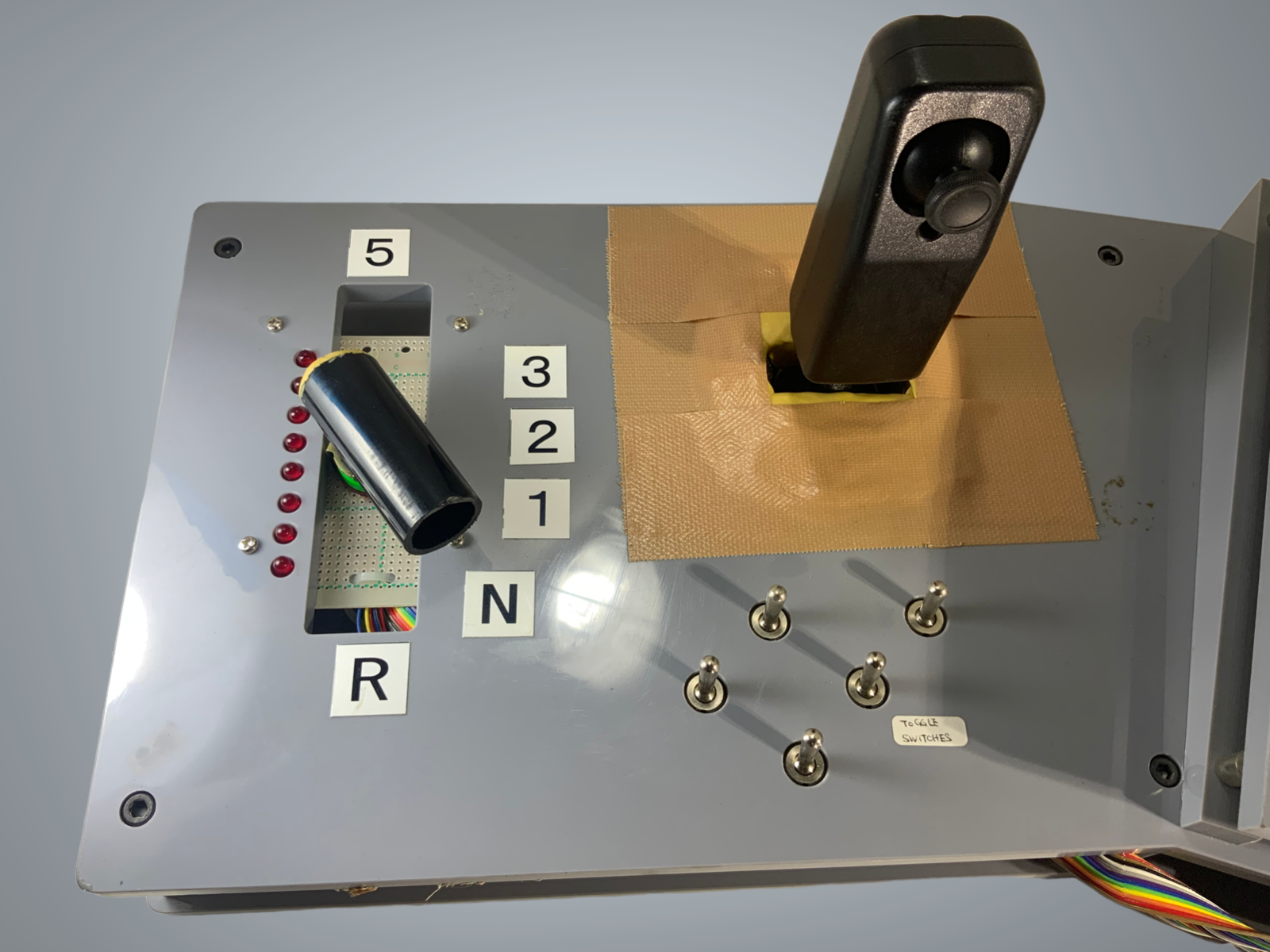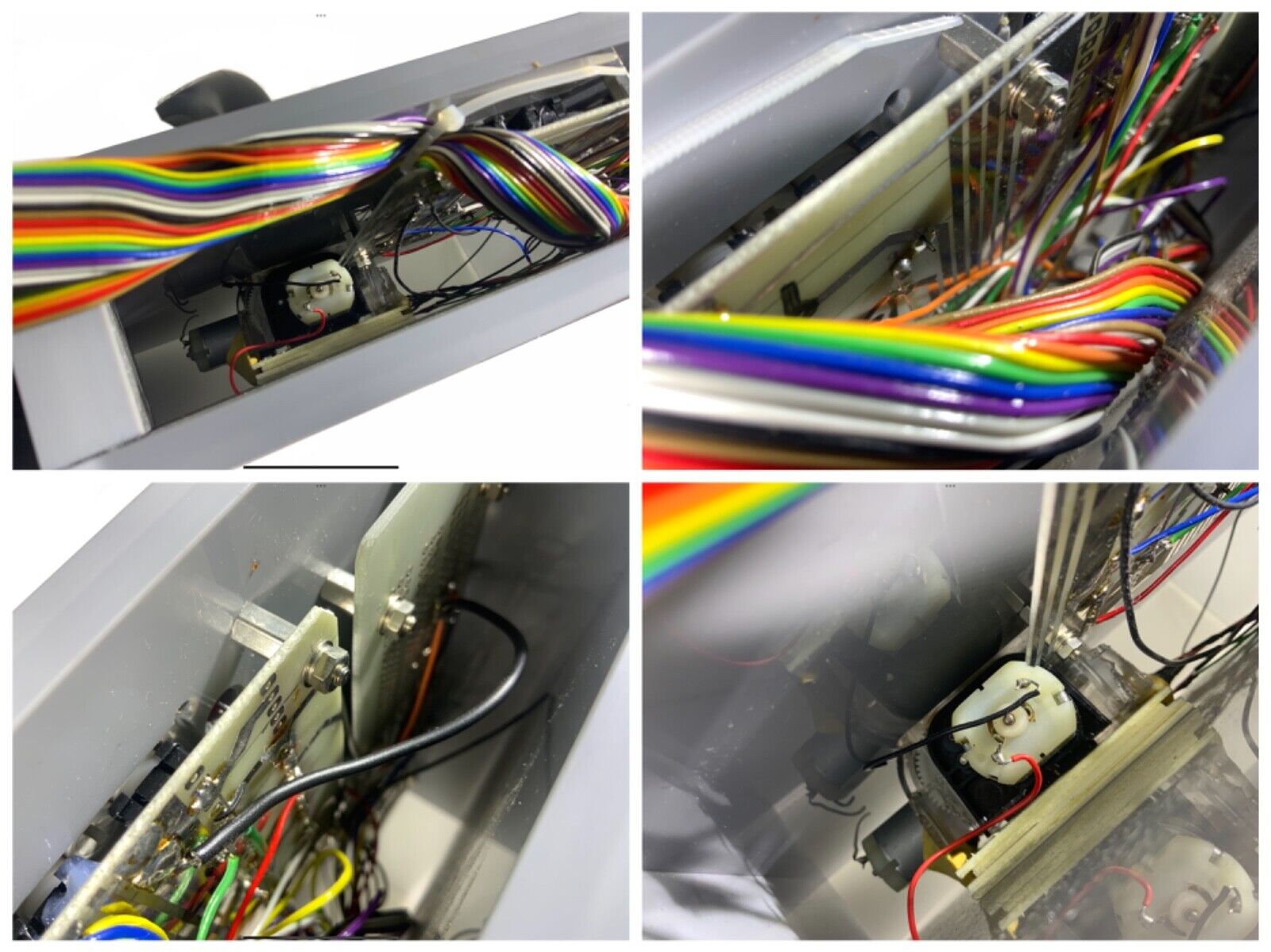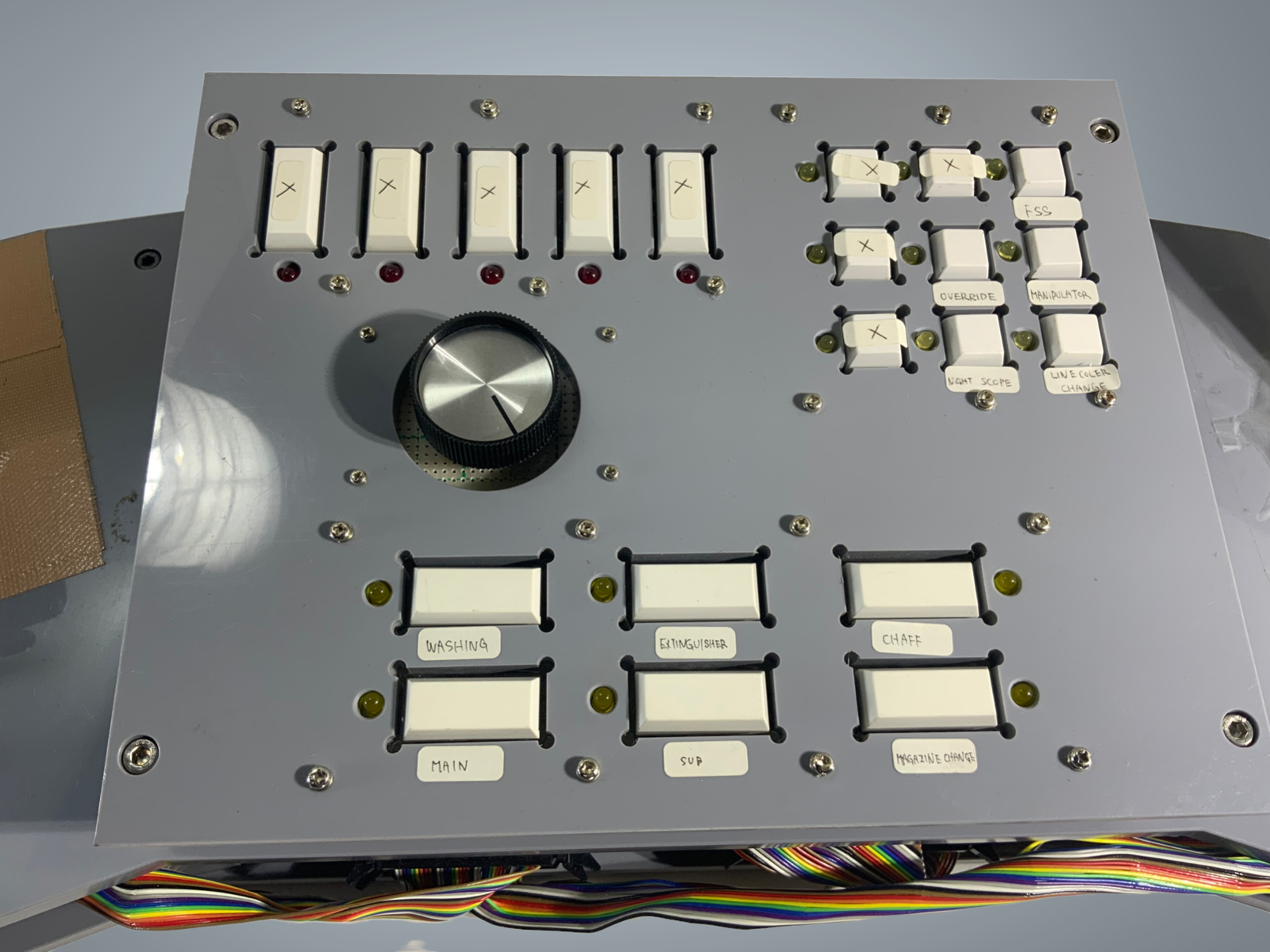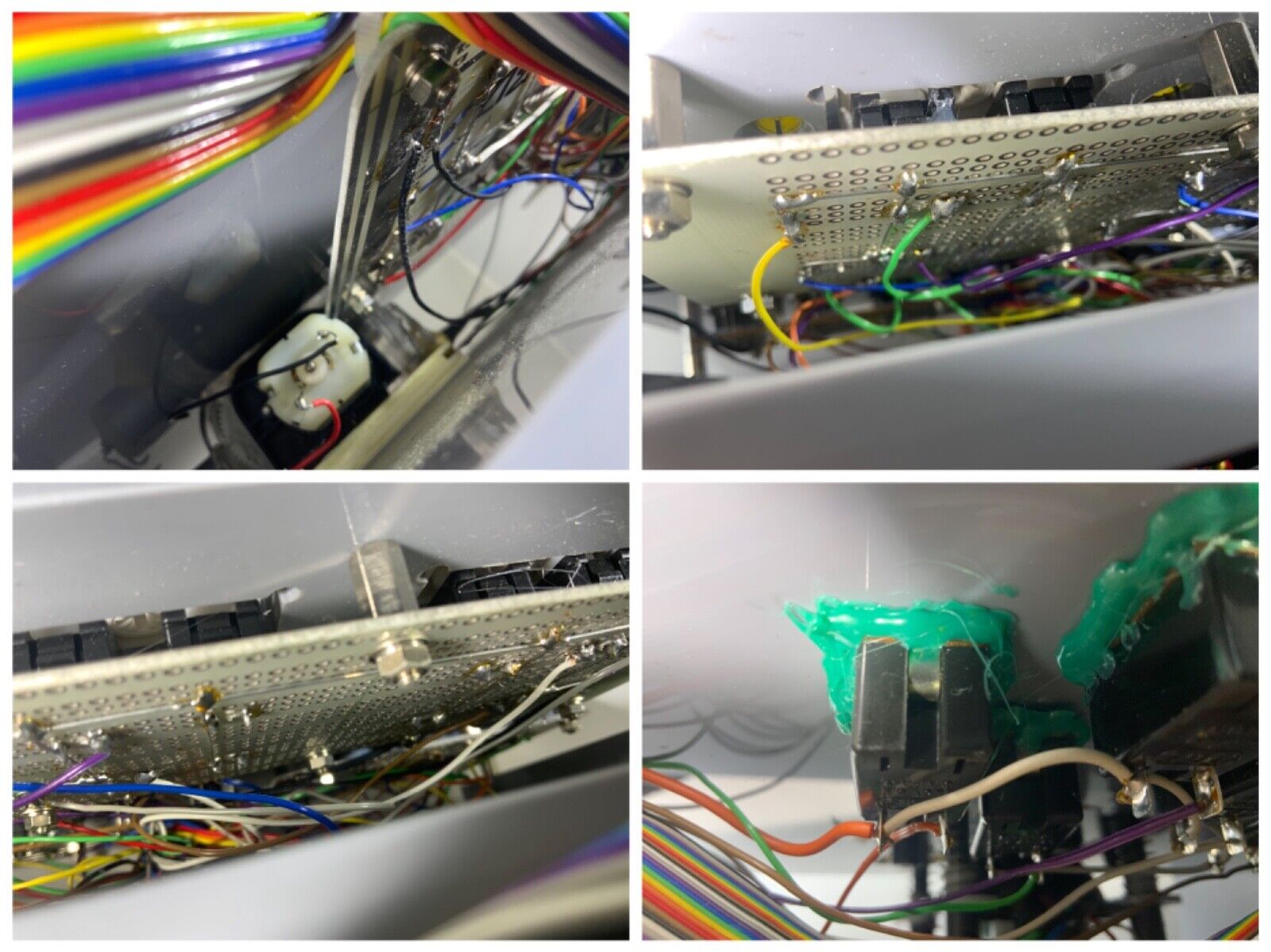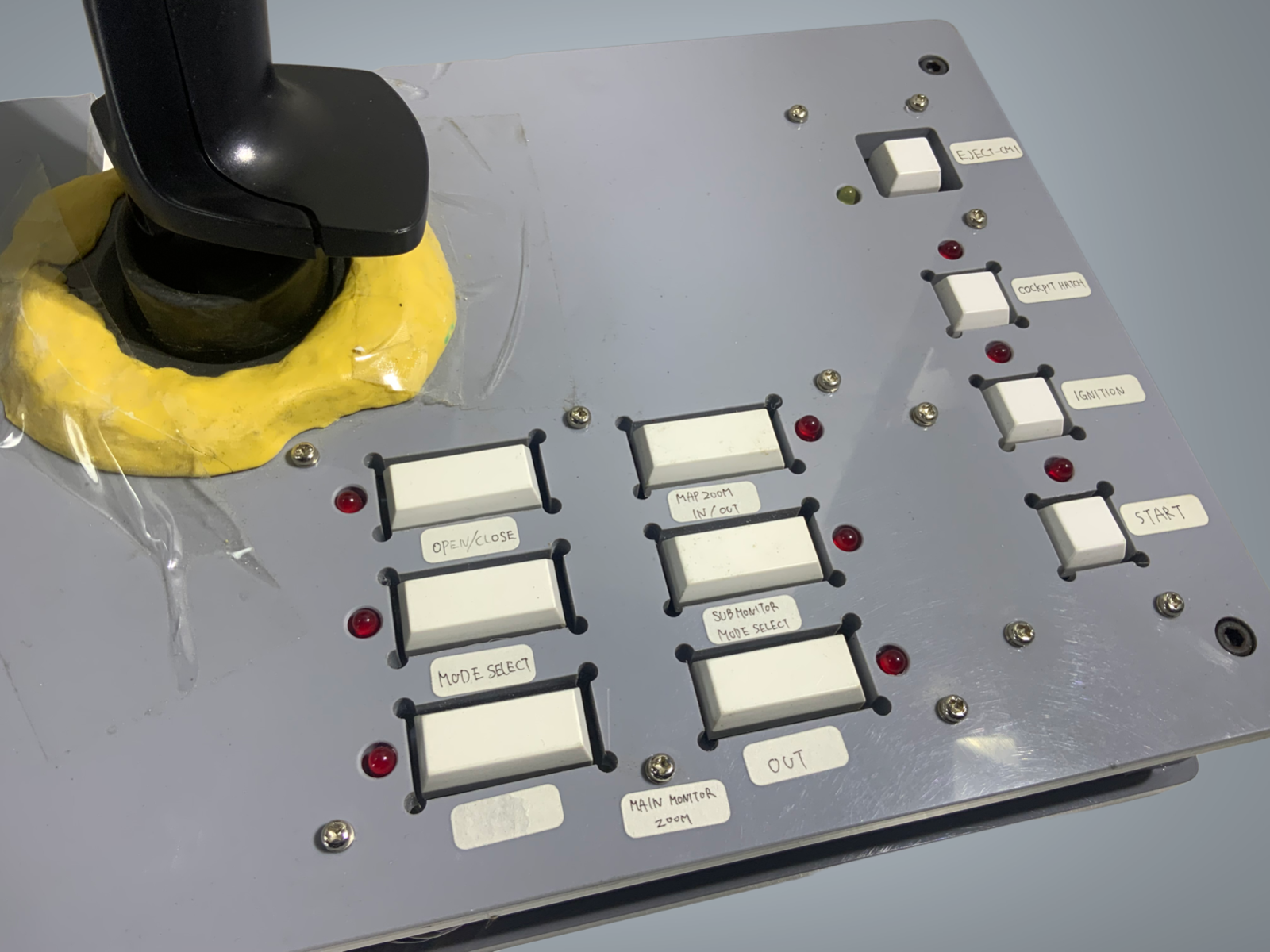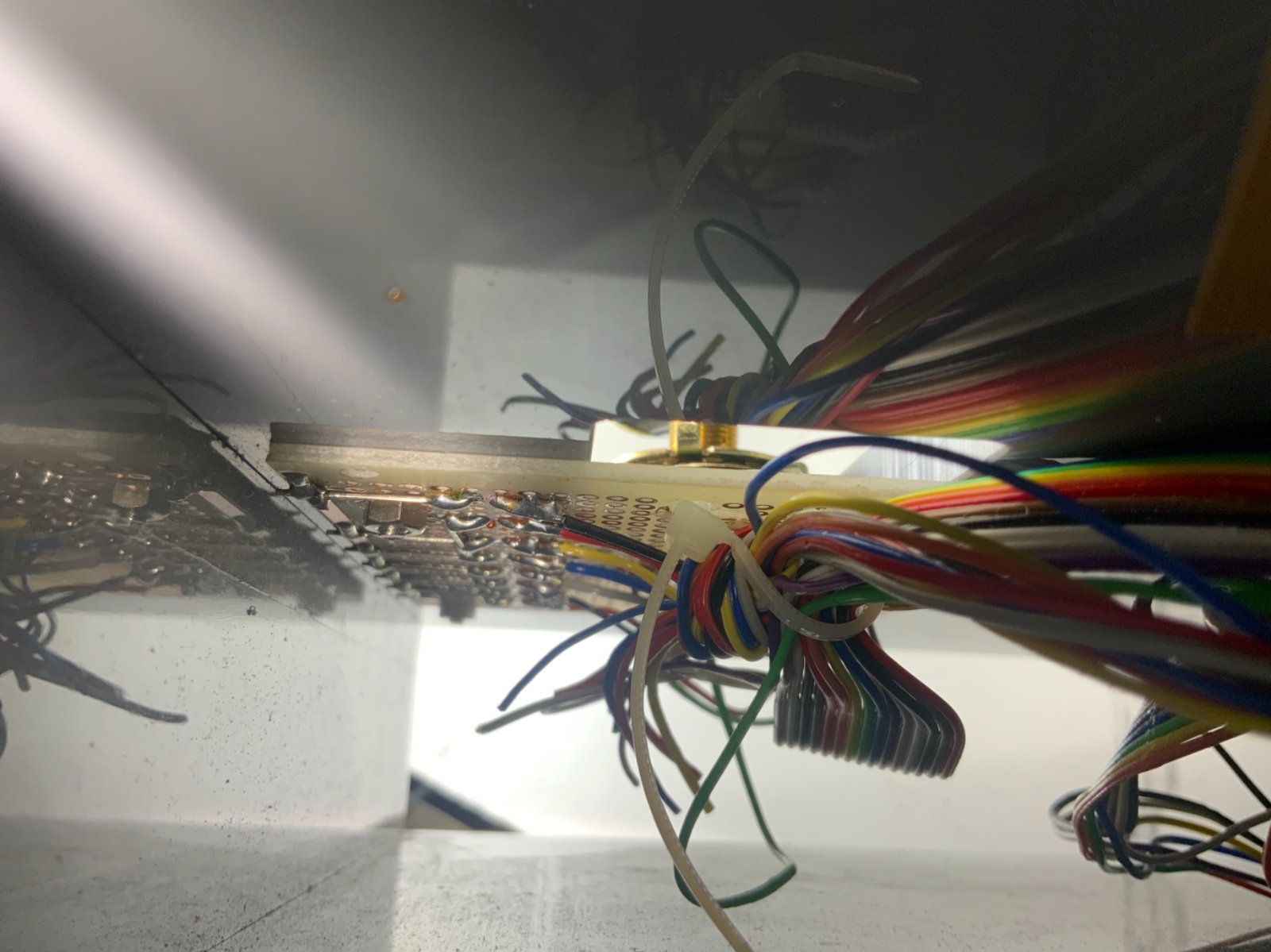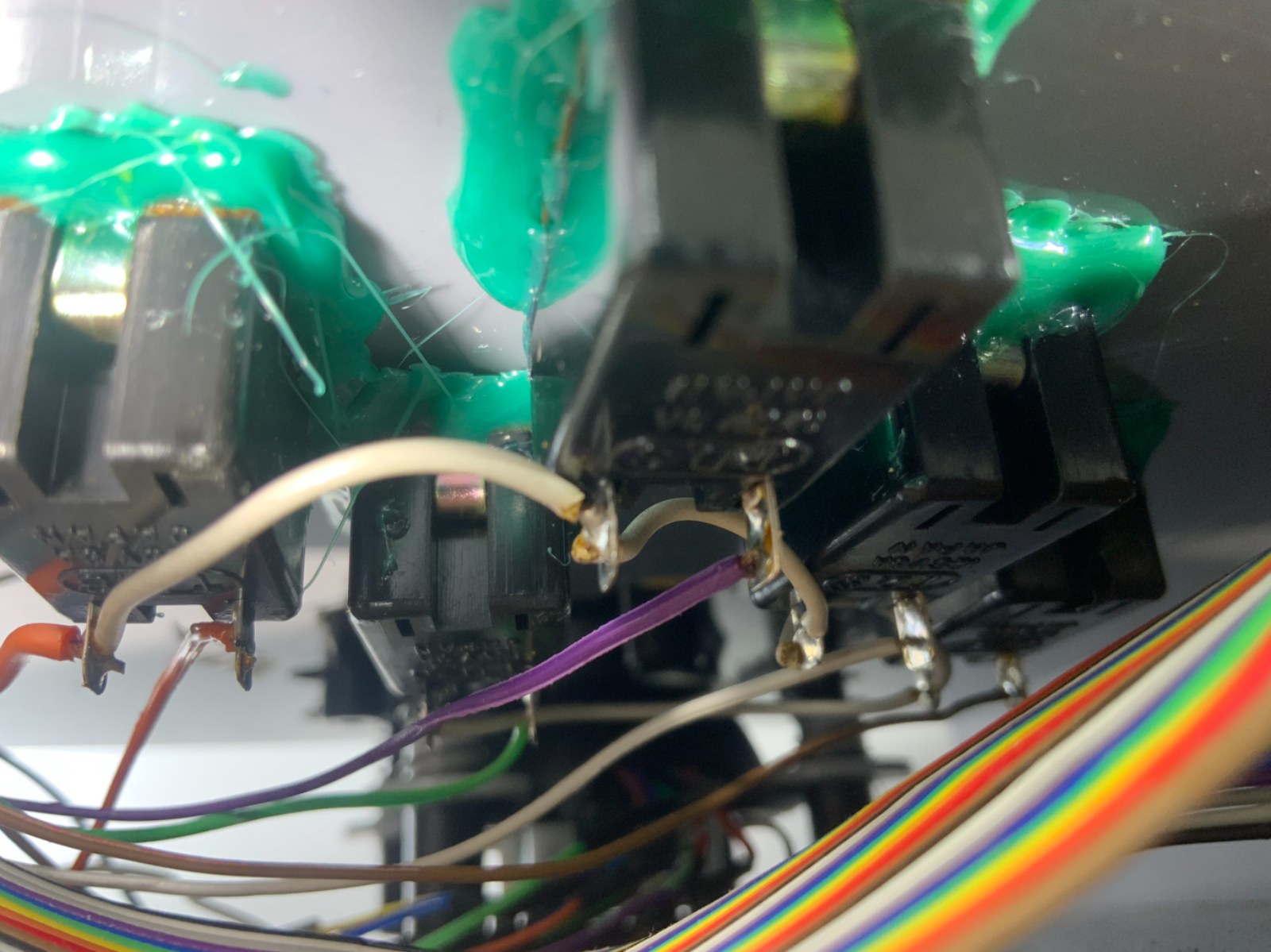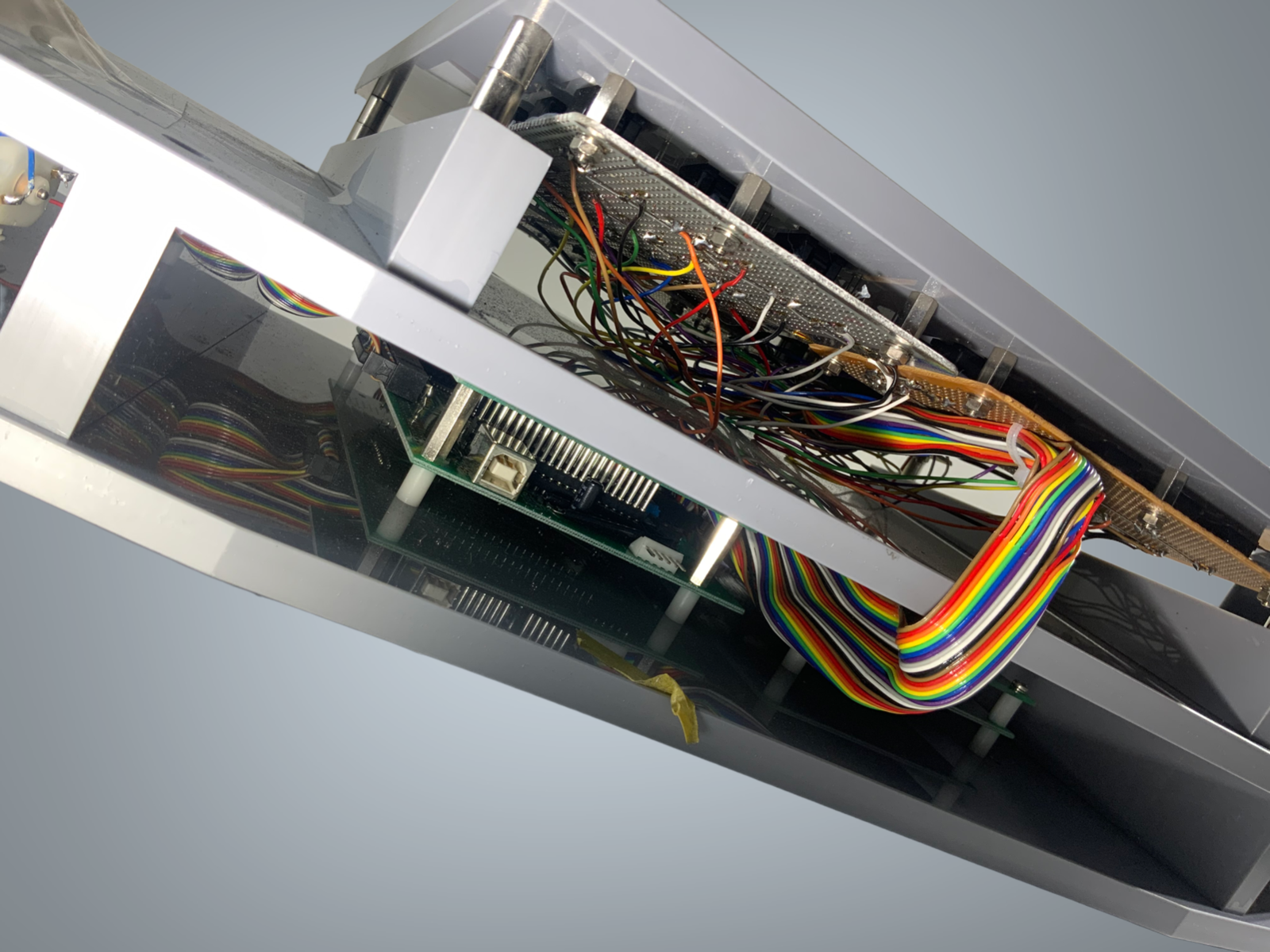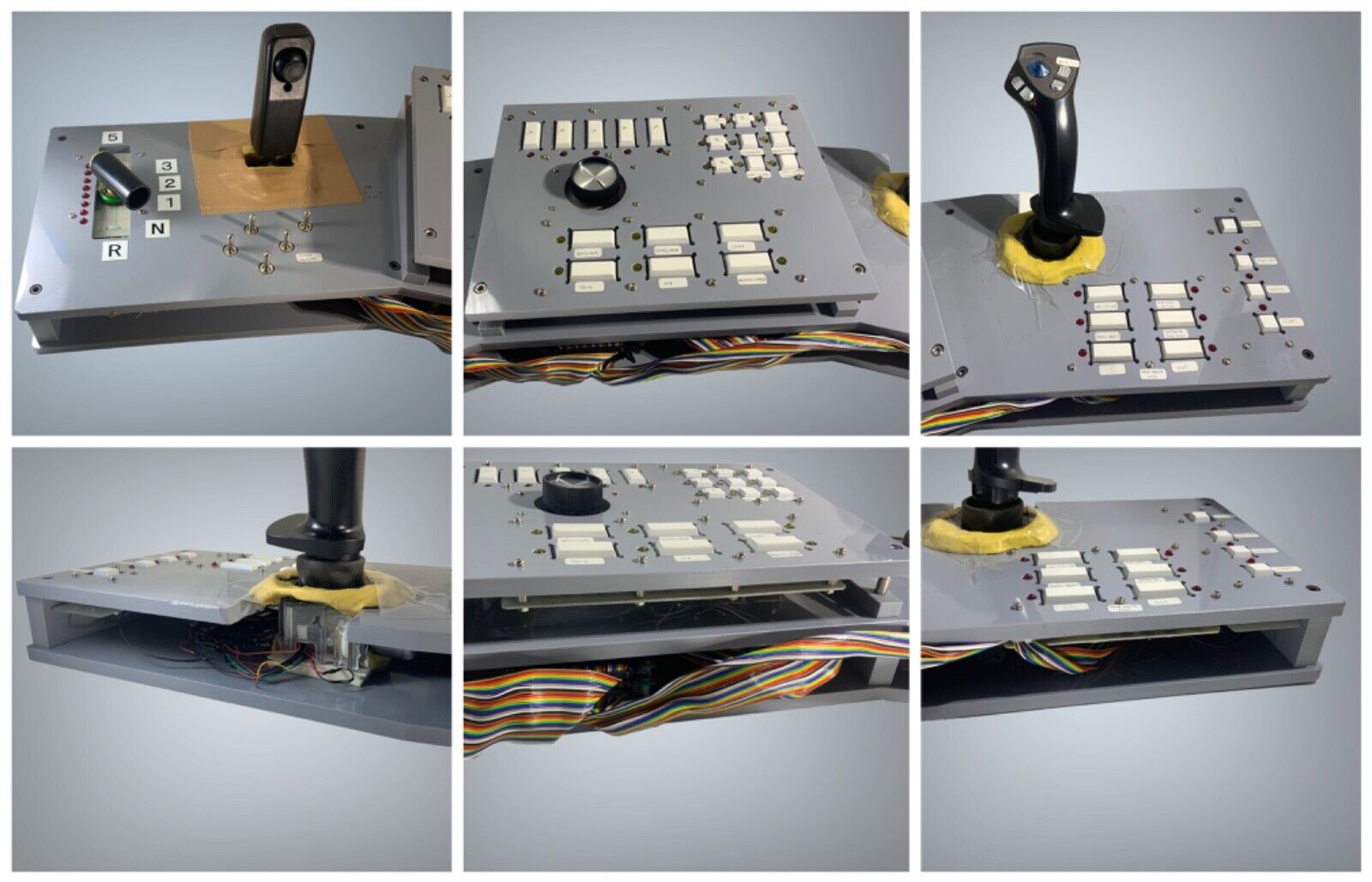Category: Uncategorized
Handy Magi System
Steel Battalion 1st Prototype
ROBOT PA POORKOOK TOY
Sofubi Figure






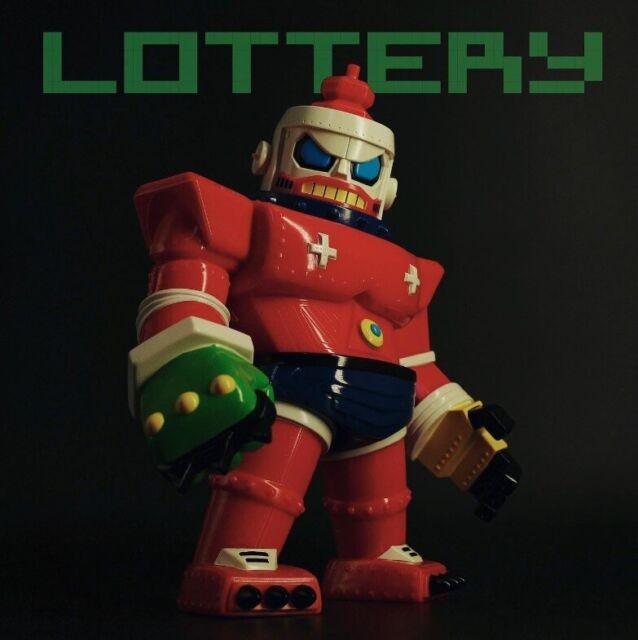



Detective Games
バンダイ 探偵物語 ゲーム
バンダイ ぼくら少年探偵団 ゲーム — パーティージョイシリーズ
ビバリー 名探偵コナン 犯人推理ゲーム
名探偵コナン 消えた財宝の秘密 推理ボードゲーム (CLUE)
似顔絵探偵ザリアル お絵描き推理ゲーム
エポック社 金田一耕助の推理ゲーム

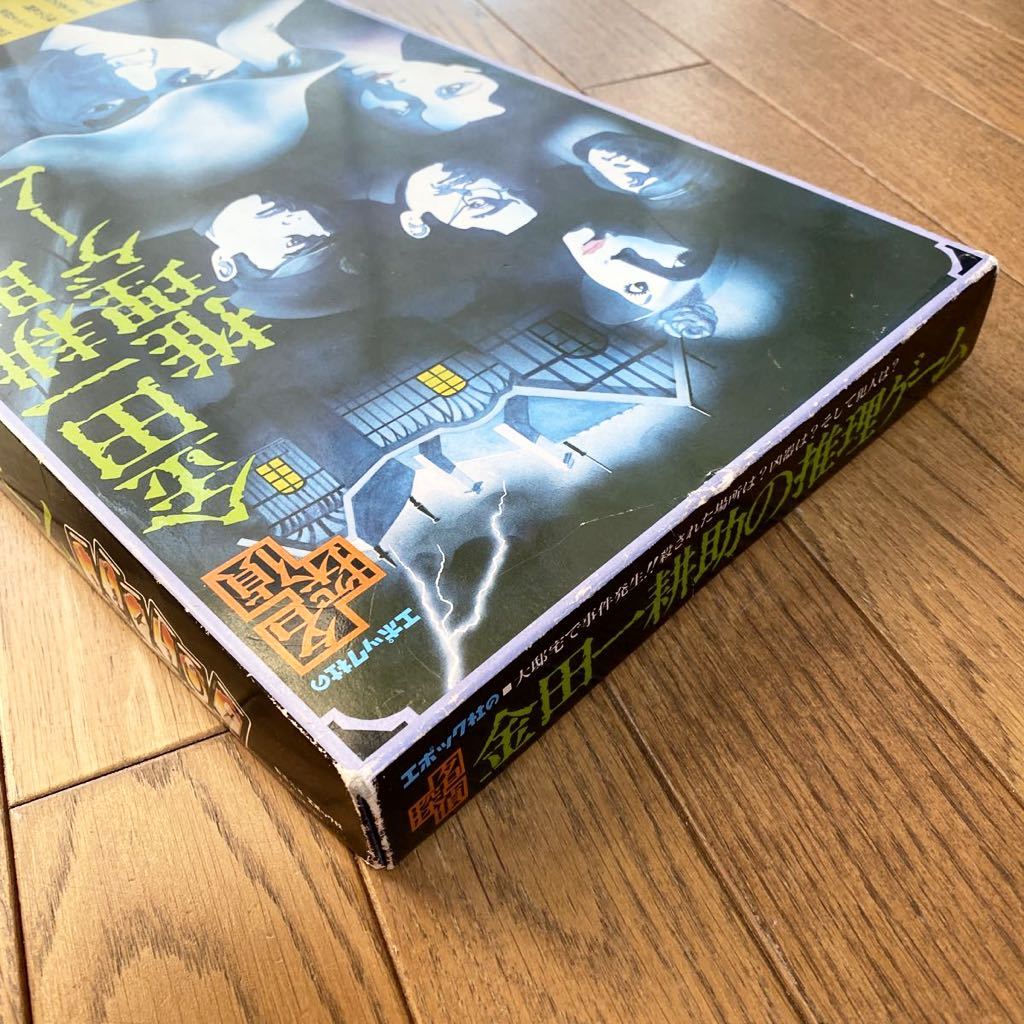
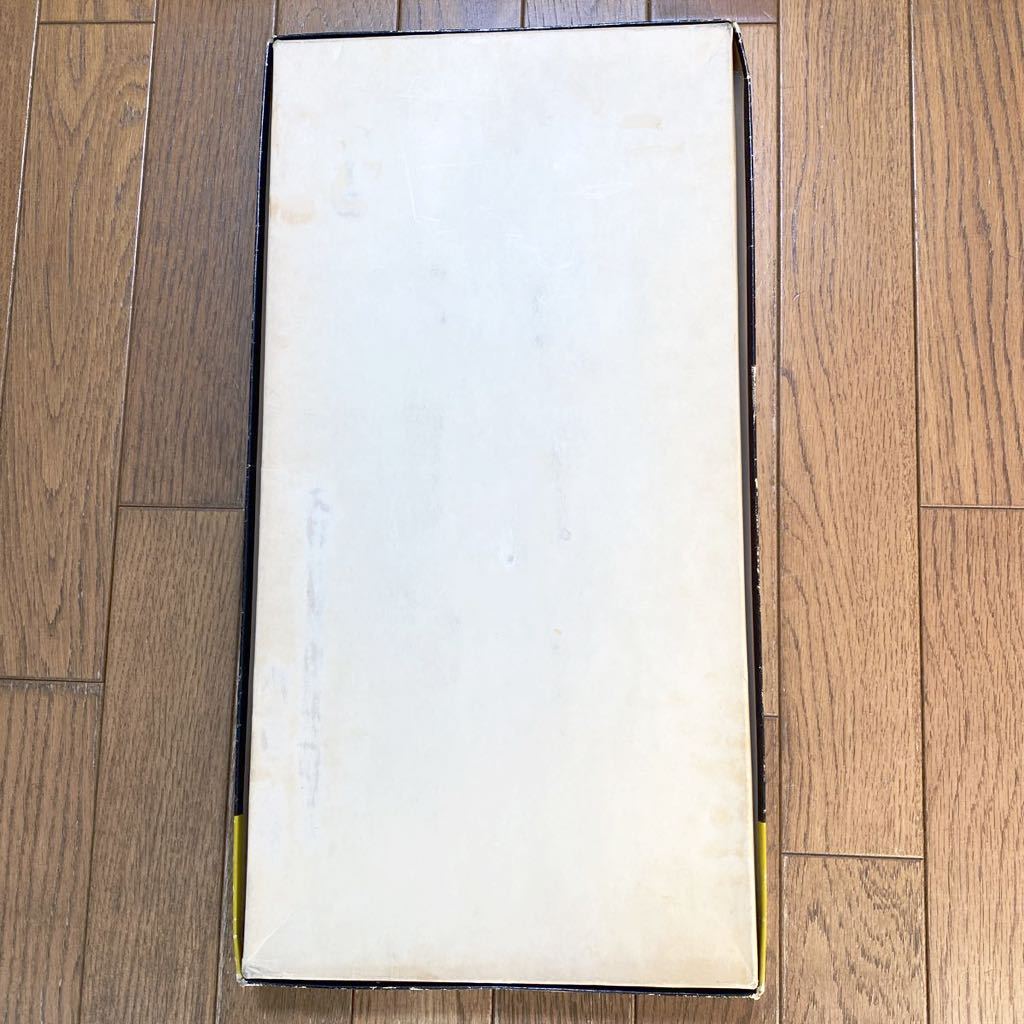

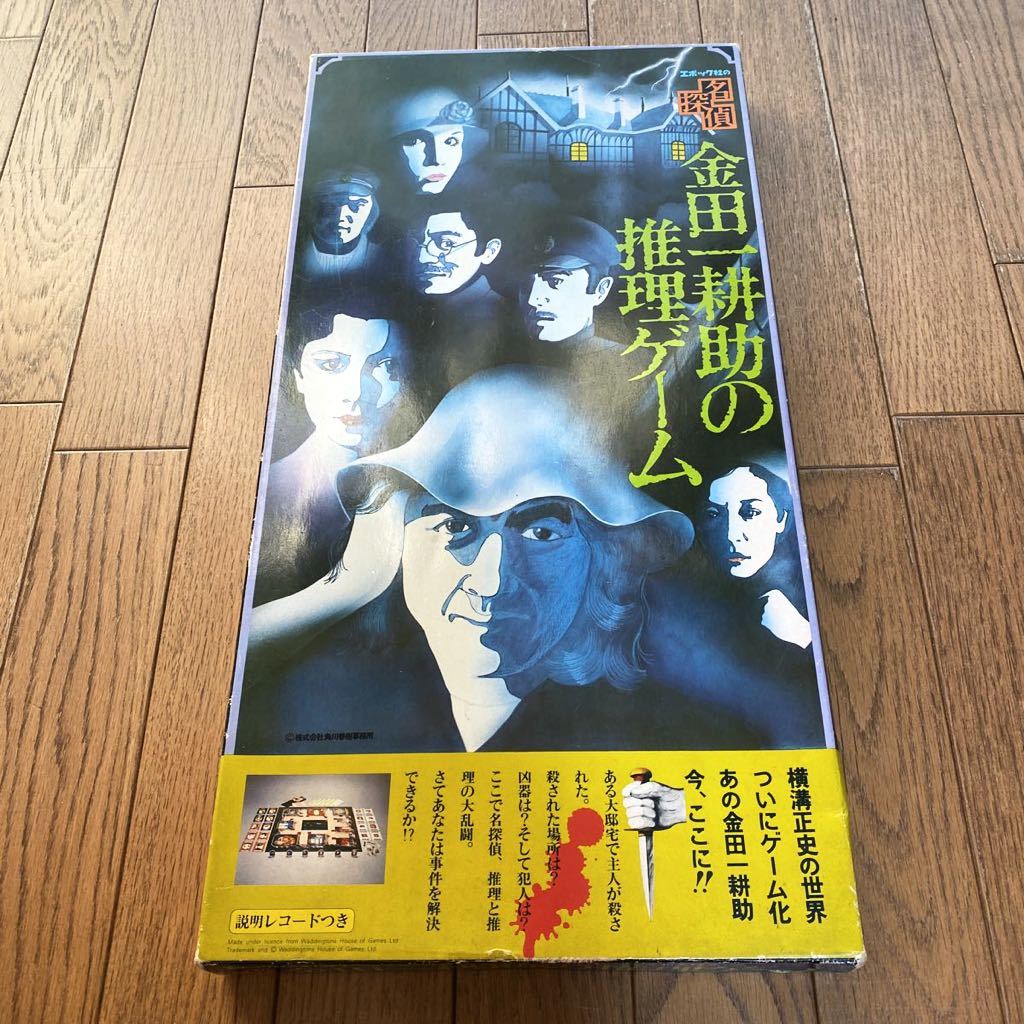

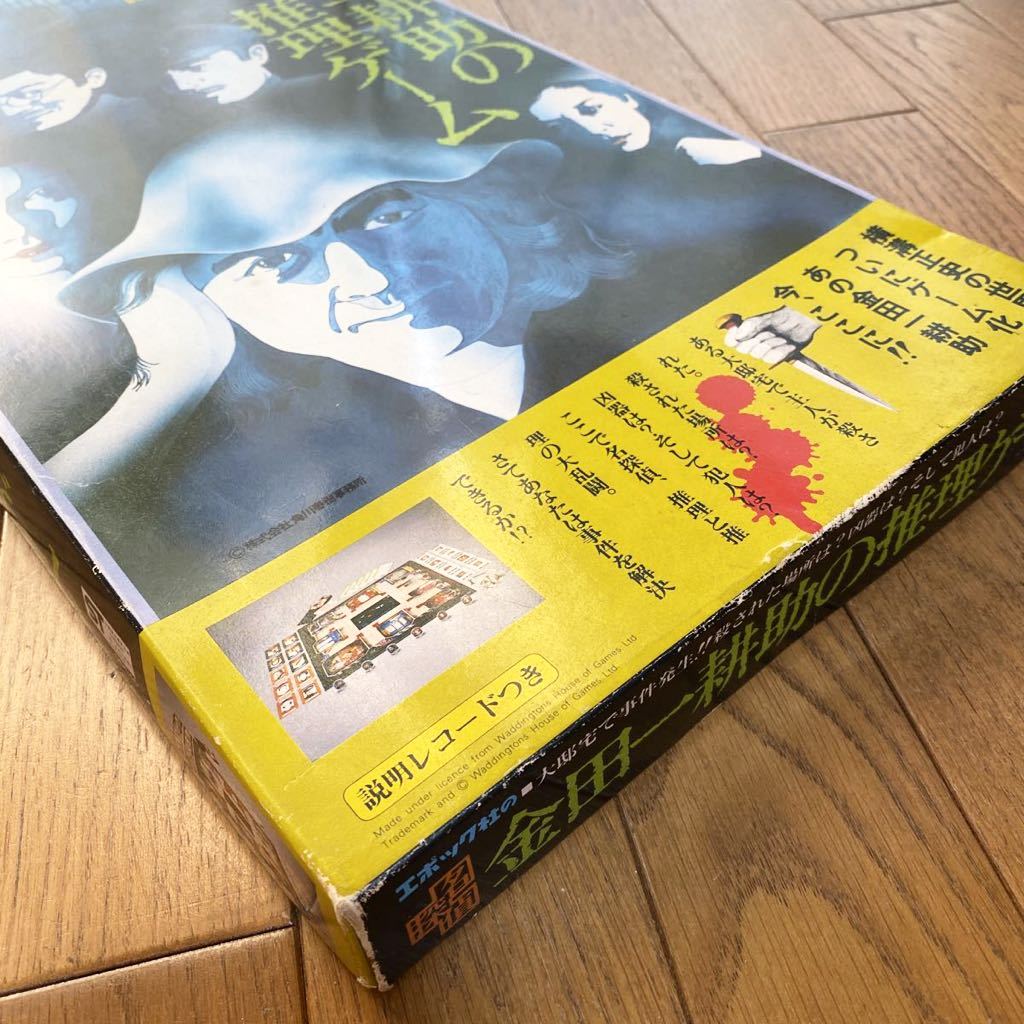


SEGA ピコ マルチドライブ PICO MULTIDRIVE
・商品名:マルチドライブ キッズコンピュータ ピコ
・メーカー:SEGA Yonezawa
・サイズ(約):奥行き 21cm 横 36cm 高さ 13cm











Let’s!TVプレイ カードでパワーUP!たまごっちスクール選手権
A Digital Native’s Playset
After 11 years as an in-person, classroom-bond, hands-on, and expert-at-improvising type of teacher, I was forced to adapt online teaching because of COVID. In the beginning, I was very frustrated that I was not be able to create the same kind of learning engagement online than off-line. I soon realized that I shouldn’t compare them at all, because they are two very different learning spaces. Instead of taking it for granted, I started to look at online teaching as an pot-of-comfort-zone learning opportunity for myself.
A Digital Native’s Playset is a collection of Arduino and IoT enabled physical gadgets that enables users to enrich their virtual interactions with others. Kyle Li has been engaged with online learning as a teacher for the past three years. While it was an unexpected change in Kyle’s academic career, he was introduced to a new array of design opportunities when it comes to online and virtual communication. A Digital Native’s Playset is the result of Kyle’s attempt to push virtual interaction beyond keyboard and mouse.



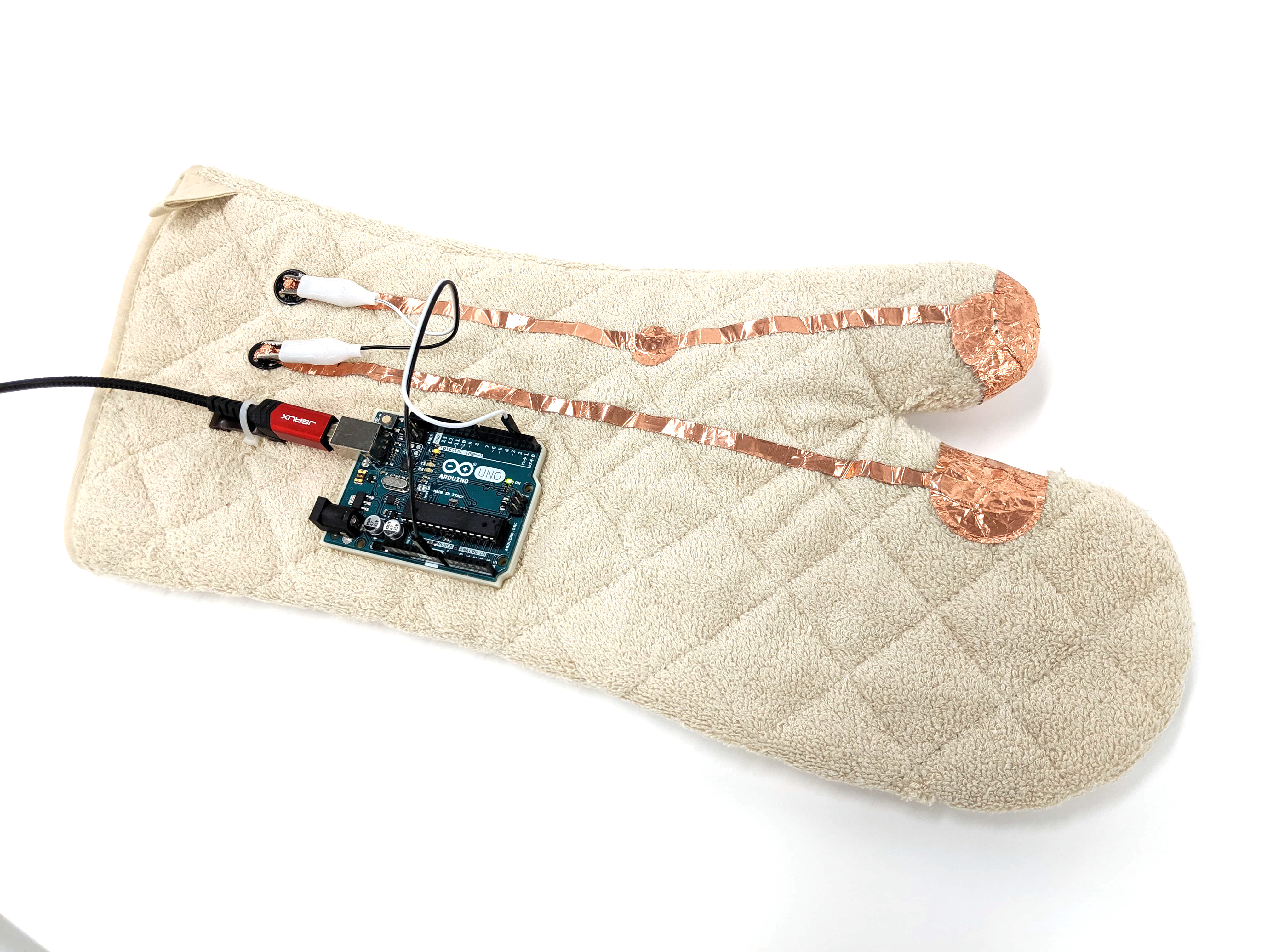
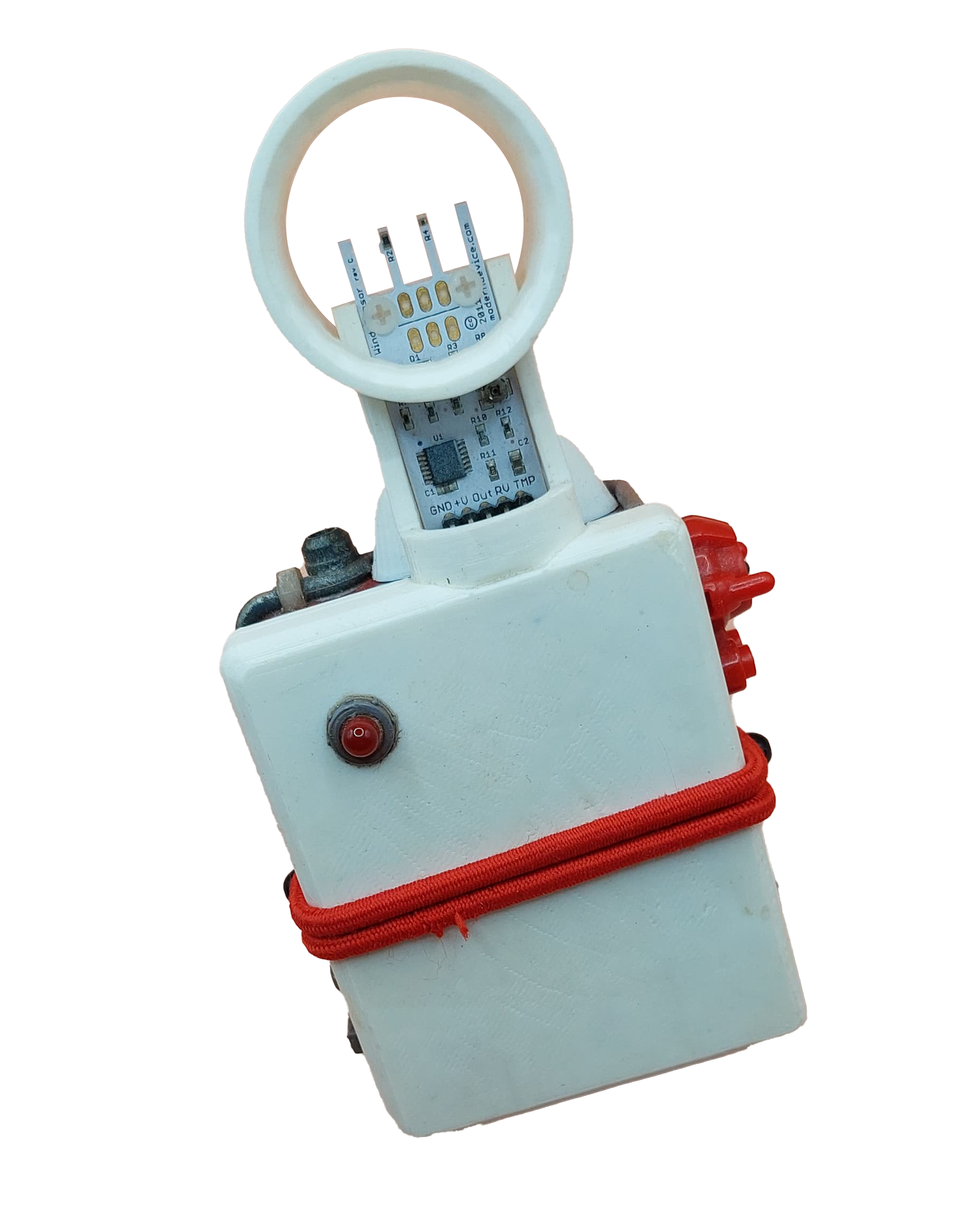
READYPLAYER.ME Workaround
Since August 2022, Ready Player Me no longer supports exporting avatars as FBX files. It’s still possible to convert a GLB avatar file to FBX manually using Blender.
https://docs.readyplayer.me/ready-player-me/integration-guides/unreal-sdk/blender-to-unreal-export
Export FBX from Blender
- Download the avatar .glb file.
- Open Blender on an empty scene.
- Select File>Import>GLTF 2.0 and then select the .glb file you downloaded.
- Wait for the import to complete and the model to appear in your Blender scene.
- Select File/Export/FBX. The Blender File View window opens.
- Notice the Operator Presets on the right.
- Adjust them as shown in FBX Export Settings below.
GoDice API
This is super exciting!!
GoDice JavaScript API: https://github.com/ParticulaCode/GoDiceJavaScriptAPI
GoDice Unity Demo: https://github.com/ParticulaCode/GoDiceUnityDemo
Python API: https://github.com/ParticulaCode/GoDicePythonAPI