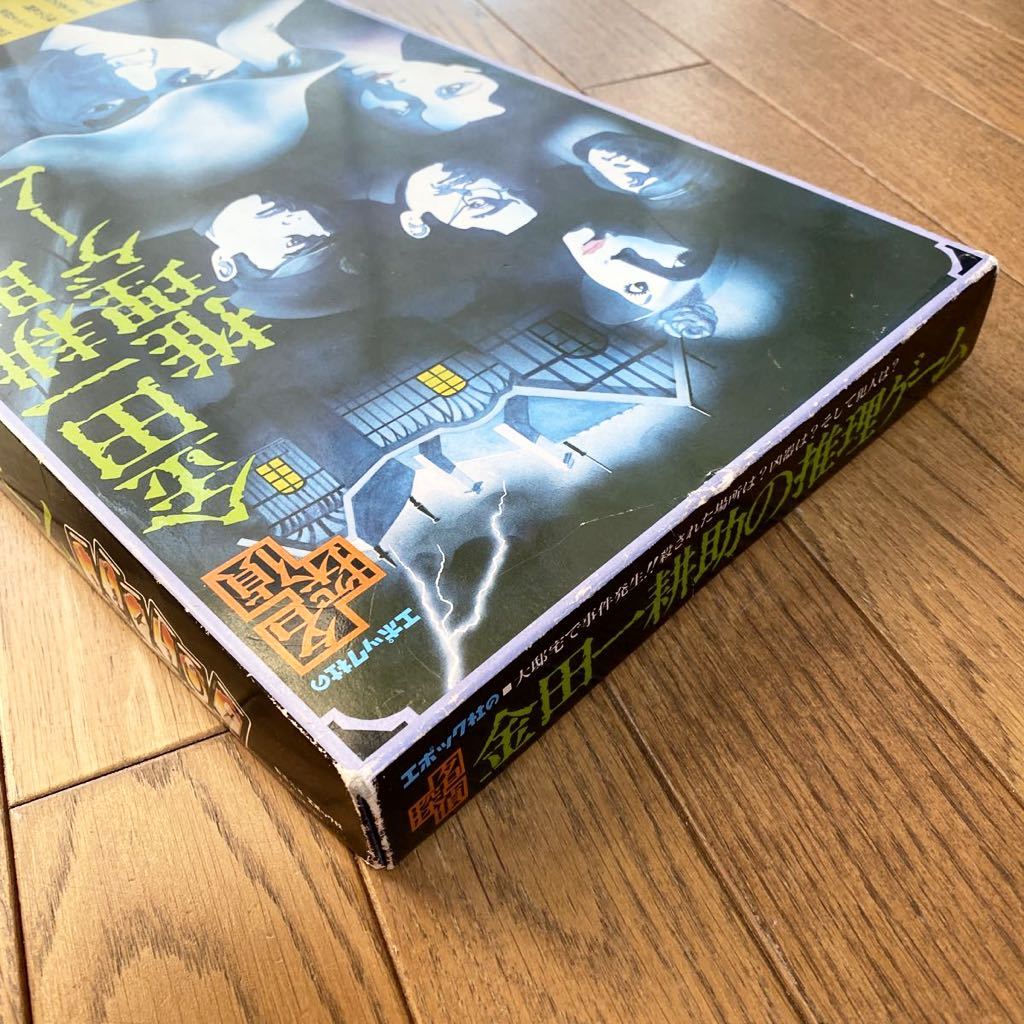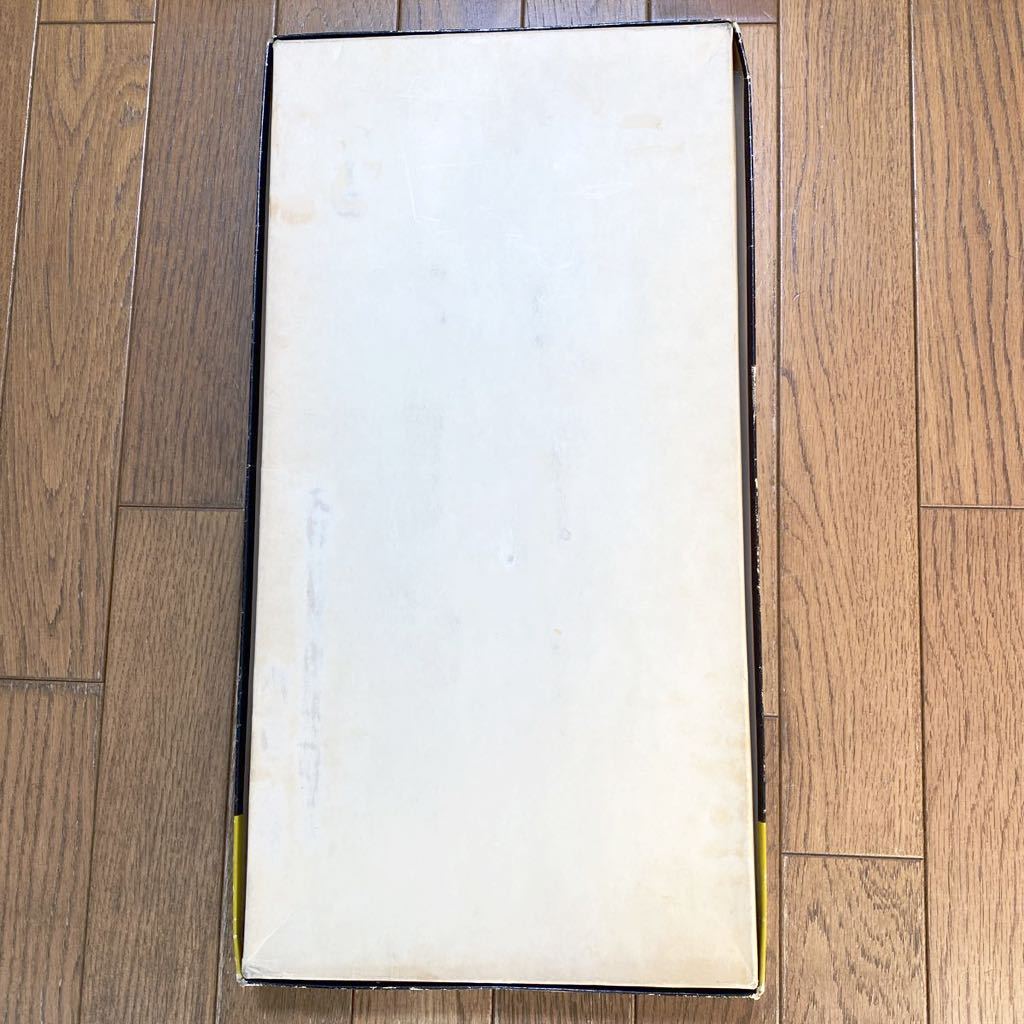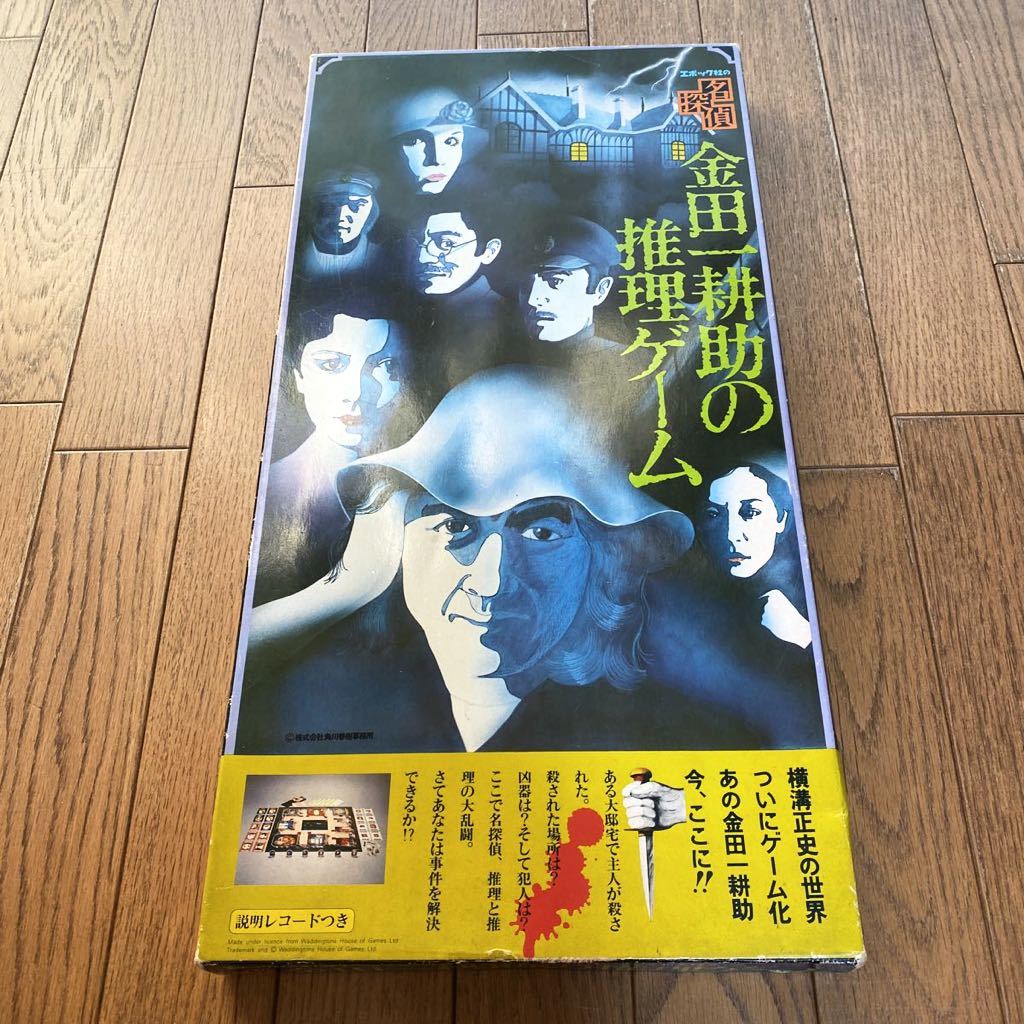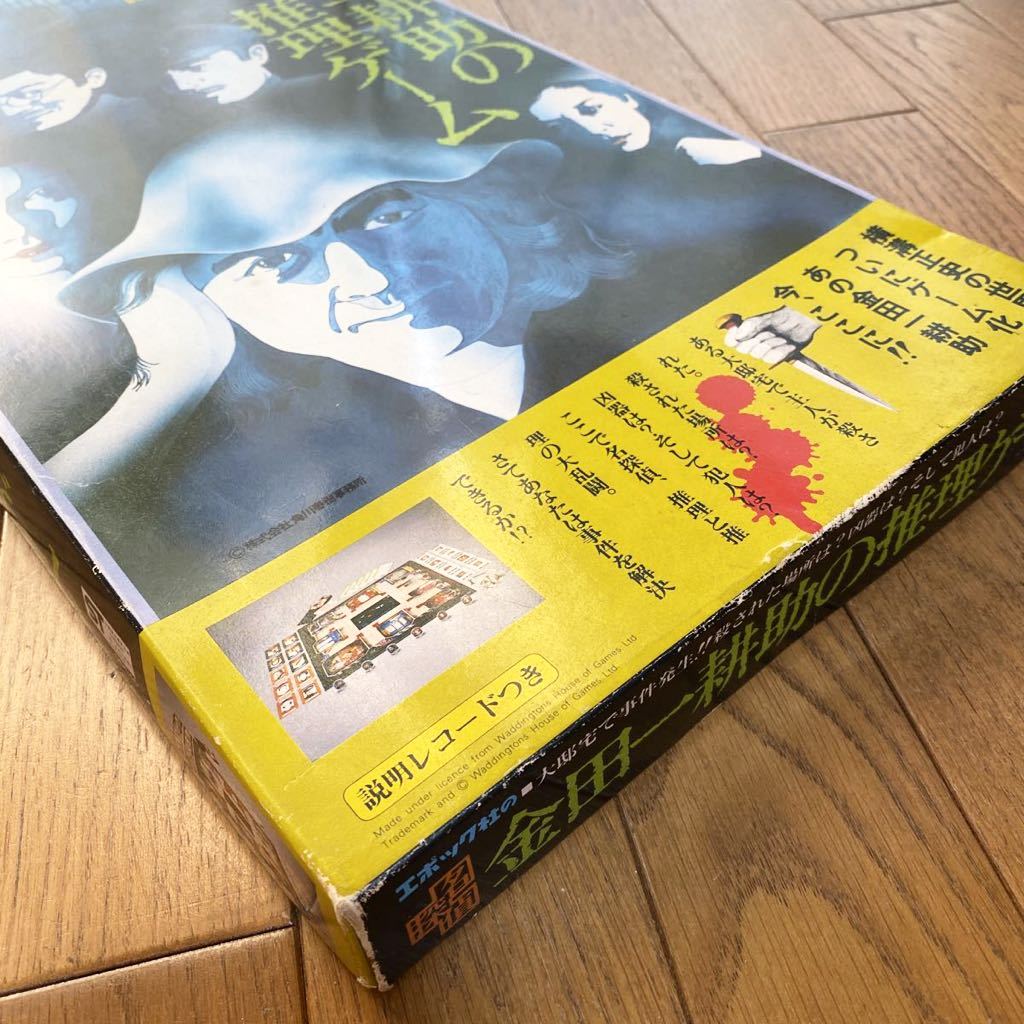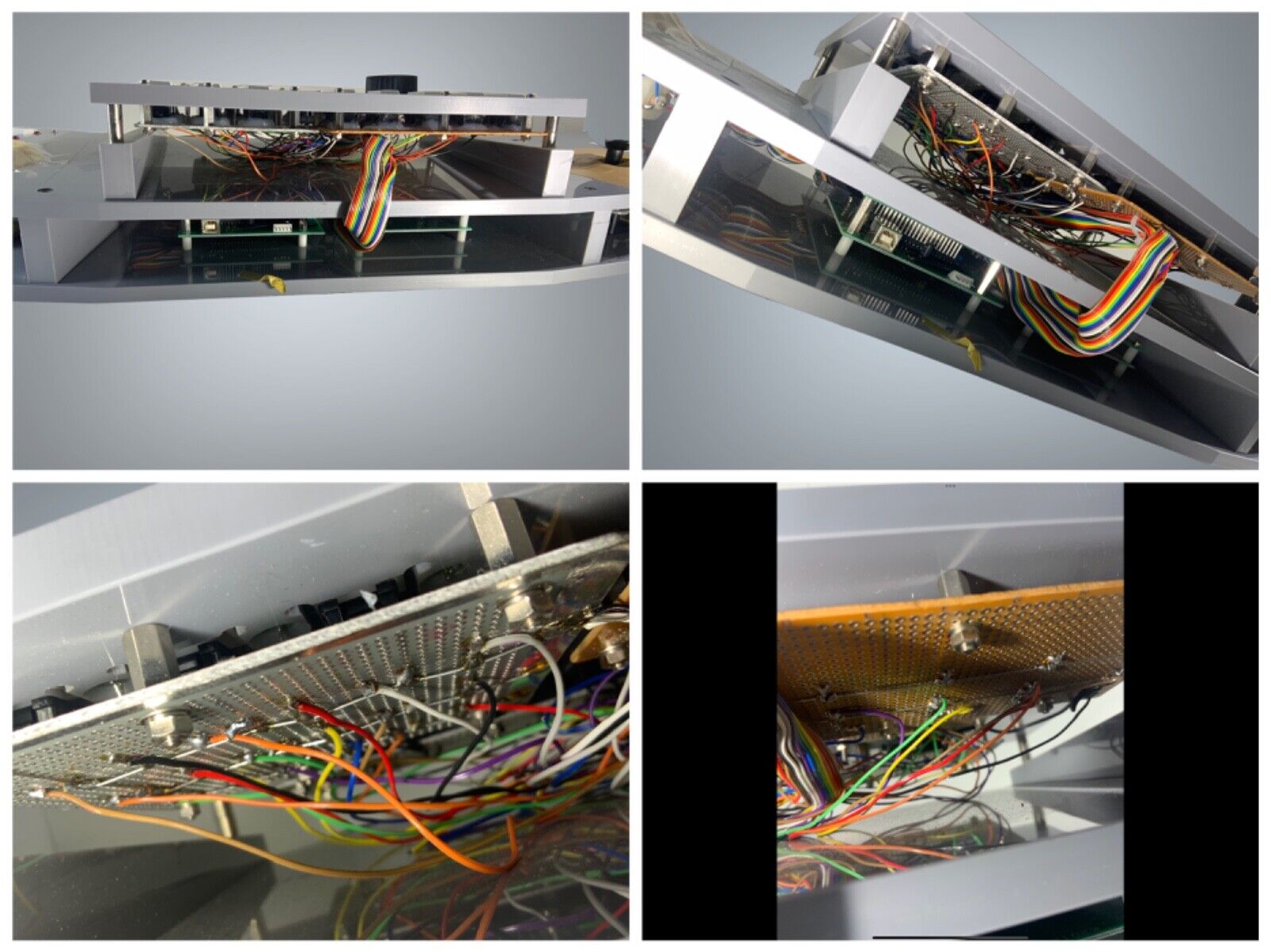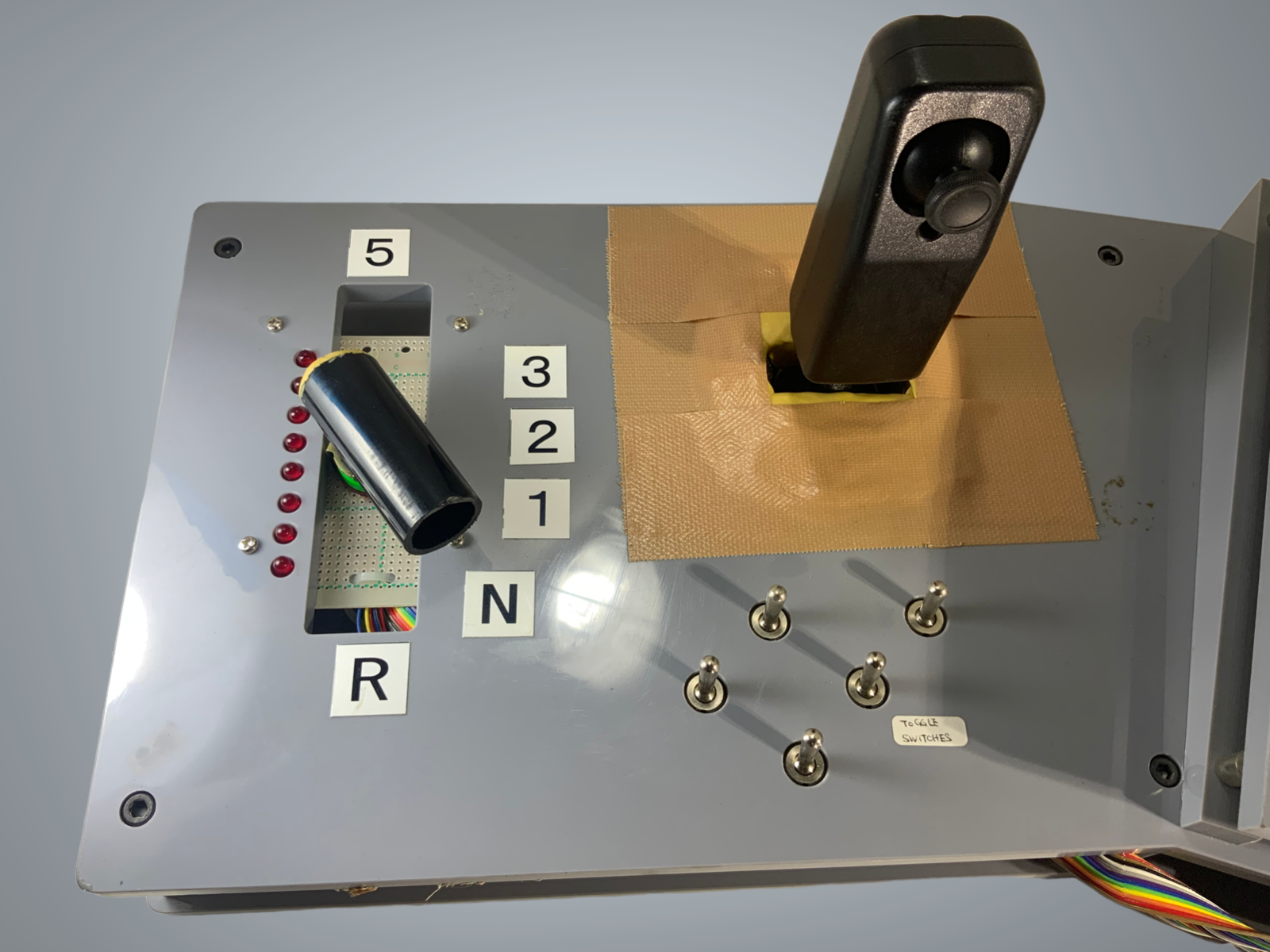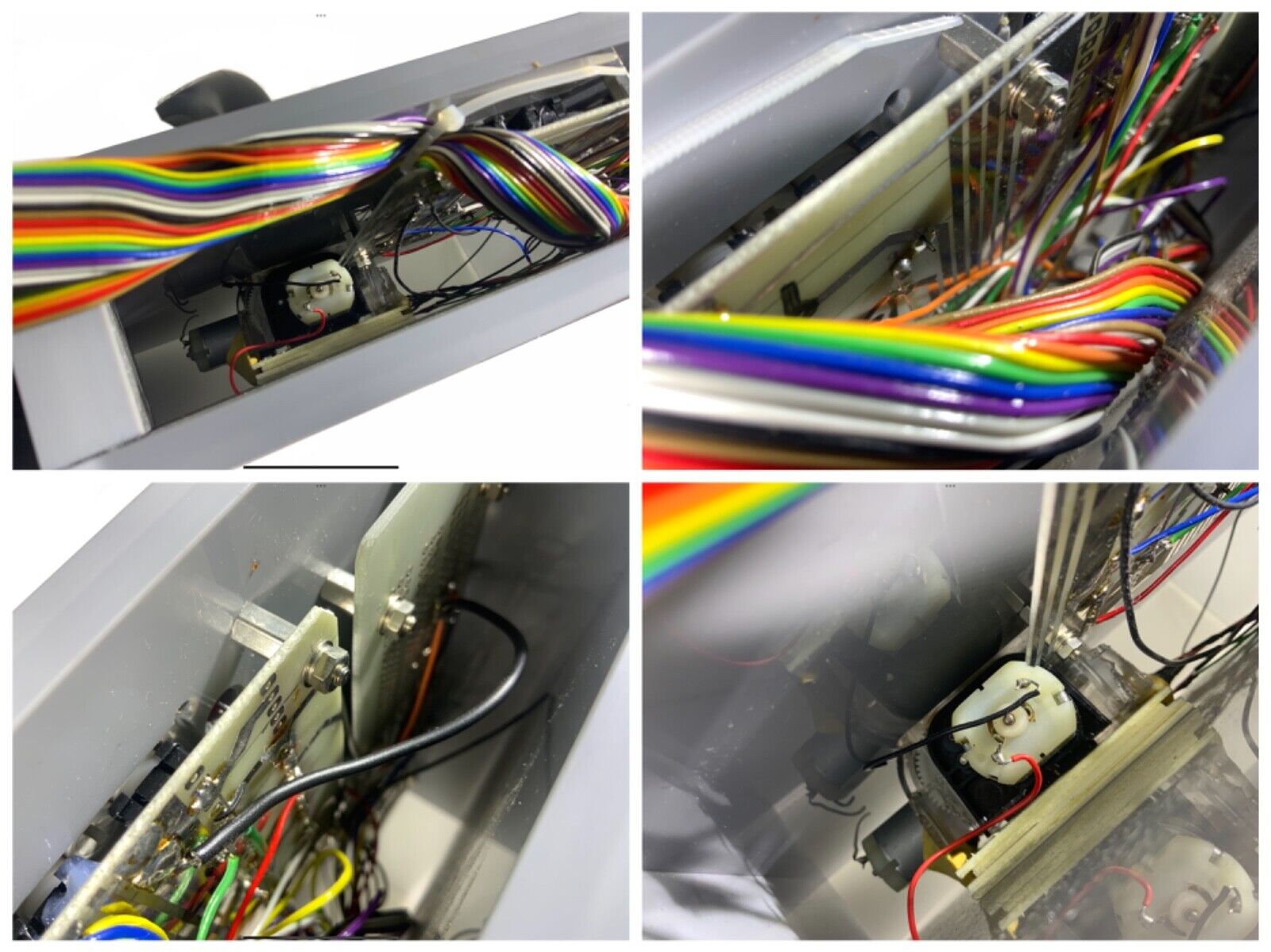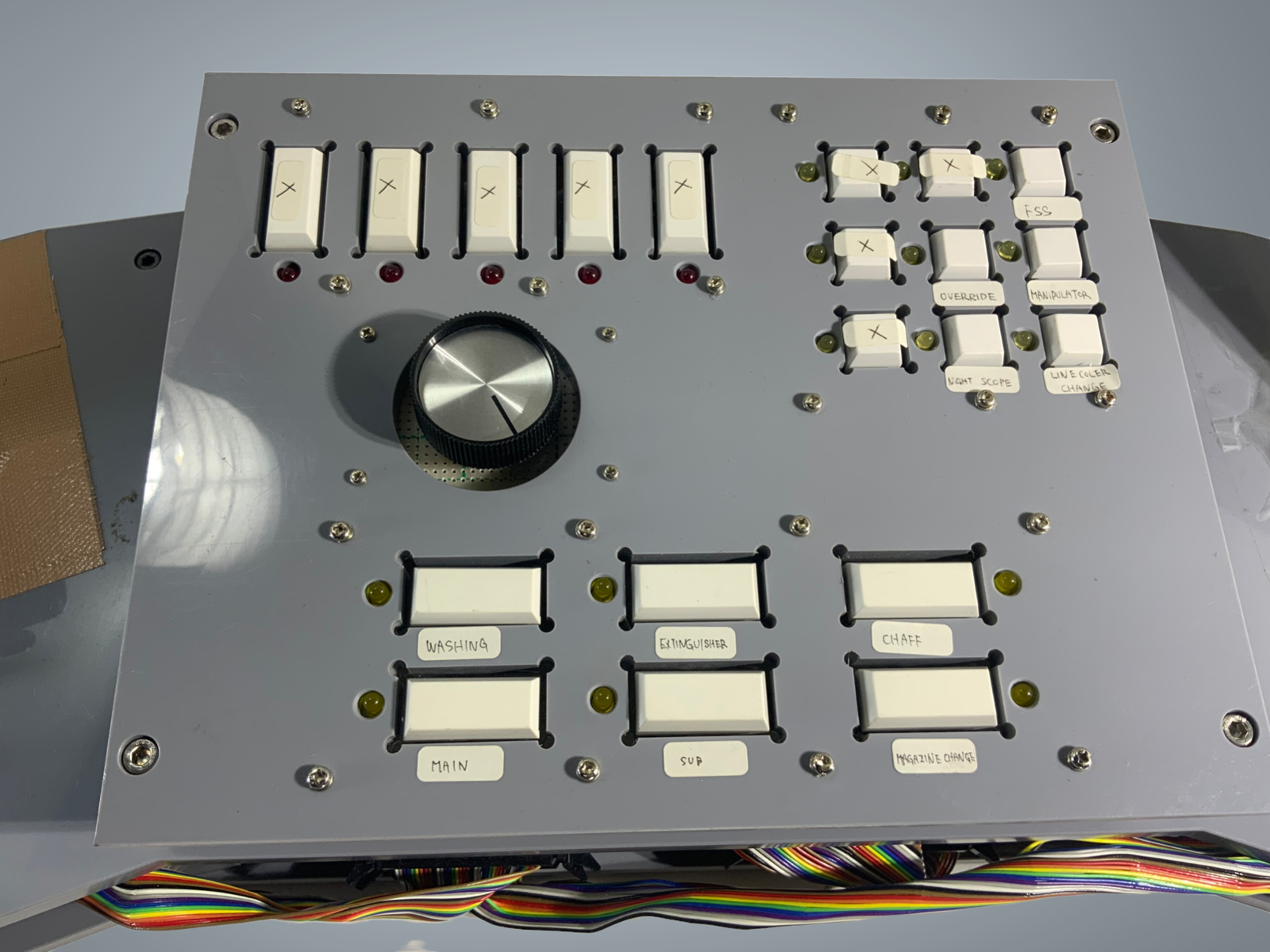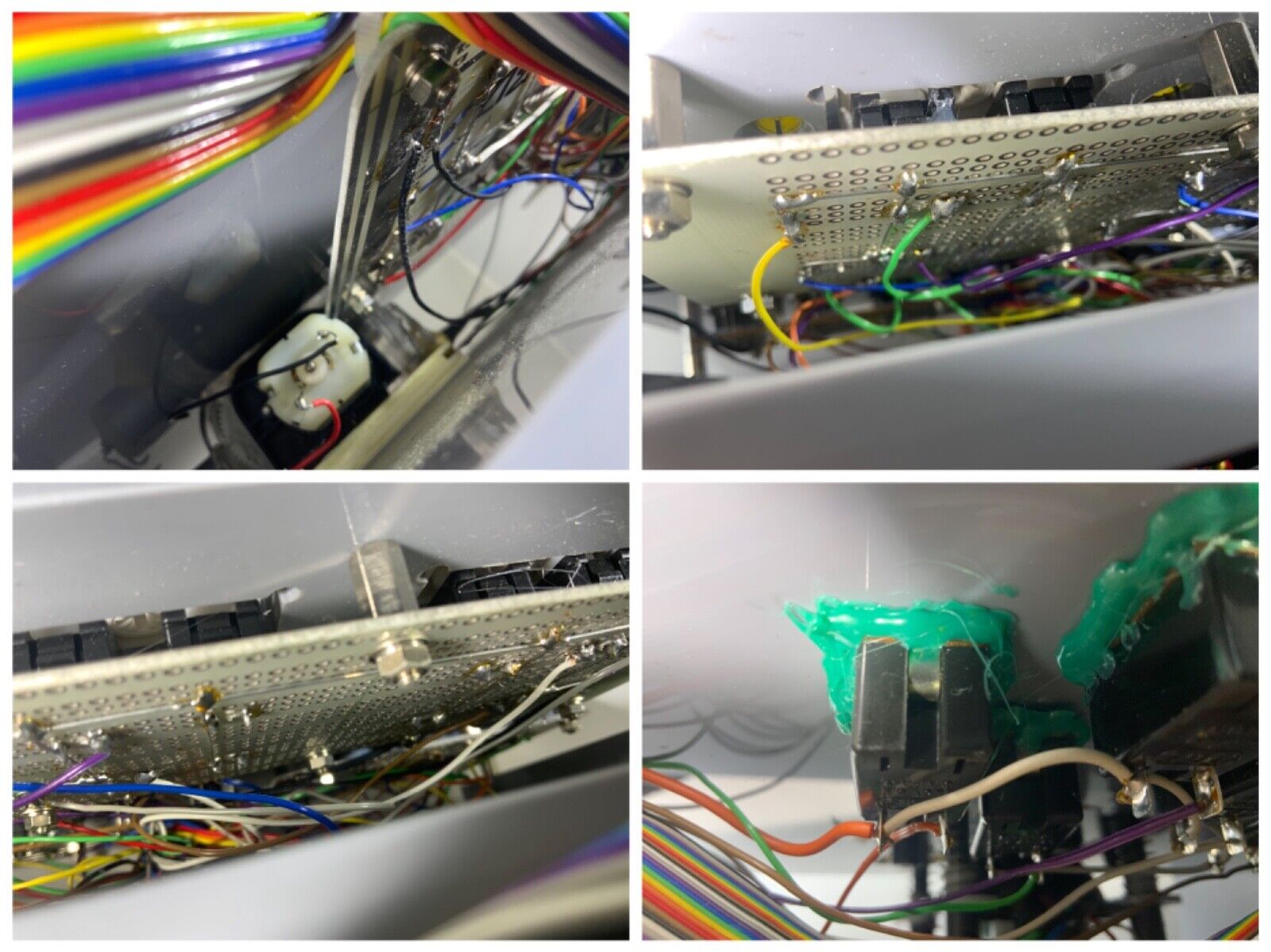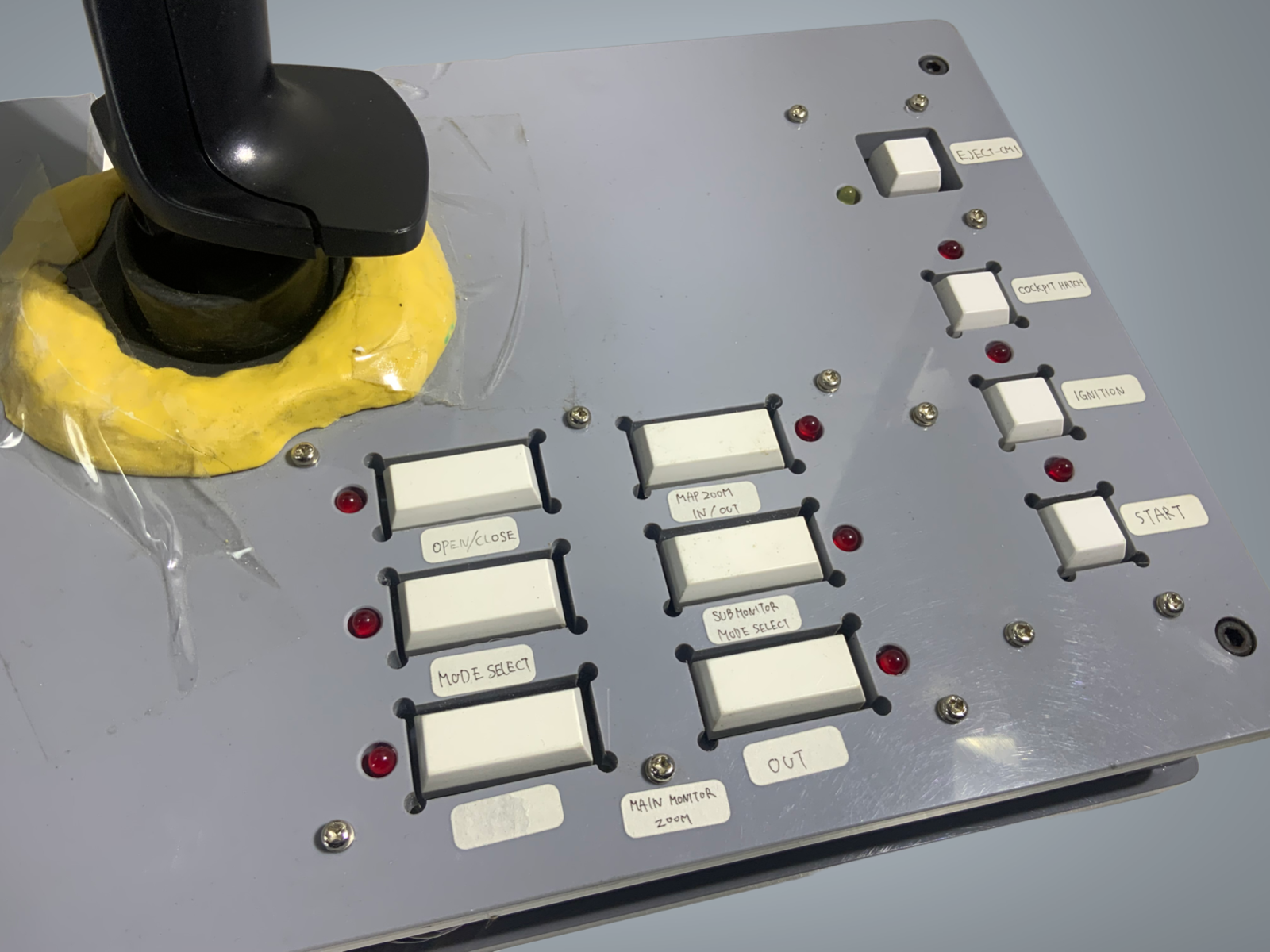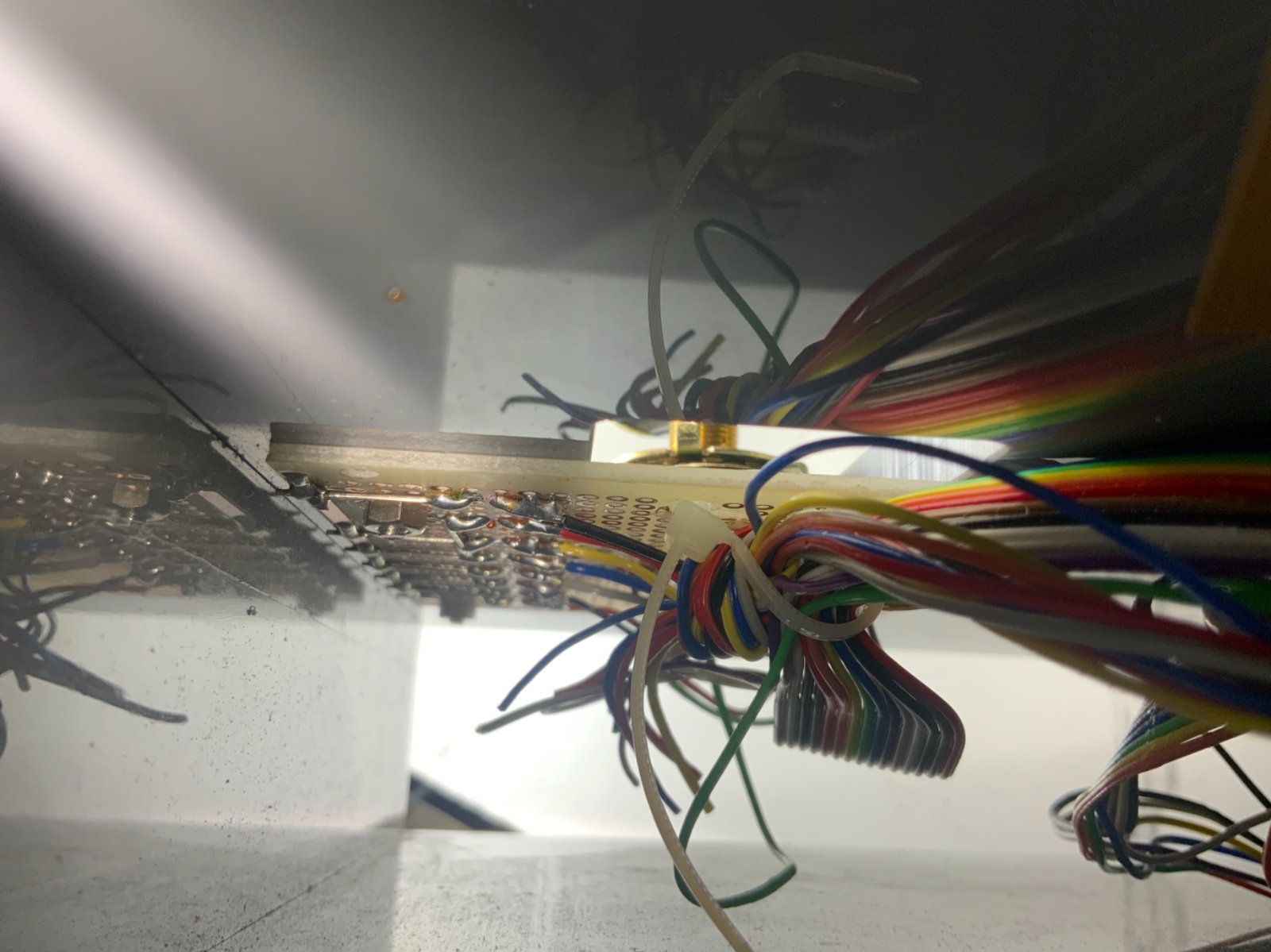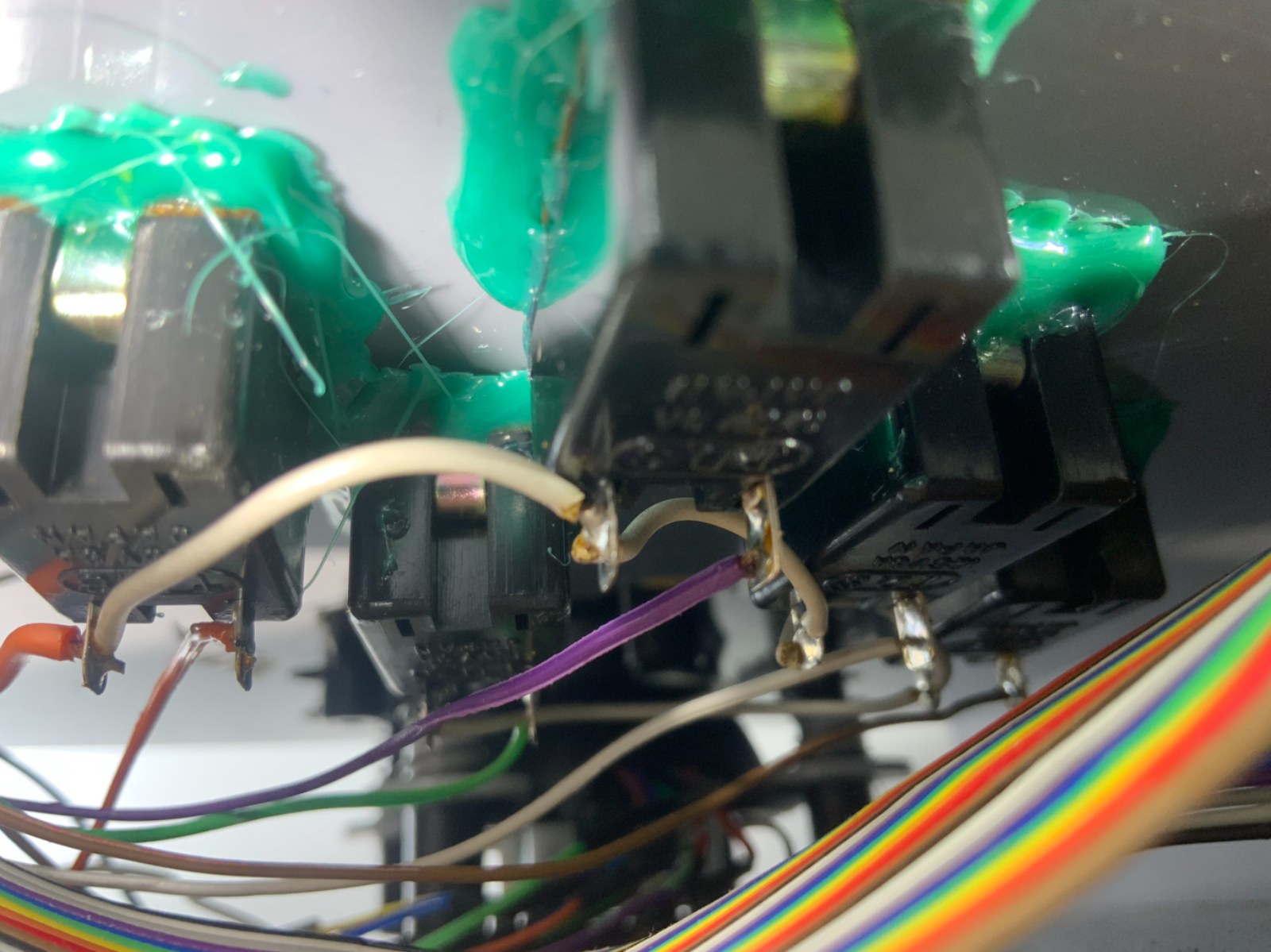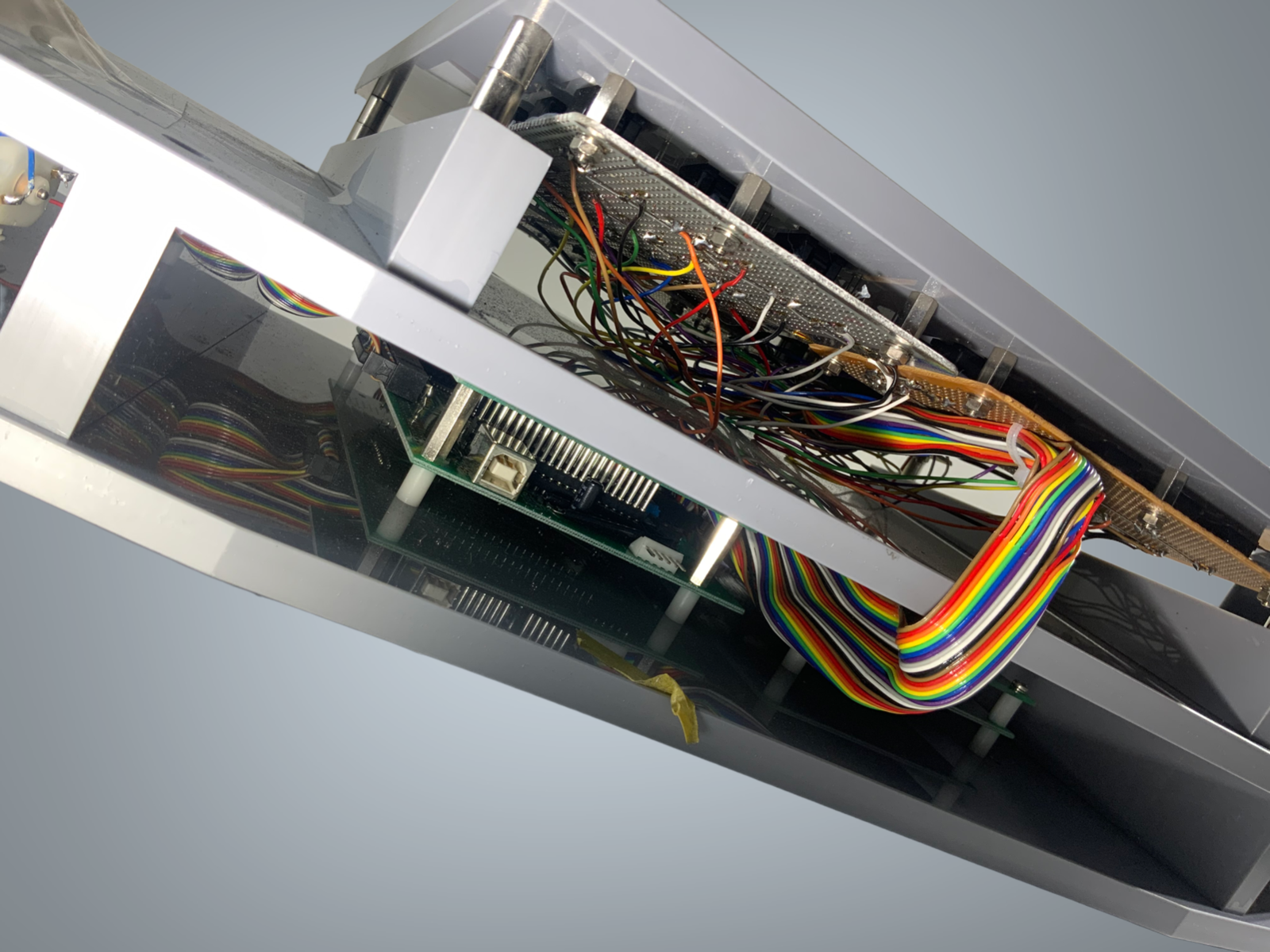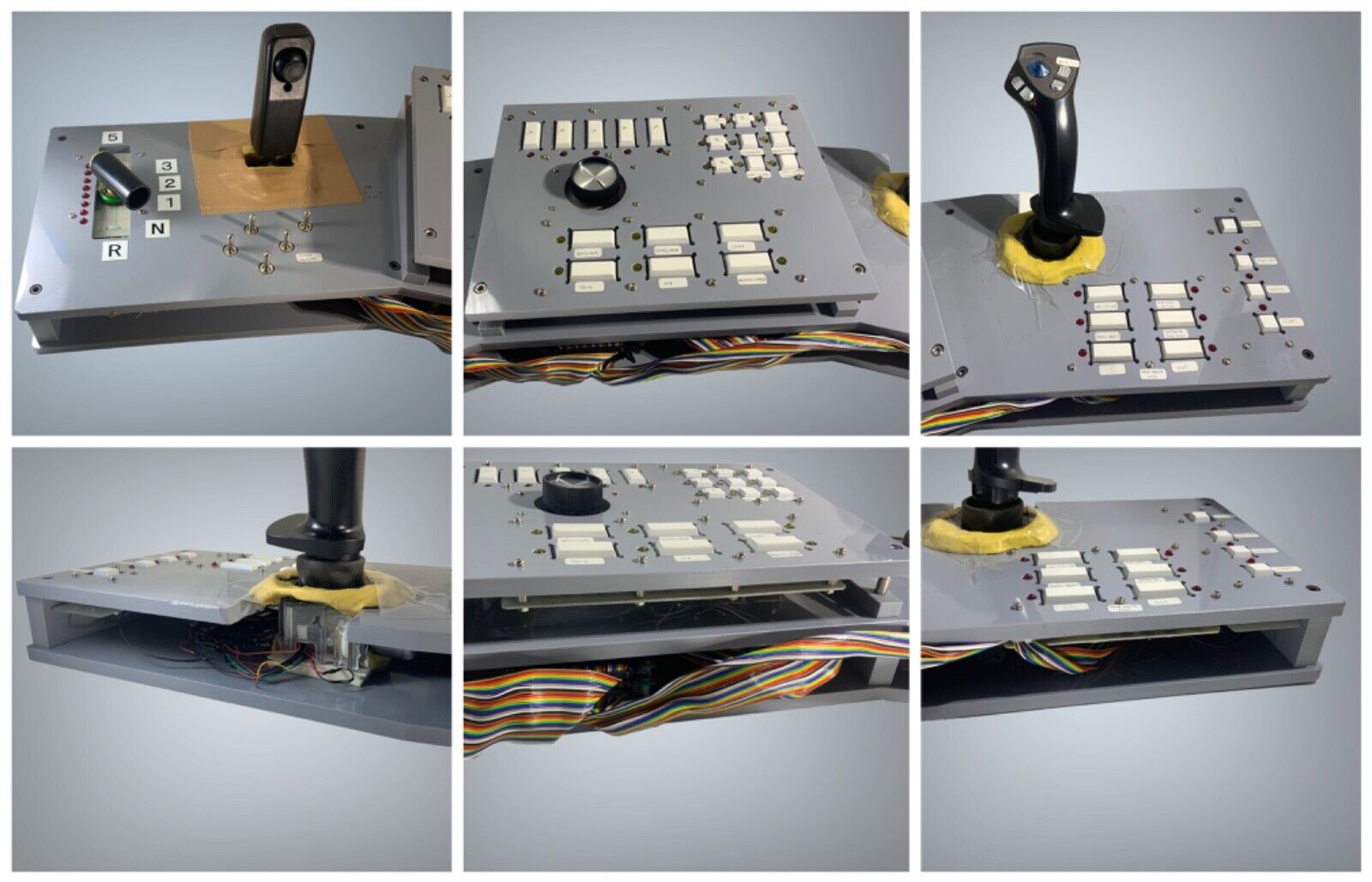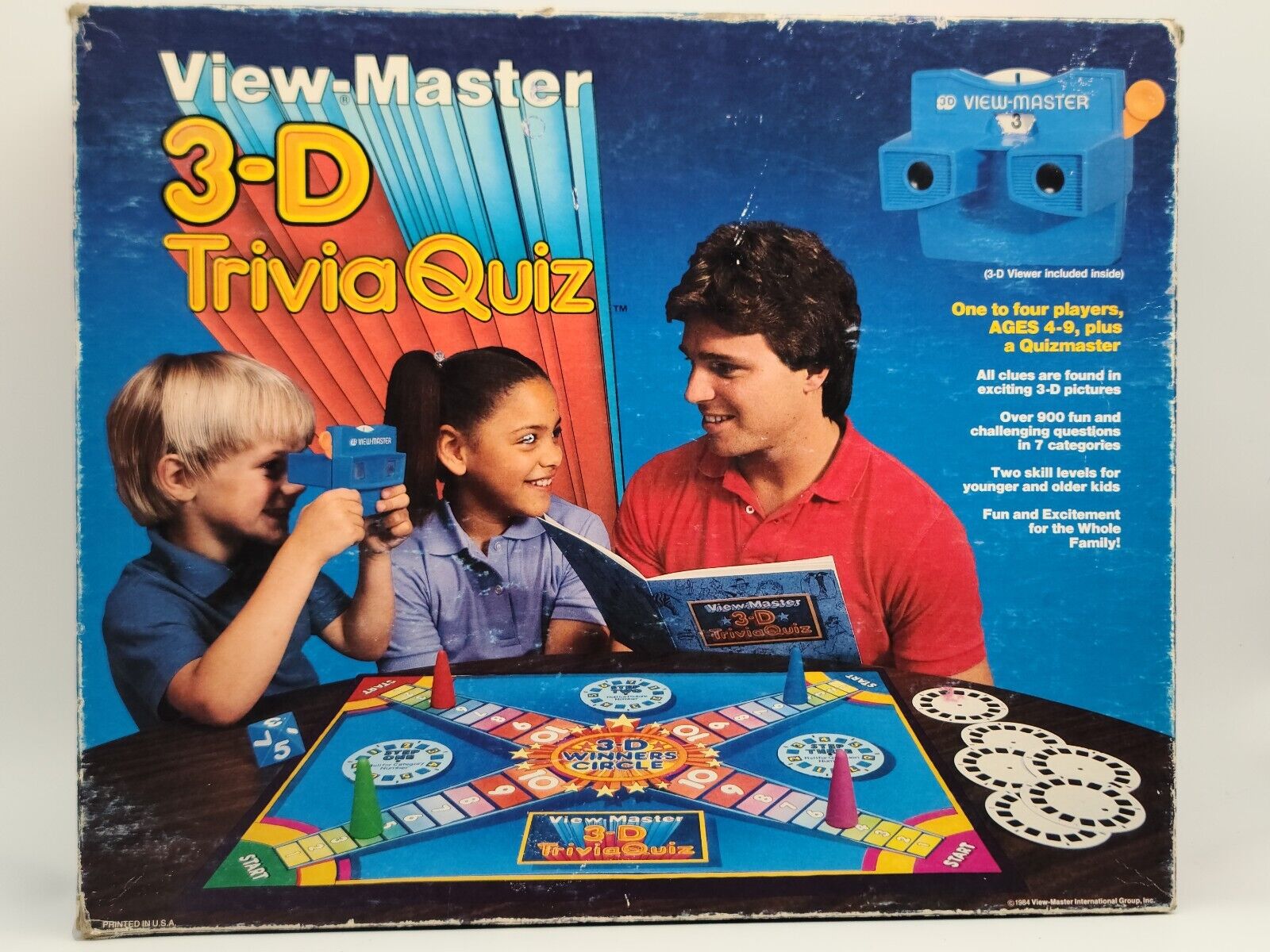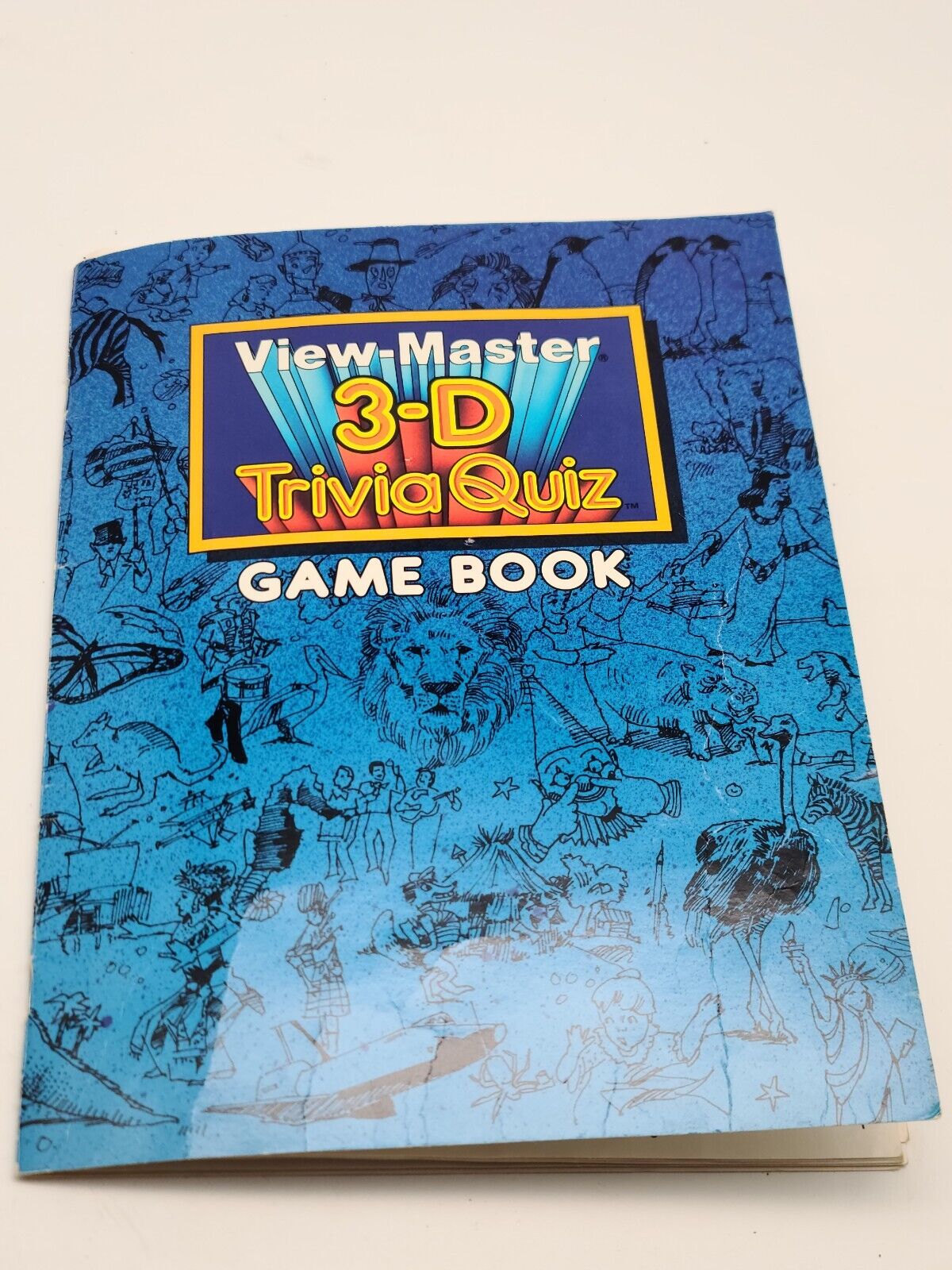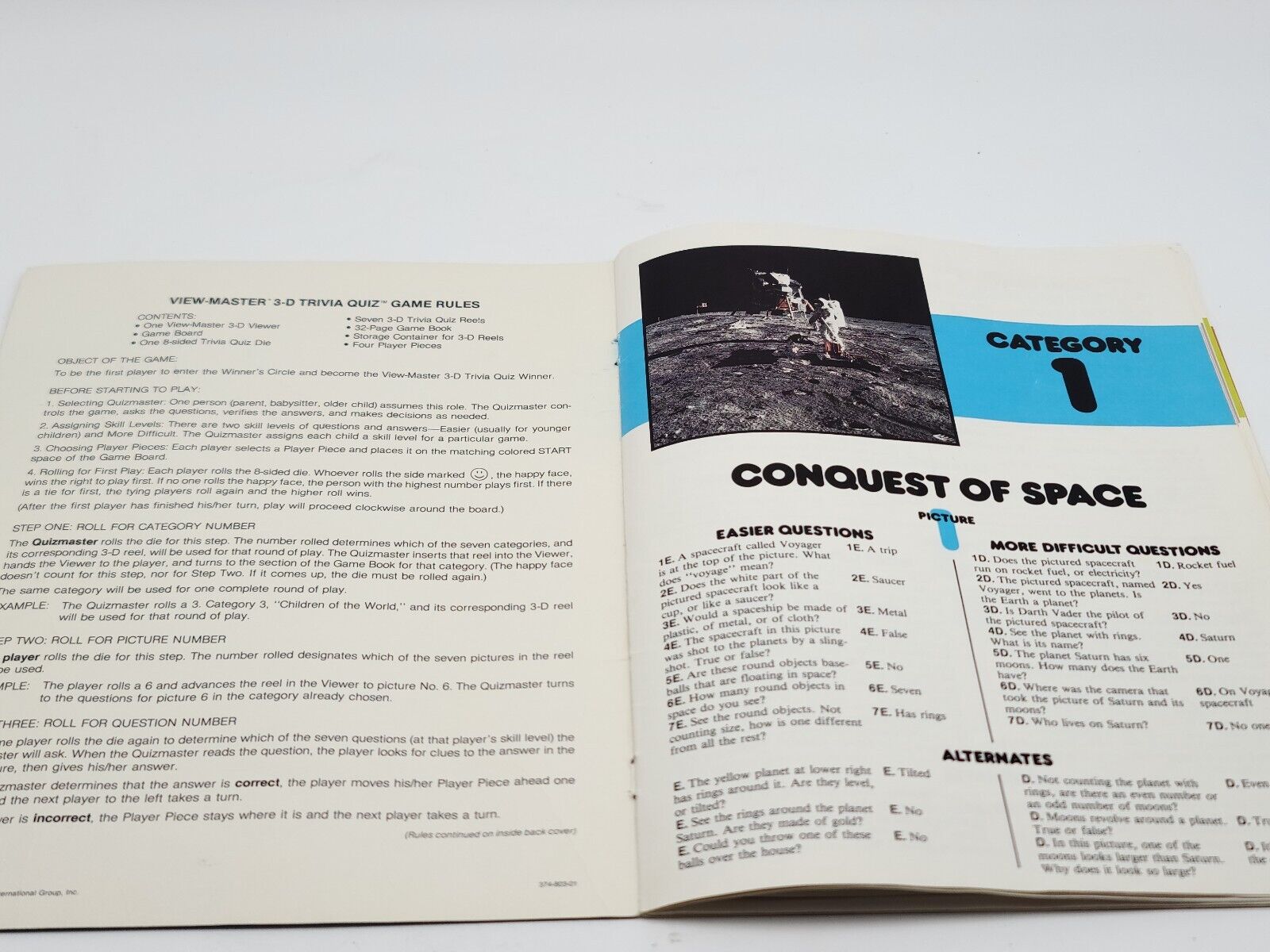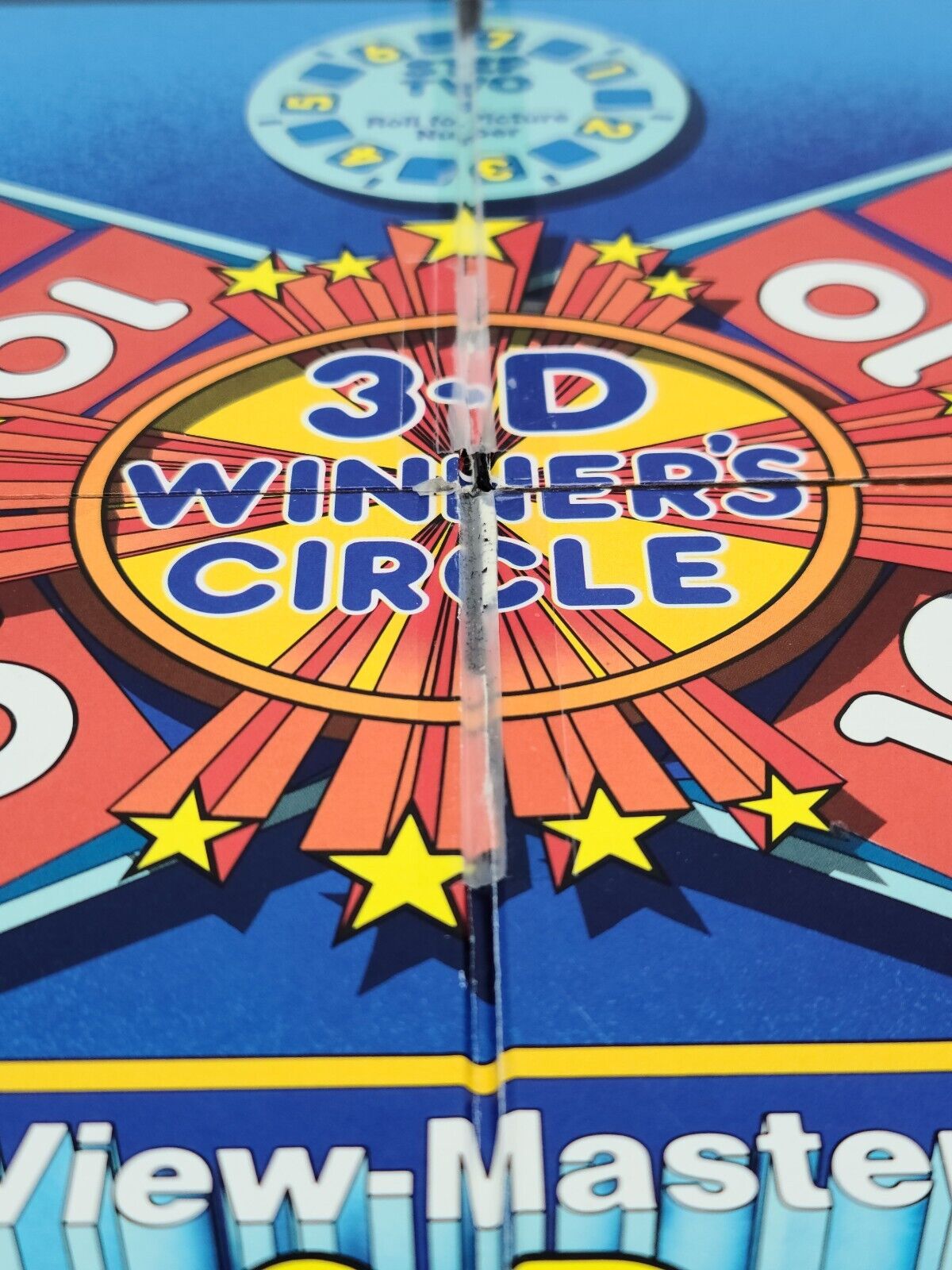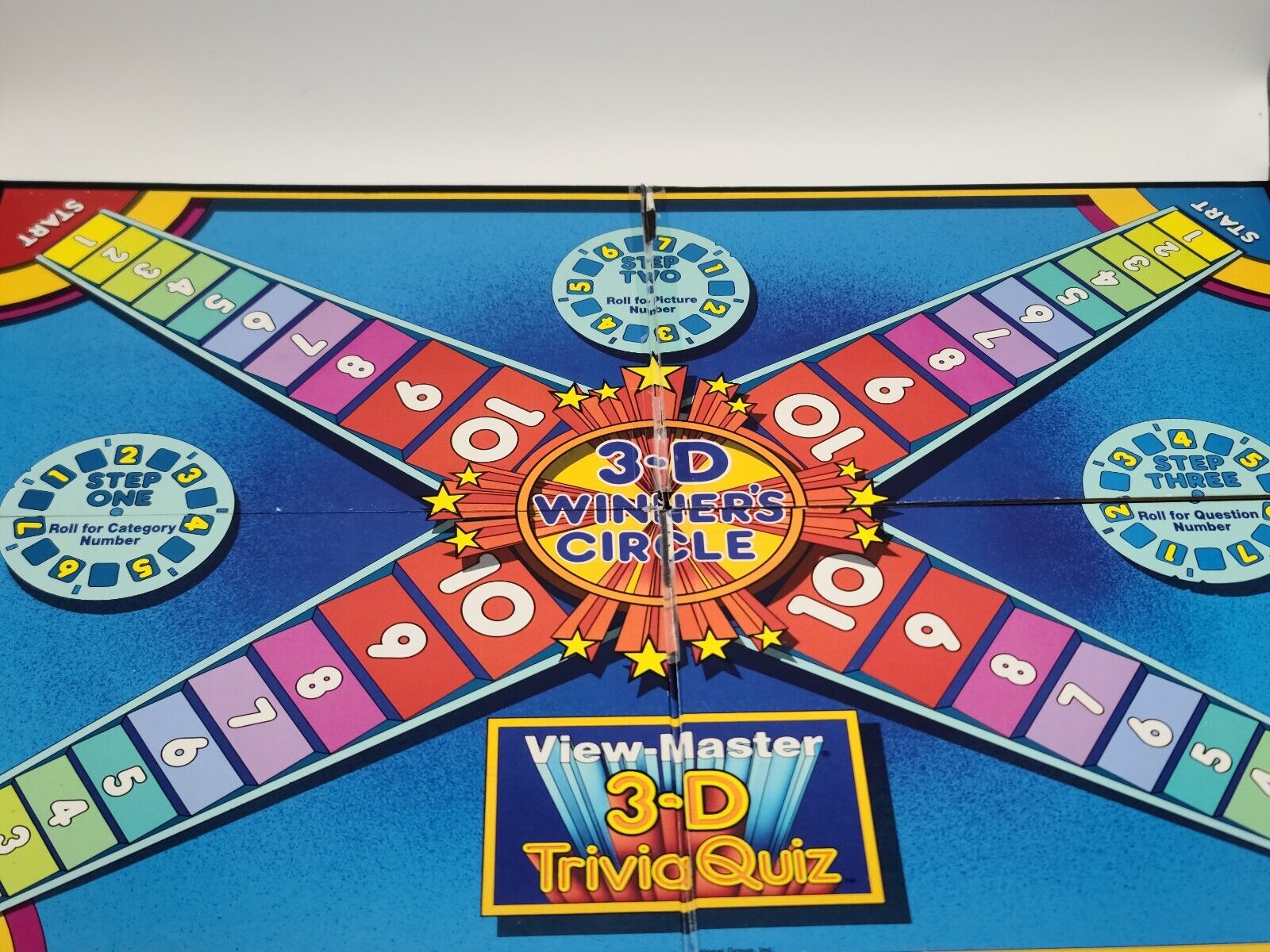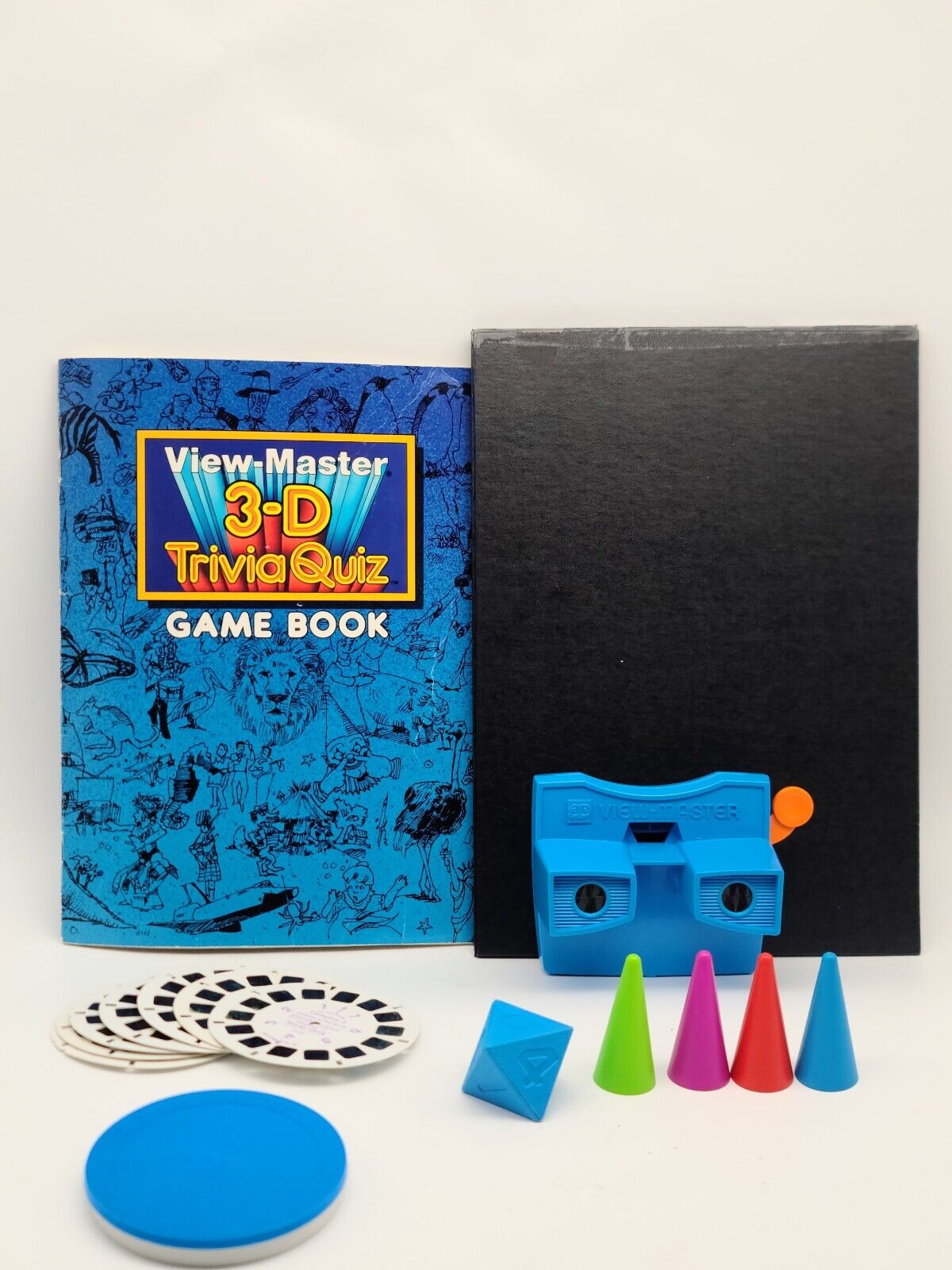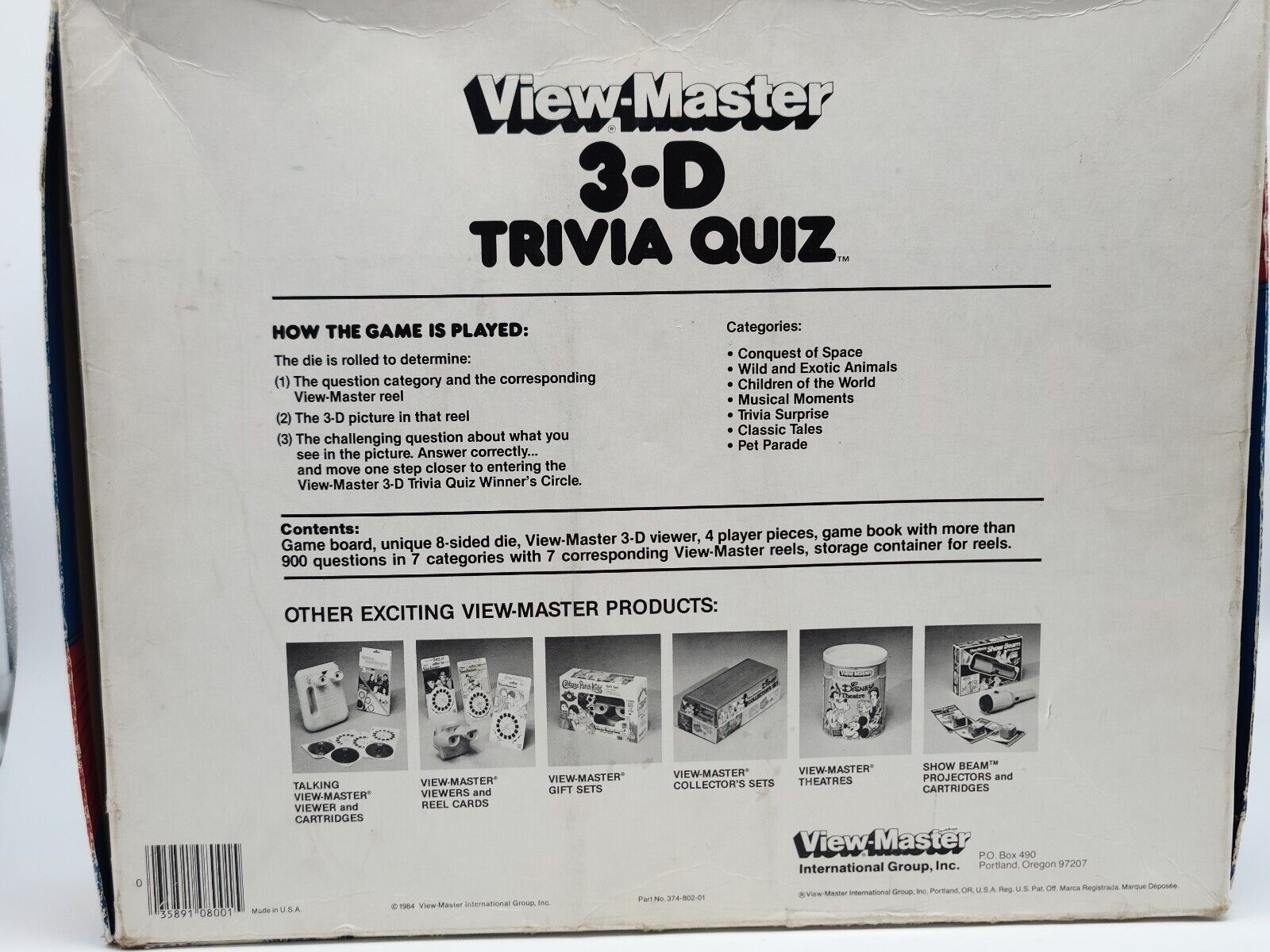Building 20
“Since TMRCies were known for their creativity and ingenuity Digital was kind enough to donate to TMRC the first PDP 11 to appear at MIT; this made the Club the first MIT student group to ever have a computer! Soon TMRCies combined the operation of WECo’s donations and Digital’s PDP 11 to create cab assignment and switching though the computer. The computer also allowed the implementation of ‘phone operation’ – that is, switches could be thrown via the telephone system within the club room! (This phone system, to be named MaRoto, was also a TMRC customized item.)”
http://tmrc.mit.edu/bldg20.html
“Here’s what I found: the building was hastily-constructed of plywood. It leaked. It had bad acoustics and was poorly lit, inadequately ventilated, very confusing to navigate (even for people who had been working there for years) and was scorching in the summer and freezing in the winter.”
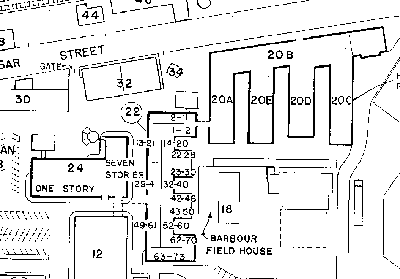

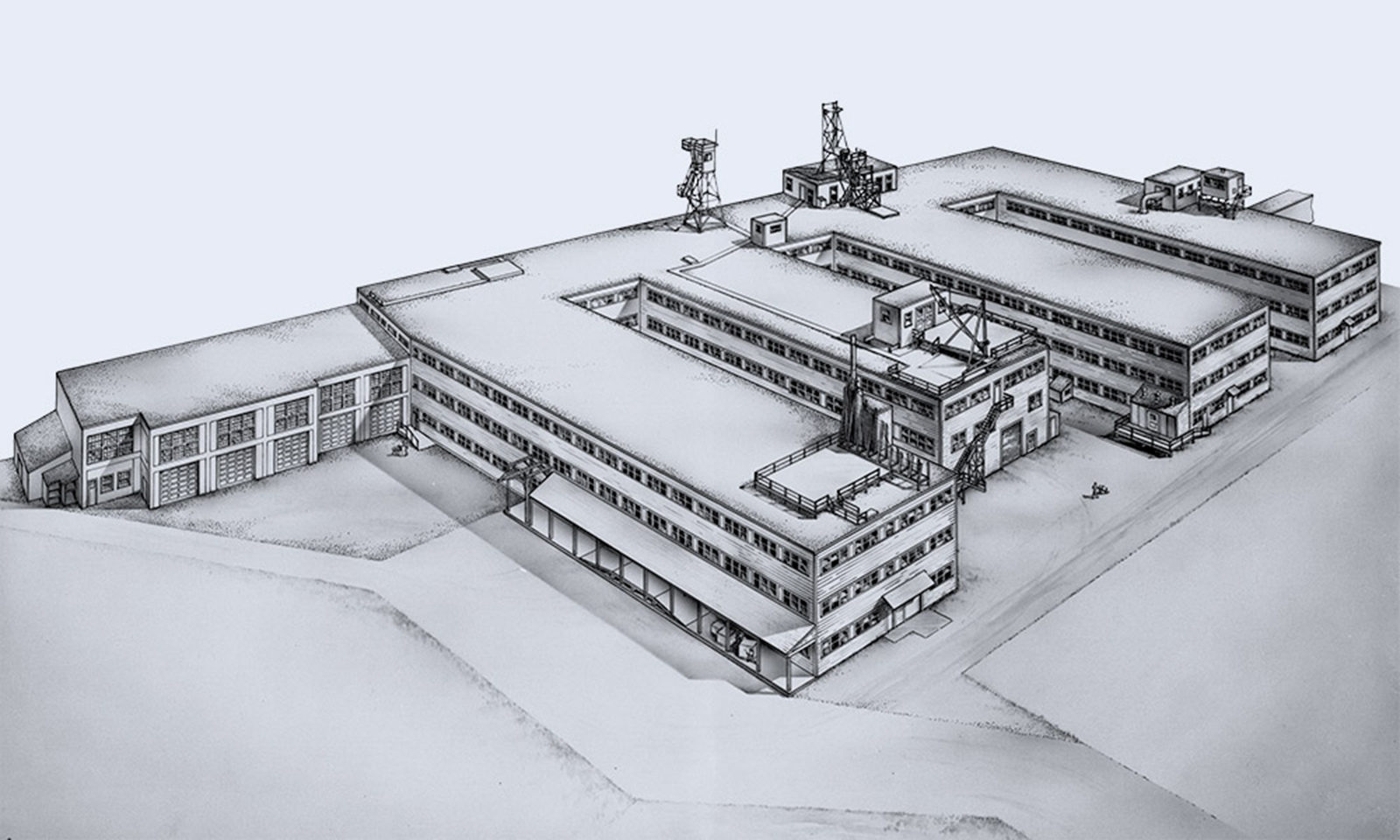
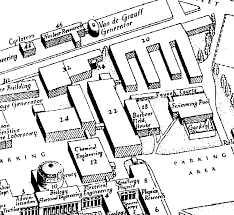






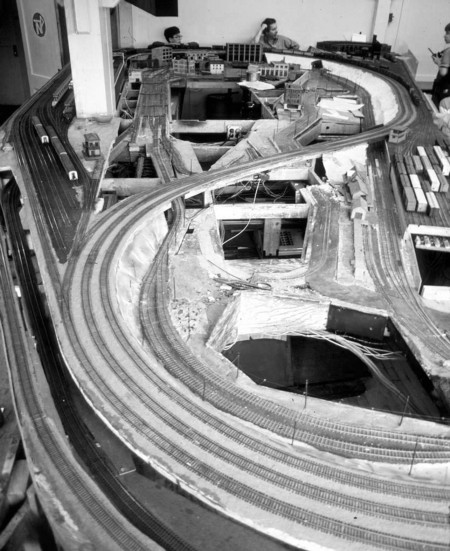
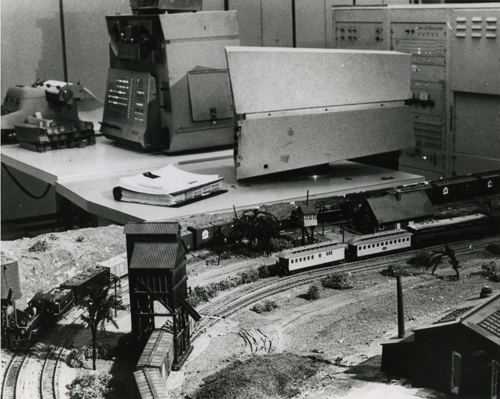

https://www.architects.org/stories/serendipity-when-walls-get-in-the-way
Occupants of Building 20 in 1963 (from Staff Telephone Directory, compiled by MIT Institute Archives)
Army, Military Science
Campus Patrol (20C-128)
Data Processing (20C-220)
Ice Research Lab (20E-206)
Industrial Hygiene Lab (20B-245)
Lab for Nuclear Science, linear accelerator (20D-014)
MIT Press (20B-120)
Model Railroad Club TMRC (20E-214)
Occupational Medical Services (20B-238)
Physics Labs
Research Corporation (20B-111)
Research Lab of Electronics

“The PDP-1 that originally went to Bolt, Beranek & Newman to be used in a more formal environment than at MIT was eventually retired to the University of Massachusetts at Amherst in 1968 during my own tenure there and was connected to a model railroad. It still had SpaceWar! as the primary program.
(J.A.N. Lee, ibidem, p. 272)”
魔弾銃 (The Magic Bullet Gun)
When I was reading Dragon Quest: The Adventure of Dai (DRAGON QUEST –ダイの大冒険–) as a kid, I had always fascinated by all the magic artifacts in the story. The magic bullet gun (魔弾銃) was my all-time favorite.
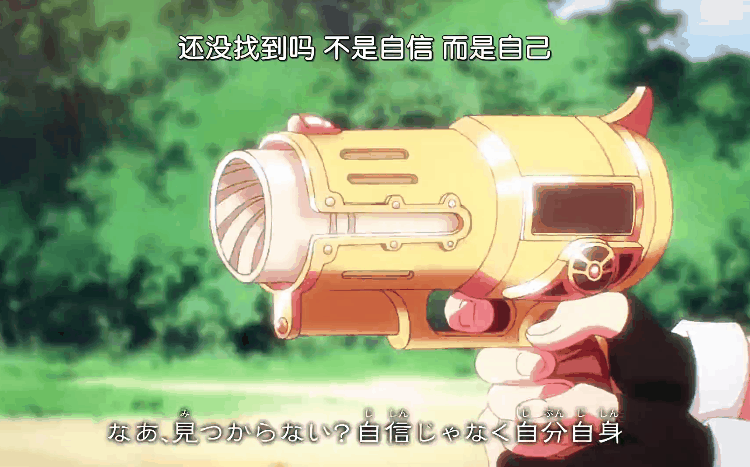
The gun belongs to Maam (マァム), one of the main protagonists in the story. It takes form of a gold-colored large-caliber single-shot pistol. There are a total of 8-10 bullets depends which version it is. For each bullet, a sacred stone that accumulates magical power is embedded at the tip, and by touching it and chanting a spell, it becomes charged with magic. The charged bullet can be loaded into the pistol from the the back by opening the tail cover, one bullet at a time.

After the defeat of Flazzard (フレイザード) on the island of Bulge, large firepower was needed to save Princess Leona (レオナ姫) who was frozen in ice by a forbidden spell. Because of this, Dai (ダイ) charged the bullet through his dragon emblem (竜の紋章), and although he was able to shoot it and melt the ice, due to the recoil from using a bullet with more power than the allowable amount. The gun barrel breaks in half. Badak (バダック), the self-proclaimed “King of Inventions,” tried to repair it, but it was broken beyond repair. Badak said, “Avan (アバン), who created this gun, was a genius.”. The Magic Bullet Gun was no more which is a pity.
Gun Visual No.1
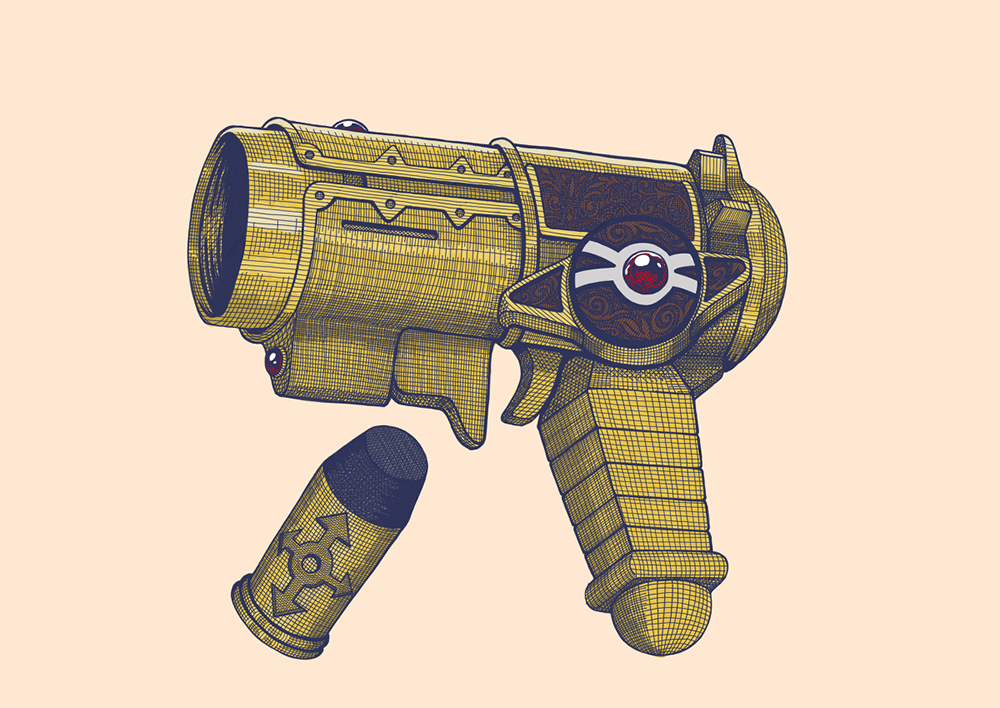
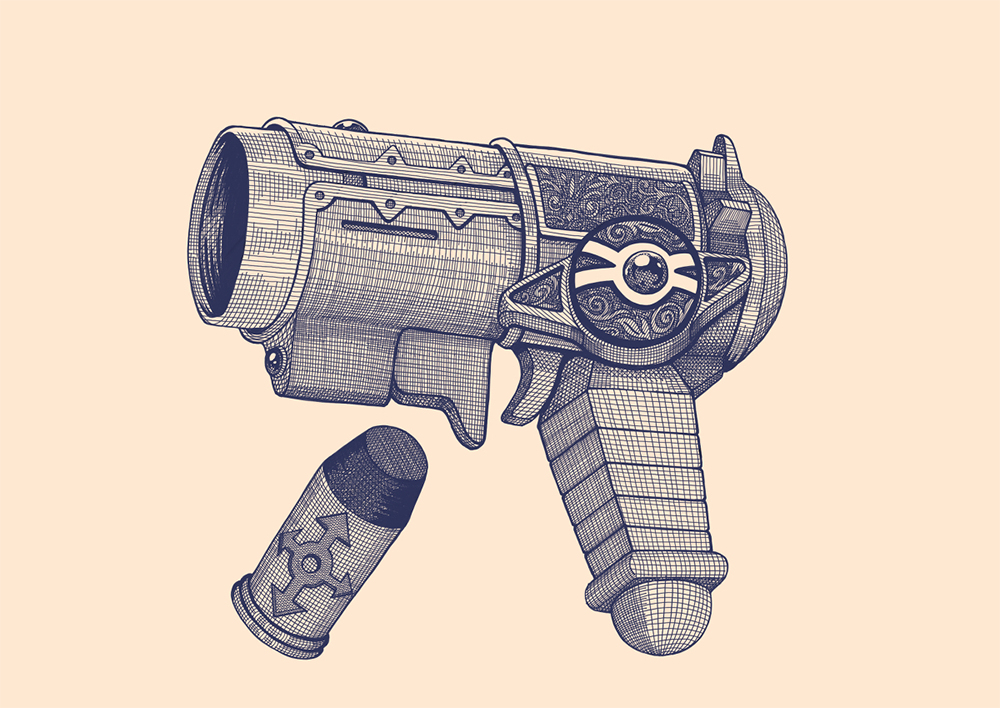
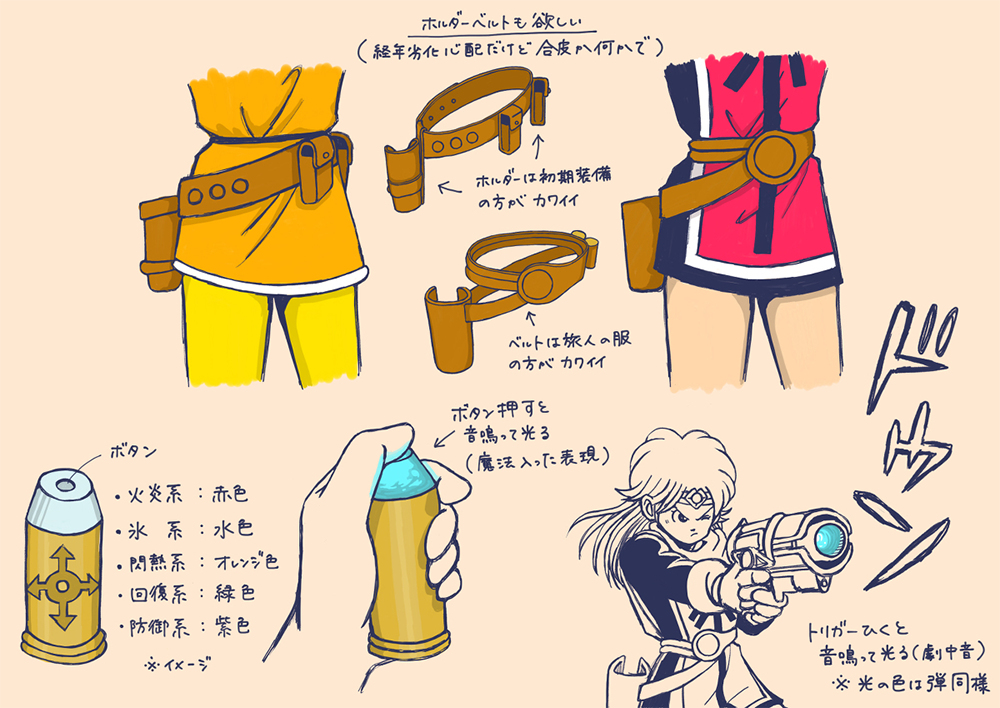
Gun Visual No.2



https://dic.pixiv.net/a/%E9%AD%94%E5%BC%BE%E9%8A%83
There are 2 major gun visuals. The biggest difference is the design of the trigger area and handle. Little torn here, because I like both designs. I am going to focus on Gun Visual No. 2 for this round because I had boxed out a prototype a while ago.
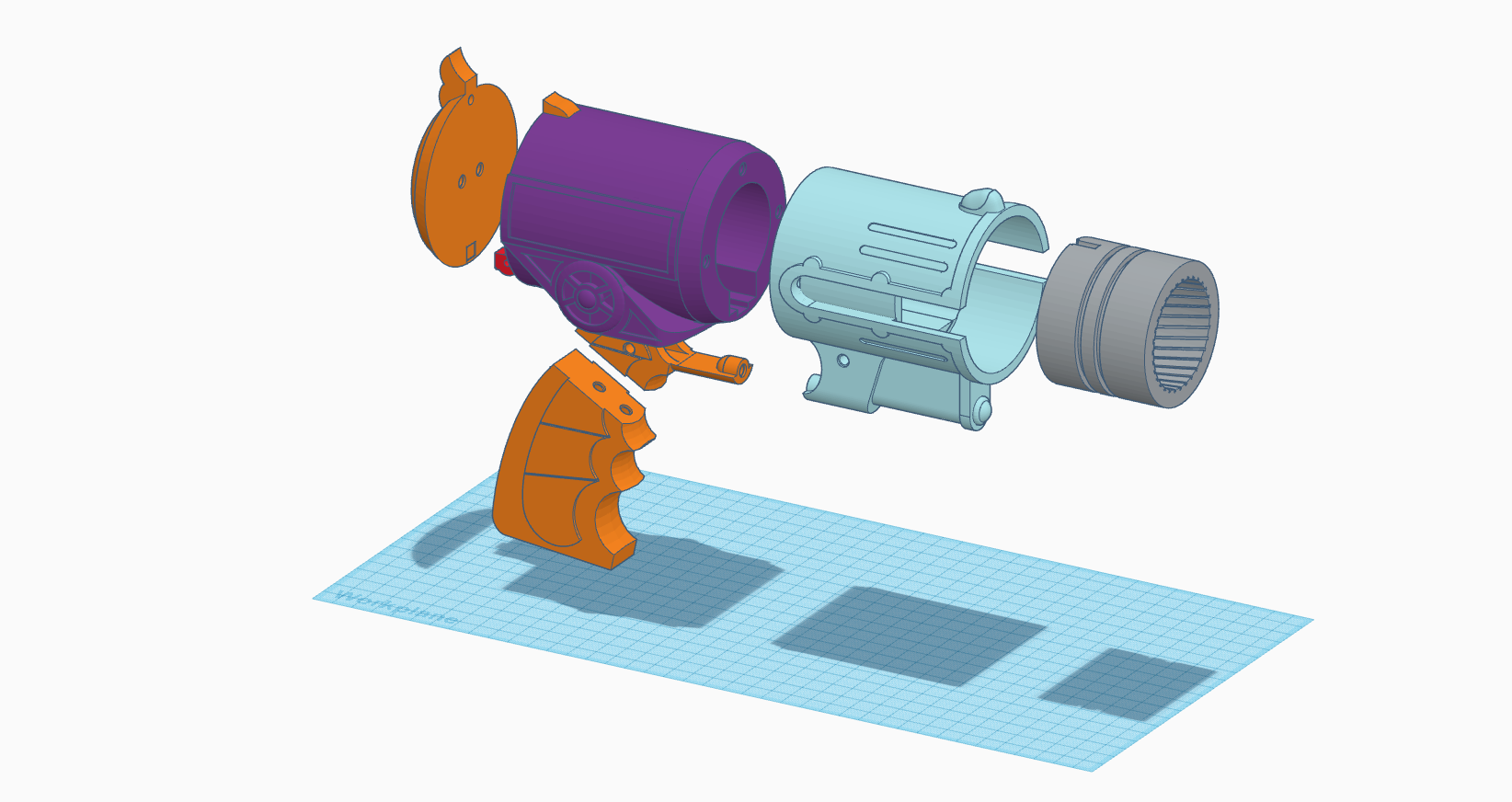

This is designed specifically to with M5Stack system. I did hack it a little so I can use the B port for both a limit switch unit (SKU: U145) and a Neopixel ring. I used a RFID 2 unit to detect the bullet. In my first iteration, I had put the unit flat on the button of the bullet chamber. It doesn’t detect the RFID tag at all. Now I have it stand vertically and it works beautifully.
Neopixel Light Effects:
https://www.tweaking4all.com/hardware/arduino/adruino-led-strip-effects/
I don’t have solution for sound effects to be built into the gun, but I am going to try the thing I learned from the Chiba Hogwarts — send sound to a Bluetooth speaker. Take advantage of M5Stack’s built-in Bluetooth and connect it to a Unity app that plays the sound effect.
[Sound Testing Video]
The next thing I want to improve is the battery life. M5stack Fire comes with a 500 mAh battery bottom and it doesn’t last long. I am planning to create a type C port at the handle and attach one of those mini 5000 mAh power bank. That will provide about 10 times more battery life that what I have now.
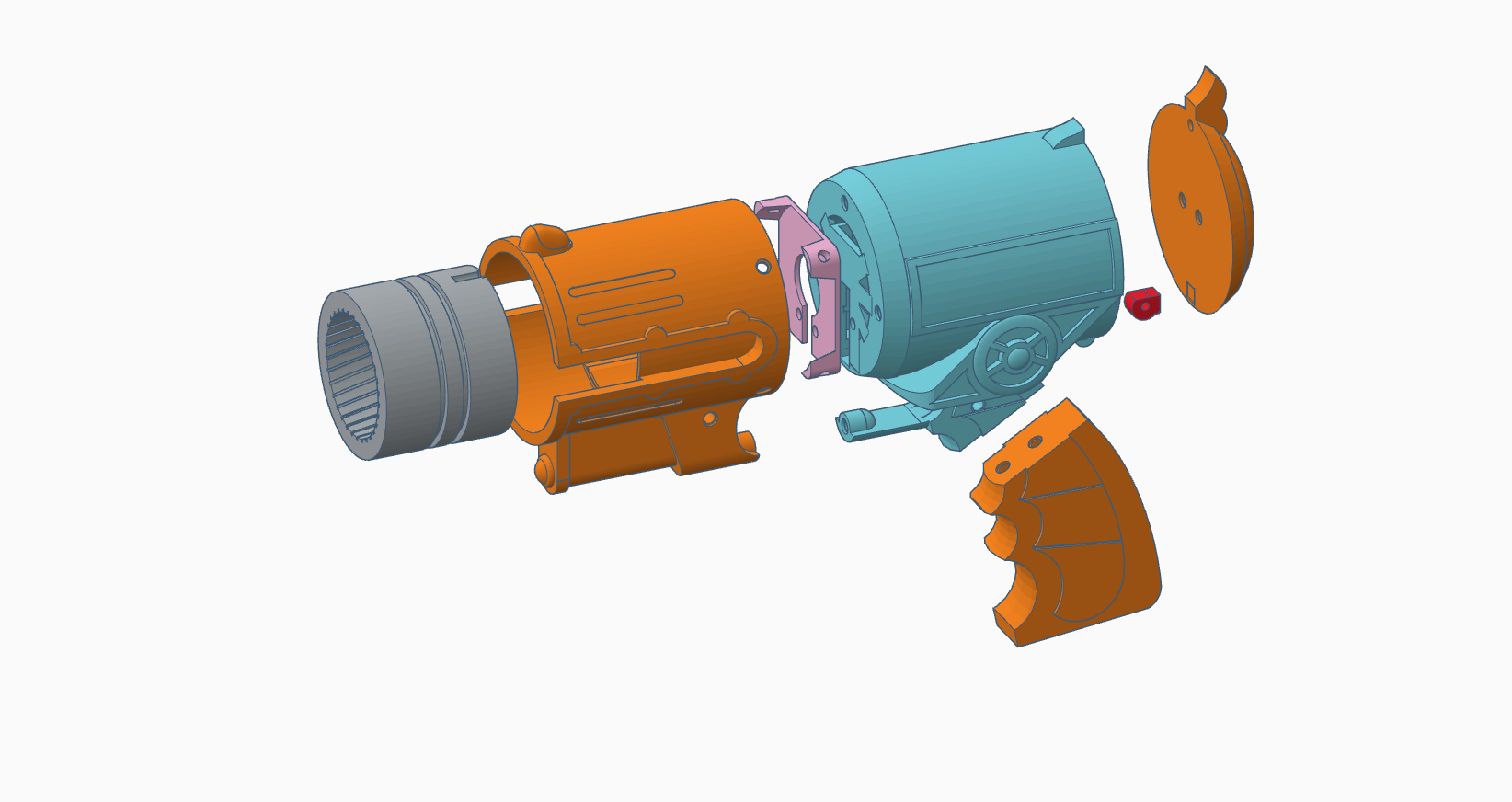
Test Scene:
Acorn Riders II 始動
SparkFun RFID USB Reader – SEN-09963
https://www.sparkfun.com/products/9963
Not all pins on the Leonardo and Micro support change interrupts, so only the following can be used for RX: 8, 9, 10, 11, 14 (MISO), 15 (SCK), 16 (MOSI).
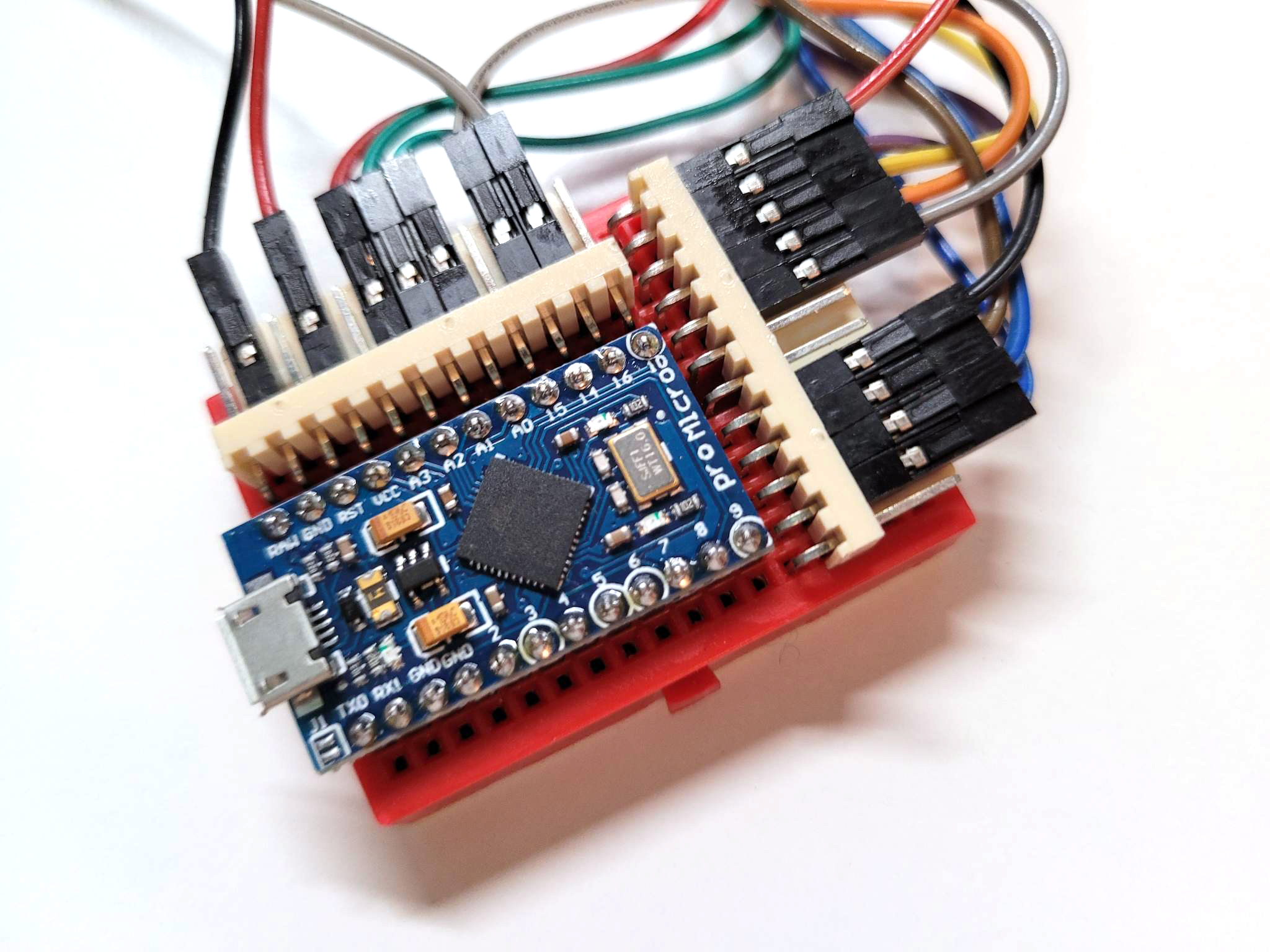
Foam outer: 34.00mm inner: 22.0.0mm
https://hutonggames.com/playmakerforum/index.php?topic=12484.0
“… addForce apply the force at the center of mass.”
“simply cheat and do both a AddForce and Addtorque, then you have simple control over your inputs without having the headache of doing proper physics computation for achieving your controls.”
“the other option is to use “atPosition” property, this will in effect apply a self force but not from the center of mass and thus imply a torque”
http://docs.unity3d.com/ScriptReference/Rigidbody.AddForceAtPosition.html
SUN UP 深型 鋼製クランプ 25×100mm
https://www.amazon.co.jp/dp/B0091FHK6M/

Wolfcraft B3431 Micro Tip Spring Clamp (2)
https://www.amazon.com/dp/B0001P19IQ
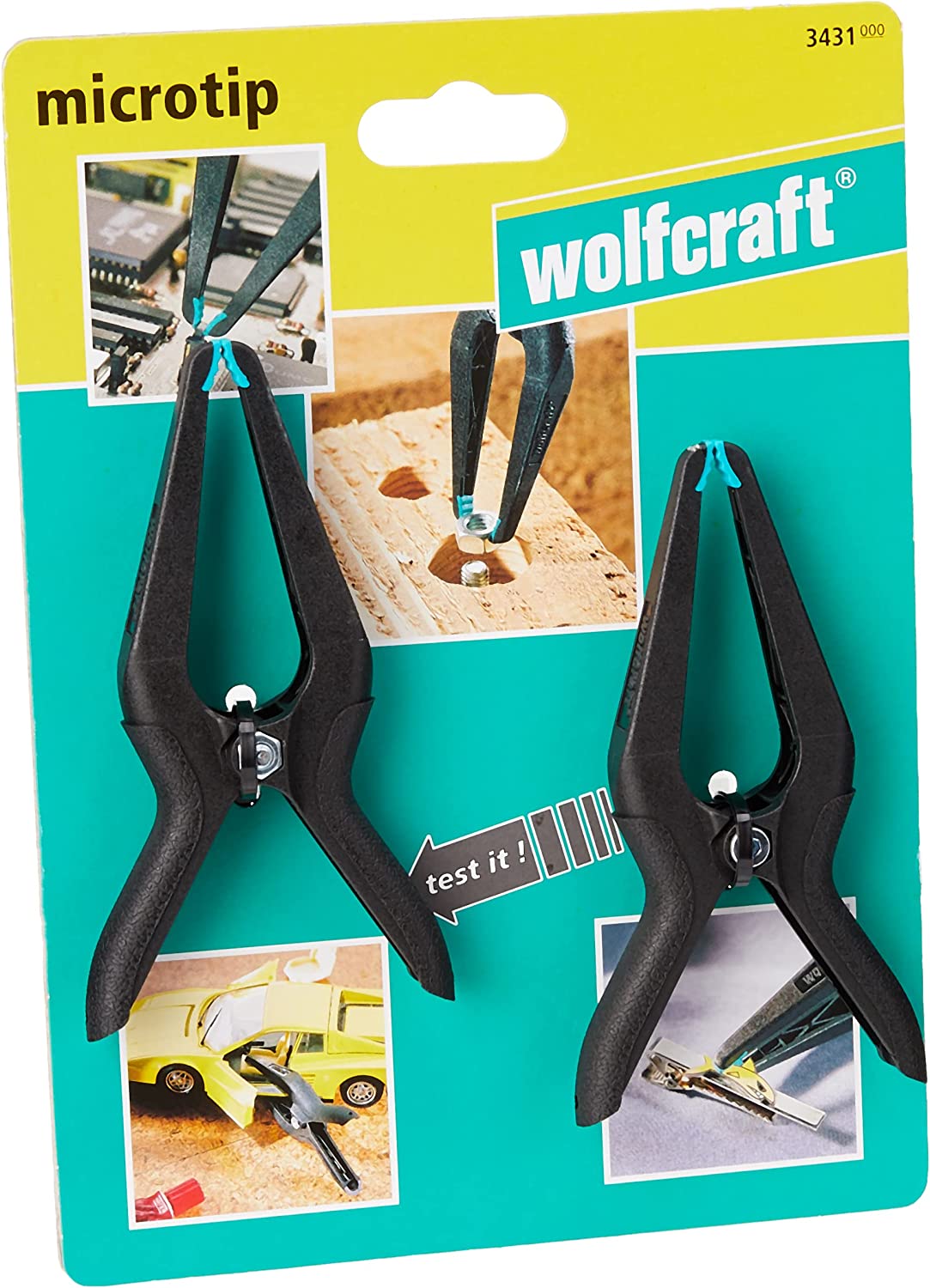
04/24/2023 Looking at OnTriggerEnter in the ShellExplosion script so the shell doesn’t damage the tank.
ムシムシコロコロ キンチョール ゲーム
Steel Battalion 1st Prototype
ROBOT PA POORKOOK TOY
Sofubi Figure






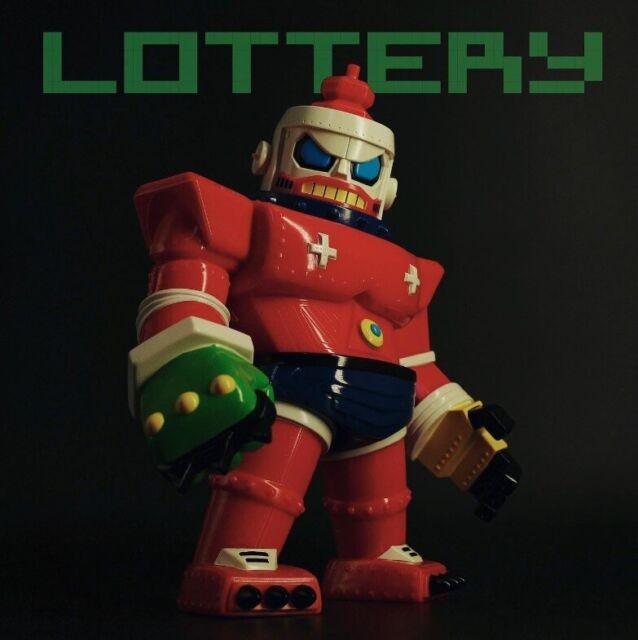



LEIA LUMPAD
https://www.leiainc.com/sdk
https://docs.leialoft.com/developer/unity-sdk/unity-sdk-guide
https://www.leiainc.com/sdk
Project Setup Steps
- Delete your previous Leia Unity SDK folder if it exists
- at
<project_path...>\Assets\LeiaLoft\
- at
- Download the Leia Unity SDK: https://www.leialoft.com/tools
- Import the Leia Unity SDK .unitypackage into your Unity project.
- While Unity is running, double-click the .unitypackage or
- Drag the .unitypackage into your Unity project’s
Assetsfolder
- Follow the Recommended Unity Settings window. If this does not pop up automatically, it can be found in Leia> Recommended Unity Settings or Alt + R
Conversion Steps for New and Existing Projects
- Follow the project setup steps.
- Attach the LeiaCamera.cs script to your Camera GameObject.
- Follow Content Design Guidelines.
Quick Design Steps
- Start by encompassing your game content in the Leia Frustum.
- Set focus plane to where the viewer should be looking. a. Text / UI looks best when in focus.
- Set baseline scaling to determine the amount of depth or size of your Leia Frustum.
- Switch to 2D mode when no 3D content is displayed.
Notes
- 2019.4.29f1 LTS works fine.
Detective Games
バンダイ 探偵物語 ゲーム
バンダイ ぼくら少年探偵団 ゲーム — パーティージョイシリーズ
ビバリー 名探偵コナン 犯人推理ゲーム
名探偵コナン 消えた財宝の秘密 推理ボードゲーム (CLUE)
似顔絵探偵ザリアル お絵描き推理ゲーム
エポック社 金田一耕助の推理ゲーム