
During the planning of a workshop on Motion Capture recently, I was thinking about what to demo right after calibration. I remembered when I visited Disney World last time, I saw a super cool live performance called “Turtle Talk with Crush!” I thought it would be interesting to map a rigid body to a digital character in Unity3D.
To take it to a next level, bundle it with a game controller and turn it into an interactive puppet rig! I 3D printed an add-on to my PS4 controller and quickly put together a scene with free assets and there we go! This little red ghost lost in the woods did the job for me.
I found an existing add-on on Thingiverse and modified it on Tinkercad. It is using hooks and a rubber band to hang on to the controller on the back. I tried to find an angle to print so I don’t have problems creating supports, especially where the hooks are.
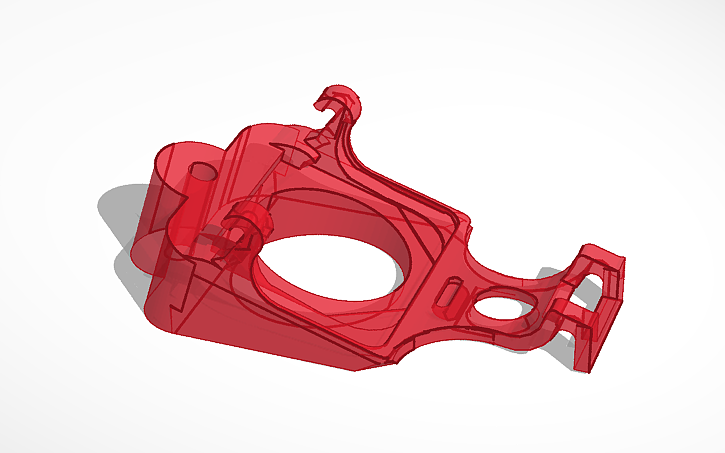


PS4 Controller Map for Unity:
source
Buttons
Square = joystick button 0
X = joystick button 1
Circle = joystick button 2
Triangle= joystick button 3
L1 = joystick button 4
R1 = joystick button 5
L2 = joystick button 6
R2 = joystick button 7
Share = joystick button 8
Options = joystick button 9
L3 = joystick button 10
R3 = joystick button 11
PS = joystick button 12
PadPress= joystick button 13
Axes:
LeftStickX = X-Axis
LeftStickY = Y-Axis (Inverted?)
RightStickX = 3rd Axis
RightStickY = 4th Axis (Inverted?)
L2 = 5th Axis (-1.0f to 1.0f range, unpressed is -1.0f)
R2 = 6th Axis (-1.0f to 1.0f range, unpressed is -1.0f)
DPadX = 7th Axis
DPadY = 8th Axis (Inverted?)